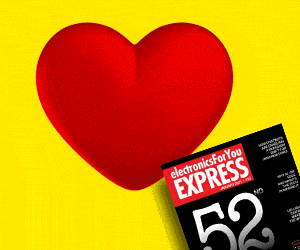That’s exactly the question that popped up, when I was asked to review a gadget by that name, sold under the brand name of “ALOGIC”.
When I received the device in its neat packing, I was intrigued.
A quick glimpse of the photo and brief description and I realised it was a dock for devices with USB-C to be able to interface with other formats of video connectors. The tagline summed it up nicely (on the box) by the statement, “USB-C Universal Video Dock”.

“Who would need such a device?”, is what popped up next.
And then I realised the answer—“any setup where different users hook up their variety of devices for presentations or videos are going to appreciate such a gadget!” These could include meeting rooms, co-working offices, conference halls, hotels, restaurants that host events, and all event management firms. If you’re providing any form of AV services, possessing a device like this will enable you to handle the challenge of video connectors and interfaces with a confident smile.
Plus, team members who give presentations in “other” offices—might also benefit by being able to present without having to worry about the compatibility with varying the AV systems.
Come to think of it, our own vendors who provide audio-video services for our events, must have such a device with them so that they don’t look like “lame ducks” when any speaker turns up with a system that their AV system is not compatible with. (I have already shot off an email to them with a link to ALOGIC’s website!)
There is one more critical feature—the ability to connect to a LAN network. Many secured environments require you to connect via LAN and not WiFi. But, if your laptop does not even have the LAN port—what to do? This dock comes to your rescue, as it allows your USB-C port to communicate with the LAN. Suddenly, this device now becomes important for all IT Infra Managers too.
The list of compatible video interfaces that this dock claims to “seamlessly communicate with” includes the good old VGA, DisplayPort, USB-A, HDMI, and the USB-C. Oh! With HDMI, DisplayPort and USB-C it boasts of up to 4K resolution too.
The dock powers itself from the computer it’s connected to. That’s why it does not come with any power adapter. And, that’s where my wish-list for its future version comes in—it should have an in-built chargeable battery too, to charge itself and make the pass through charging feature even more beneficial—basically double up as a battery backup device too. Right now, I was a bit worried about the battery of my laptop getting drained faster because of the dual load—laptop and the dock.
What’s this pass through charging feature? When powered through a USB-C power cable, It’s the ability of such devices to use any excess power to charge the device it’s connected to. However, for this to work, you need to have a power adaptor (like that of your laptop) which will provide power much more than the minimum 15W needed by the dock. So, if you have a 100W charger (the max this dock can support), it can charge devices up-to 85W because of this feature. That’s typically more than enough for most laptops.
I loved the fact that it comes with an in-built USB-C cable—so no last minute panics to find the input cable. While I did not try it, the dock does claim to be capable of projecting on 2 screens in parallel with Windows systems Plus, the “pass through charging” feature further confirms “thoughtfulness” on part of the product design team.
The build quality is quite nice, especially for a firm that’s “based out of India”. The dock is light (88 grams) and sleek, so it can fit into my laptop bag easily.

Can it be used to display your mobile screen on a large display? Unfortunately no. Its use is restricted to laptops be it Windows, Mac or Chrome. I guess that feature must be on the TO DO list of their R&D team right now.
The dock is priced at Rs 9,9990 (basically 10K), but at the time of writing this review, there is a discount offer of 20% running on the website of ALOGIC.
Should you invest in this device? If you have ever seen meetings get delayed or your team feeling embarrassed when their laptop does not communicate with the AV system of the client—then this would be a good investment. I’ve already asked our IT admin to order a couple.