Tech geeks world over are most comfortable working at the back-end, creating hacks and tricks all the time. Like a field to a football player, they relish in the words put together that create magic on the computer screen. But there are those beginners, lost in the unfathomable ocean that is pages of codes and scripts. The source of hope to these newcomers is the graphical user interface (GUI).
gSpiceUI, a tool built with the intention of providing a GUI for electronic circuit simulation engines. The freely-available NG-Spice and GNU-Cap are the reasons behind why this tool was schemed up, and thanks to support from a few others, gSpiceUI has been up and running for over ten years today. With the above-mentioned software being independent of each other when it comes to the principle behind implementation, you as a user have the advantage of verifying your circuit using two simulation engines, thus moving a step closer towards reality.
gSpiceUI uses gnetlist tool to convert schematic files into tool-understandable netlist files, and Gwave or Gaw for displaying the results from simulation, whereas gschem is the preferred tool for schematic capture—all of these being seamlessly integrated into this GUI master.
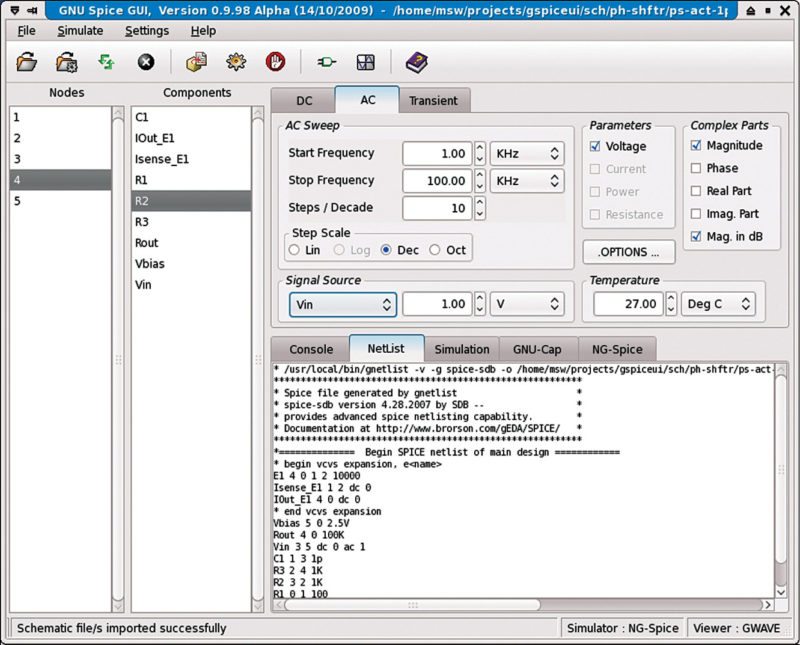
Built on a base of consistency
Simulating a circuit involves converting technical specifications into a language or structure that the software understands, working in sync with the simulation engine and, once completed, performing a stringent analysis with different types and methods. In all this, there is a high likelihood of your focus shifting from the primary target, the simulation itself. It is this factor that carved the foundation for gSpiceUI, and the focus is to abstract the technicalities from you, so as to let you focus entirely on the task at hand. Even while dealing with different analysis types and engines, the GUI is built to be as consistent as possible, reducing the hassles while simulating a circuit.
A smart tool that deals in netlists
gSpiceUI is smart and tries to parse simulation instructions, if any, in the included netlist itself. The file’s formatting is changed to suit the tool; whatever cannot be understood is removed. You might do better to send in a copy of the netlist to gSpiceUI, a file with lines well within the line limit set by you.
No matter how many independent schematics you import, gnetlist springs into action to combine these into a single netlist file, which is then taken forward successively. You can also choose to reload a given netlist or re-import from schematics at any stage of using this GUI tool.
Schematics can be edited with ease, but remember to load the files into the tool after the edit is complete. Just crosscheck the following minute details; else the simulation might not be successful. Make sure to include power supply details, signal sources, component models with component labels in accordance with the rule file, and the same for net labels, too. One advantage is that gschem lets you include models either by setting the component’s file attribute or by using a SPICE Model object.
Compact, compelling and convincing
The GUI options at hand are the master of your simulation. Values of the current state of your design are displayed on the screen and you can create a simulation file based on these. Although there is a simulation text control, changes made using the GUI have the upper hand.
Problems encountered pop up on the screen with a brief explanation, setting off a raw console spew to Console text control with which you can easily debug the issue. On successful completion, results are saved in a data file under Simulation Results text control. Results can be observed as graphs, with support from Gwave.
You can also perform a variety of analyses with this tool. Operating point analysis, direct current analysis, alternating current analysis, transient analysis and Fourier analysis are some of the different tests you could use on your design. While transferring from one simulation engine to another, gSpiceUI tries to transfer information between the files, to reduce the effort from your end.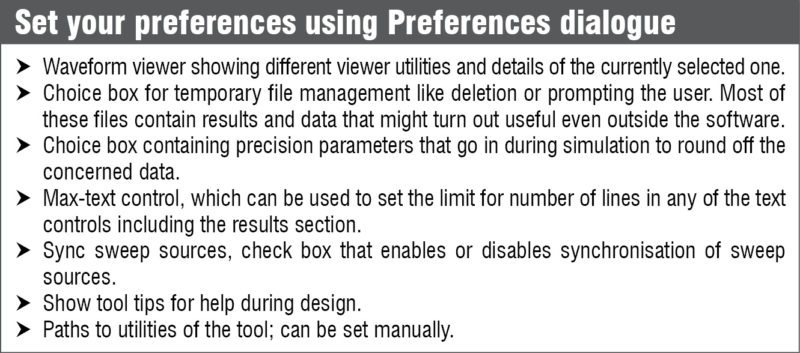
Prototyping, the design methodology
How does this GUI do what it does? What is the thread that holds its components together and binds these smoothly? Architecture of this application can be explained to a certain extent by five objects this software is modelled based on.
Application Object Model. Containing the main function, this model depicts the top-level application architecture. Entry point to the application is contained in App class of wxWidgets, extending into that of gSpiceUI.
Main Frame Class Object Model. This is the top-level GUI architecture that is the source of all display objects inherited from wxWidgets library’s wxFrame class.
Analysis Class Object Model. Inherited from the widget’s wxNotebook class, this is the model that depicts the class structure of objects that make the notebook with analysis tabs.
Process Class Object Model. It is here that the tasks that the GUI can execute are processed. Inherited from wxWidget’s wxProcess class, objects that form tasks are structured here.
PnlValue Class Object Model. This model depicts the class structure of the display control that handles integer and floating-point numeric values. It puts together library text, spin and choice controls from wxWidget to let you set values via the mouse or keyboard.
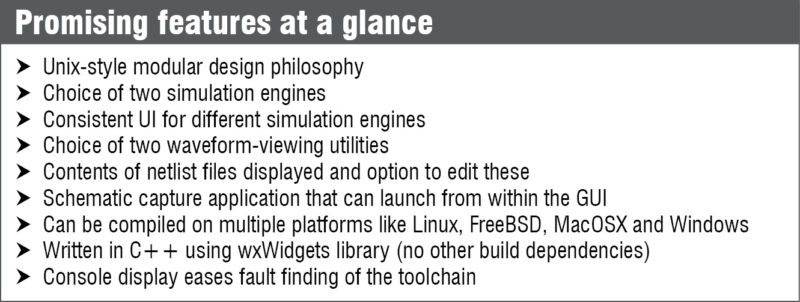
Manoeuvre the easy way
With schematics, circuits, logs and files for various analyses, and different files for the two individual simulation engines, the number of files generated or created can be massive. To help you weave through these easily, the naming system of temporary files generated is thoughtfully created, with files specifics included.
The tool bar provides quick access to most-used functions, and these are grouped together according to activity type to make it easier to work with. On the main window, you can find a list of possible test points, analysis settings, console output and a status bar.
SourceForge holds the primary database for this software, which is licensed under the terms of the GNU general-public licence. wxWidget library is a necessary add-on for compiling the sources.
Download latest version of the software: click here
Priya Ravindran is M.Sc (electronics) from VIT University, Vellore, Tamil Nadu. She loves to explore new avenues and is passionate about writing.






