One of the most popular freeware for layout and design, LASI is amazingly versatile as it can be used with various electronic components like ICs, MEMS, PC boards and project documentation drawings. In its latest version, tooltips have been turned off for better user experience on Windows and some more updates.
LASI is a conventionally preferred module since the times of Win32, and its various updated versions have been quite popular across Windows Vista, XP and now Windows 7. It can also be accessed on Linux operating systems using Wine translator. There are, however, some user limitations in the Linux version.
What makes it such a favourite is the fact that drawings are composed on hierarchical individual cells called Transportable Layout Cells (TLCs), which are flexible for transfer between different drawings and are in basic XML format.
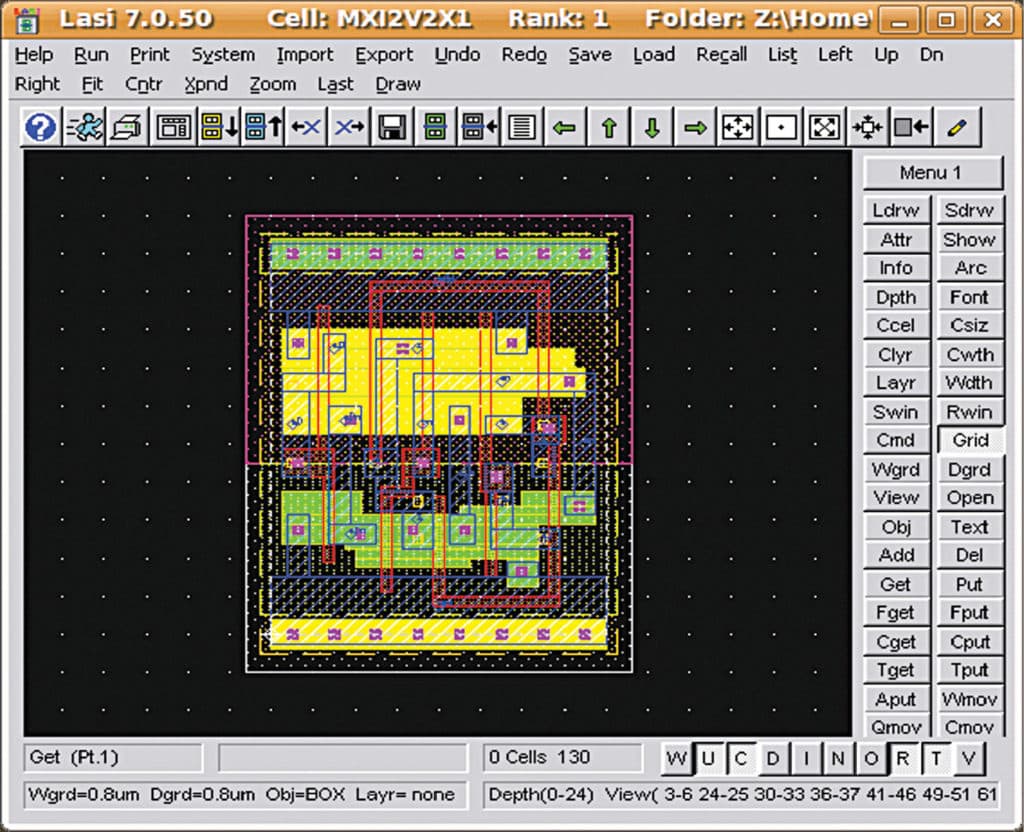
Along with the main editor for drawing, it comprises a lot of other utilities including DRC programmable bitmap, and a compiler that helps to extract Spice circuit files from schematic and layout format.
Drawings made in LASI can also be archived as GDS as the drawing pattern for LASI and GDS is similar. Later, in case LASI is unavailable, drawings can also be transferred to CAD, since CAD systems support GDS.
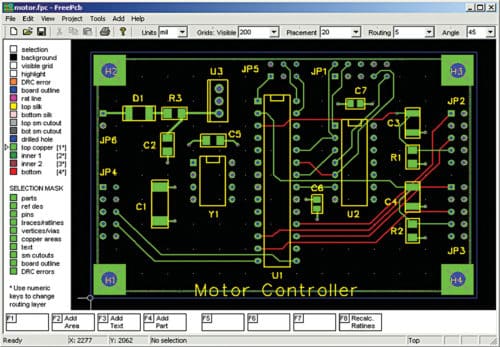
New features of LASI 7
For better and enhanced user experience, changes have been made to the main editor and a few utility tools. Tools not required have been turned off as these often cause unnecessary redraws on some versions of Windows. To include the recently made changes, add-on tools have been recompiled.
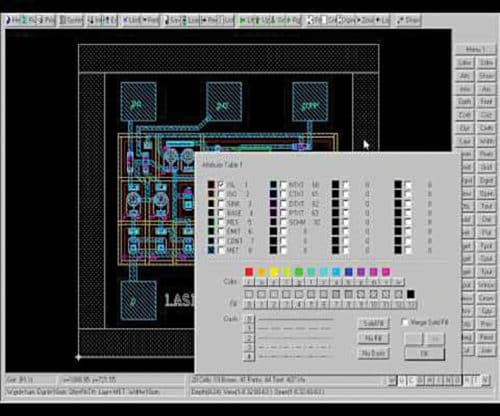
Users can now hide or unhide ‘tooltips’ section, depending upon usability, using the Cnfg command and also by checking and unchecking the tooltips button.
A lot of minor changes have also been made in the help feature for files and web pages.







where to download LASI7 from?
Hi Scott, as of now the official website is closed. Once website is online again, we will share the link within the article.