 This project is based on Interfacing an android application to Arduino Uno board using Bluetooth. The result is a home automation system with minimal electronic components without complex soldering and simple and flexible design.
This project is based on Interfacing an android application to Arduino Uno board using Bluetooth. The result is a home automation system with minimal electronic components without complex soldering and simple and flexible design.
Parts List
- Arduino Uno R3 Development Board (or a trusted working clone would work fine)
- Bluetooth Module (Preferably HC-05)
- Android Device (Preferably one running v4.0 or above)
- Relays (R1 – R6 in Schematic diagram)
- Connectors
- USB cable for Arduino
Block Diagram
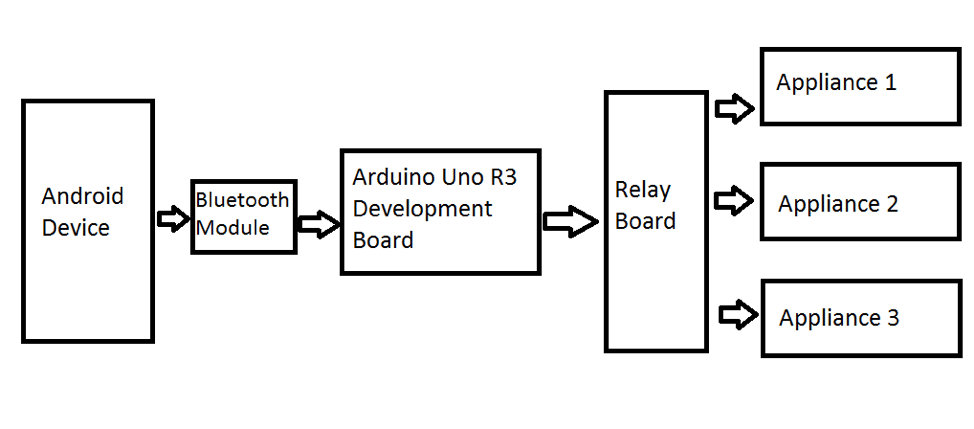
Schematic Diagram
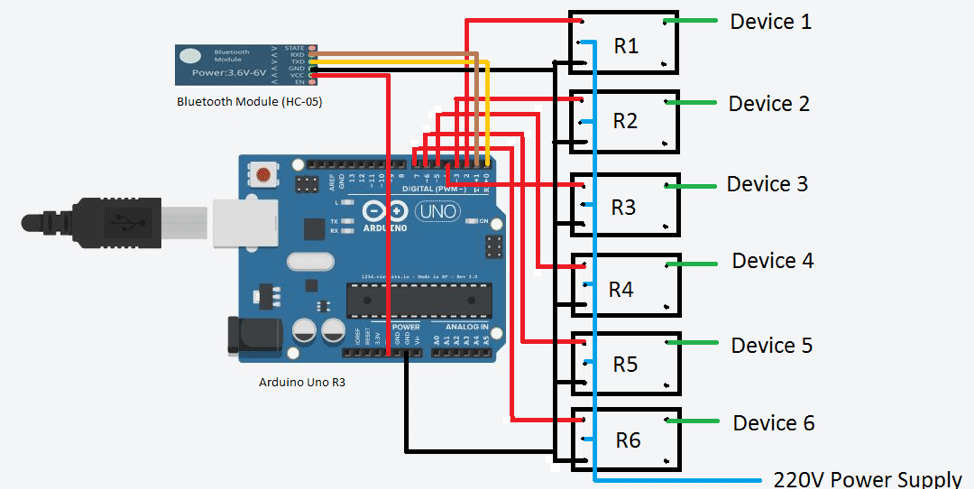
The diagram of the relay in the above figure is placed upside down for easy reference to the relay pin connections shown in the below figure.
Relay pin connections
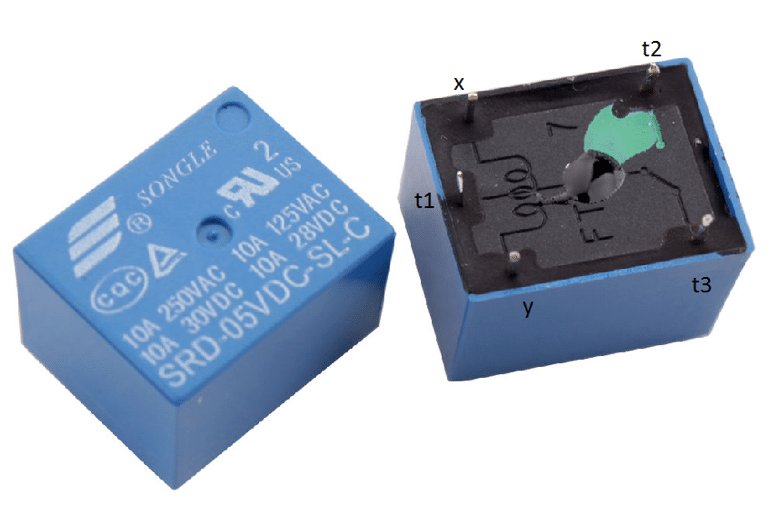
Connections
- Connect pins 2-7 of Arduino to Relays R1-R6 at pin “x” of each relay respectively.
- Interconnect all the “y” pins of each relay and connect one of them to the GND pin of Arduino.
- Connect VCC of Bluetooth module to 5v power pin of Arduino and likewise GND pin of Bluetooth module to GND pin of Arduino.
- Interconnect all the “t1” pins of each relay and connect one of them to 220V input of main power supply.
- Connect any one terminal of each of the devices to be controlled to pin “t2” of each of the relays R1-R6 respectively.
- Connect the other remaining terminals (Ground terminals) of all the devices to be controlled to GND of the main power supply.
- Connect Tx of Bluetooth module to Rx of Arduino and Rx of Bluetooth module to Tx of Arduino.
Software
The code for Arduino Uno is available here.
The Android app is available here.














please spacefiy about the power supply of relay help me please
Good one.. working fine everything..
Sir which andrid app is used for it
The link to the app doesn’t work !!! it says that it doesn’t respect the use policy of google drive?
The code and app is available. Click on Download.
Hello, the link of app not working, do you have other link or name of app? Thanks
How can I get the app??
Pls help me to get the app name
The link to app not working again. pls help a brother