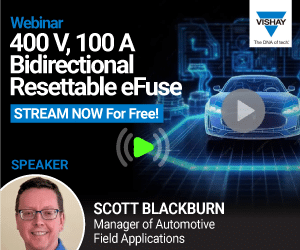Designing prototypes is made easier by creating the model digitally first. This ensures accuracy and flawlessness in the design before moving ahead with the physical creation. For this purpose, computer-aided design (CAD) software becomes highly beneficial. OpenSCAD is a great option in this category. It supports 3D solid-modelling, which provides an extra sense of accuracy towards the design.
OpenSCAD, an overview
OpenSCAD is a free open source software, licensed under GPL v2, compatible across multiple major platforms including Windows, Mac OS and Linux/Unix.
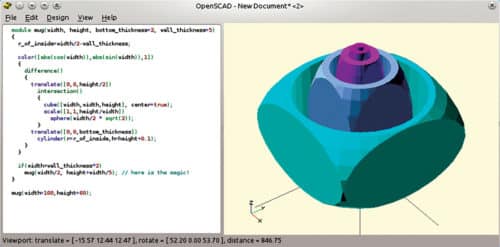
Developed in C++, its operations are completely script-based. Hence, you will have to type in the appropriate command script. OpenSCAD comes with an in-built script editor and compiler for the purpose. The scripting language is simple and mostly follows equation models. Therefore the whole process comes down to mathematical flows, leaving a small learning curve for the scripting language. The language supports variables and parameters, basic shapes for design creation like cube, cylinder and sphere, and a large number of functions like intersection, union, translate and hull.
The user interface is very simple, and is developed on Qt. The main work area is a two-screen window, one for editing and compiling scripts, and the other for the main visualisation. On the top, there is a menu bar that includes five menus, namely, File, Edit, Design, View and Help. Different operations can be initiated through the options under these menus.
The left side of the screen is used for writing and compiling the syntax. Once the compiler is launched, in the right-hand-side window, visual representation of the code in the form of a solid 3D model is generated. Below the visualisation window, results of the compilation are displayed. In case of any error in code, you can verify from here.
Modelling can be done using two techniques, either constructive solid geometry (CSG) or extrusion of 2D outlines. OpenSCAD employs different library APIs for 3D model rendering. The software uses Computational Geometry Algorithm Library (CGAL) as the main engine for a full 3D geometry rendering. For quick previewing using z-buffering, it utilises Open Graphics Library (OpenGL) alongside OpenCSG library.
Model view can be modified in different ways. Parts of the model can be highlighted using different colours. Even the transparency level of the 3D model can be customised. View position of the model can be altered through mouse interaction. However, changes in the model itself can be done only by modifying the script.
Apart from creating new projects, OpenSCAD can run existing projects with compatible file formats. Files can be imported in various formats—importing 2D drawings can be done for DXF files, while 3D parts can be imported in STL format. Import operations can be accessed from File menu.
Models can be exported in various formats as well. 2D models can be exported in DXFs, while 3D models in OFF, AMF or STL formats. Exported models will be devoid of any colour. Images of the model can be exported as PNG. Export options can be found under Design menu. Other than these, basic animation features can also be added to the models.
A major advantage of OpenSCAD is that it offers scalability through its parametric approach, support for conditional loops and a variety of other functions. This allows you to quickly scale up or down your design without much rework on the code.
Major operations and functions
OpenSCAD supports a large variety of functions to help you create the model based on your requirement accurately. Here are some of the major function groups:
Shapes
There are three primitive shapes using which you can start their design. These are cube, sphere and cylinder. You have to define length, breadth, height or other necessary parameters for the shape. Even 2D structures like boxes and circles can be created.
Boolean
Different Boolean operations are used for various purposes. For example, while union operation can join two shapes or objects, intersection operation obtains the region of intersection of two or more objects. Using difference operation, you can create space or holes within objects. There are many more Boolean operations.
Text
This operation is mainly used for labelling and personal convenience in projects. Text operation can pick up font style from the library of your computer. It is a welcome addition in the newer version of the software.
Extrusions
If you are planning to create a complex model out of 2D shapes, various extrusion functions come into play. For instance, for linearly stretching a shape, linear_extrude operation can be used. For providing an axial extrusion, rotational_extrude is the way to go.
Resolution
Resolution of a design can be determined by the number of facets used in the design. This is done using $fn modifier. It can be used for an entire design together, or with individual elements in a design. Lower resolution value allows quick compiling of design visuals during draft stage, while high resolution is used for the final design.
Starting a project
Starting a project in OpenSCAD is quite simple. Go to File>New to create a new project, or click on Open to start an existing .scad project. After writing the script, compile it from Design>Compile. There are many other useful options under Design. Compile and Render (CGAL) compiles the script and renders the model.
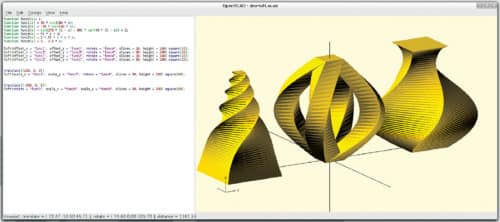
Design menu also contains various export options. Useful tips and documents can be accessed from Help menu. Exploring the rest of the menus will give way to more useful options.
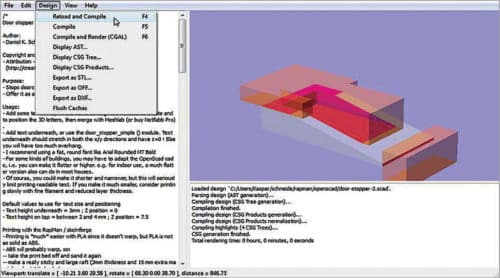
OpenSCAD can be a very handy tool to create 3D designs for personal, educational or professional purposes. Although unavailability of mouse-interactive design operations prevents an install-and-use capacity for novice users, scripting supports an easy and readable syntax, ensuring easy use for any level of user. This makes OpenSCAD a recommended software.
Download the latest version of the software.