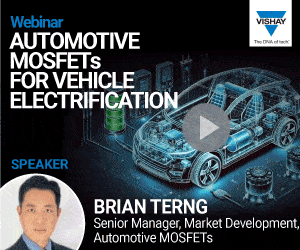Scan the QR codes to download the apps based on the operating system of your device.
 AstroPrint
AstroPrint
Updated: March 2018
OS: iOS and Android
Download: Full version (free)
AstroPrint is an easy way to manage and monitor desktop 3D printers via a smartphone. Connect the 3D printer to AstroPrint Cloud. Then, use the app to directly manage, monitor and print using desktop 3D printers from around the world. AstroPrint offers a variety of features such as visual checking print bed on phone, getting notifications about print status, starting and stopping printing, and printing from Thiniverse and other repositories. AstroPrint Cloud has Slicer application (using CURA Engine) to slice and print prepared 3D models. Astroprint supports 3D printers such as Prusa i3, FlashForge Creator Pro, Lulzbot, Ultimaker, Robo3D and Makerbot 2X.
Thinger
 Updated: April 2018
Updated: April 2018
OS: iOS and Android
Download: Full version (free)
Thinger collects 3D models from across the Web and makes these available for 3D printing. It scans sites like Thingiverse, Yeggi and RepRap Facebook groups for models. It accepts ready STL files as input and can share STL files with other users. Thinger comes with an additional feature that allows you to view the number of times a model has been saved or liked.
PCB Droid
 Updated: April 2018
Updated: April 2018
OS: iOS and Android
Download: Full version (paid)
PCB Droid provides an easy way to design an electronic PCB on a smartphone or tablet. Use this application to design the circuit for any application as an extension to Raspberry PI or Arduino panel, or even a PCB for a drone or 3D printer. It supports designing of double-sided PCBs. The user interface allows switching between layers and hiding unnecessary ones to increase transparency. Download additional component libraries, create custom macros and export projects as PDF, IMG or GERBER files. You can share projects with other users, too. Integrate application storage into the cloud and access it anytime, anywhere.
EveryCircuit
 Updated: February 2018
Updated: February 2018
OS: iOS and Android
Download: Full version (paid)
EveryCircuit is a tap-and-play application where you can build circuits and click on these. It provides a rich user experience through an easy-to-use interface and a variety of functionalities. You can adjust the parameters while a circuit is running and adjust in real time. It has features such as schematic editor, constantly updated library of digital and analogue components, voltage waveform animation, current, capacitance, charges and oscilloscopes. Public communities can share and access designs.
AutoCAD
 Updated: September 2018
Updated: September 2018
OS: iOS and Android
Download: Full version (paid); free trial
Autodesk’s app for its AutoCAD platform works in sync with AutoCAD and AutoCAD LT software. AutoCAD is a DWG viewing application with easy-to-use tools that allow you to view, create, edit and share AutoCAD graphics on a mobile device. You can upload and open 2D DWG graphics directly from email, external storage or a cloud service, and view all aspects of DWG files, including external references, layers and image references. The app even works offline.