When the tablet first arrived, it was seen as a device having the potential to replace paperbooks in classrooms. It promised a future of education where students would use their tablets to store entire textbooks and take notes in the classrooms, which could be shared with instructors and classmates.
However, the idea of writing on tablets for long durations never took off because of the limited crude options available for the same. Students and instructors always preferred a conventional paper notebook and pen, leaving businesses cribbing over the lost business opportunity.
At this juncture, two young men have come up with a device called MyTi.ONE, which, in their words, is “one complete notebook that fills the gap between paper-based and tablet-based education.”

Developed by Rohin Kumar, 25, a research scholar at Delhi University, and Sumit Mamoria, 23, a guest lecturer at Miranda College, MyTi.ONE is a tablet with a covering pad on one side. Users can clip papers onto this covering pad to take notes. The same pad can also be used to type using Swype-based gestures on the QWERTY keypad. Since it opens like a book, you can take notes while referring to some e-book, and share digital notes with friends and teachers.
How it began
Rohin shares, “As a student, sharing notes was a major problem for me. Many times I had to scan the book or take photographs of notes to share with my friends. A tablet was useful for taking photographs and reading notes but I felt why not capture notes in real time? I wanted a device for myself that could be used as a textbook as well as a notebook. The tablets and the hybrids available in the market did not address this gap. Writing on tablets was limited to very few crude options.”
He continues, “A rough plan of development was chalked out when the idea was conceived about a year ago. As we realised that obtaining the components needed was becoming difficult, we updated our model to a semi-knocked-down design that we have adopted now. Since the project was funded from our own pockets, it took us a little more time than needed to put together a working prototype.”
The team started exploring existing technologies to find out the best combination for bringing out a useful product that students will ever need to carry. As the pad can also be used on a PC for the same purpose, the ease of use can be preserved in many modes of working, be it a student, marketing executive, journalist or graphic designer. The duo demonstrated the idea at the Technology Business Incubator of BITS-Pilani. After getting incubated there, they are now looking forward to getting a DST grant.
Technology within MyTi.ONE
MyTi.ONE was designed keeping in mind students’ need to take notes and preserve them in a digital format without any extraneous effort.
Sumit adds, “From the start, the design philosophy of MyTi was to make the user experience as natural as possible. Users should be able to naturally and intuitively correlate the functionality with what they already know, thus minimising the learning curve.”
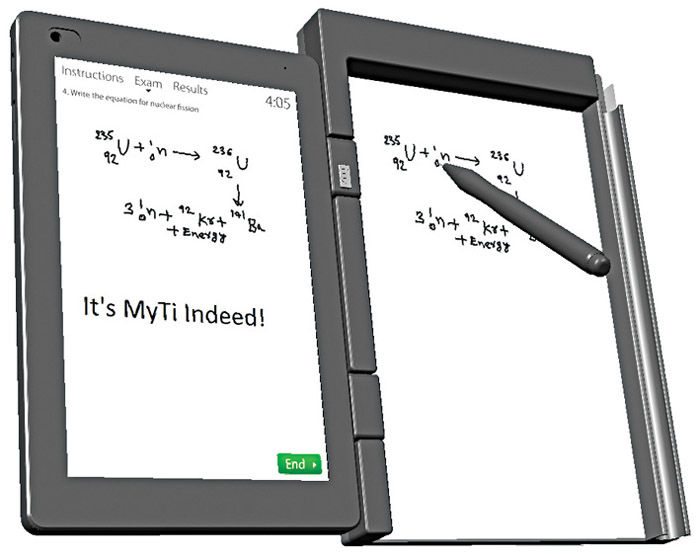
Hardware design. MyTi.ONE consists of a detachable tablet connected by two USB ports (which double as hinges) to the write-and-type hybrid input device (WTH) pad on the right side. It is a uniquely packed tablet-cum-notebook that can be used in different configurations for convenient usage.
The WTH pad can be detached as shown in Fig. 1, after which the tablet can be used as any other general tablet. This makes it easier for people to transition from regular tablets to MyTi.ONE as it offers all the regular functionality.
In Fig. 2, the tablet is connected via USB hinges powering the WTH pad. The active WTH pad can be used for writing as well as typing through the Swype keyboard. In this mode, the tablet can be closed like a diary or book. Hence the WTH pad doubles as a screen-protecting cover with or without papers kept in between.








I want an instrument which can be used for TV, as pen drive to get channels without using cable or dish. Any thing like that?