Disclaimer: E-paper Displays may Cause:
- Decreased eye strain (we’re talking zero dark circles)
- Severe relaxation
- Increased reading addiction
- Uncontrollable page-turning
- Enhanced focus
Remember when parents would caution children to read books instead of screens to protect their eyesight? Now, E-paper displays have made those concerns a thing of the past!
Whether it’s preventing myopia in kids or alleviating digital fatigue in adults, E-paper technology has transformed reading experiences promoting healthier habits for all.
As the world shifts towards sustainability, E-paper display or Electronic Paper Display 0emerges as a game-changer. By replicating the look and feel of paper, this technology reduces the carbon footprint of traditional displays.
E-Paper Technology- Digital Reading, Analog Comfort
With its energy-efficient design and minimal blue light emission, the E-paper display is poised to revolutionize the way we engage with the world around us.
E-paper display, short for Electronic Paper Display, is a type of screen technology designed to mimic the appearance and readability of traditional or printed paper. These energy-efficient displays are commonly used on mobile devices, E-readers, smartwatches, etc.
Now you can read all day without worrying about your eyes…but still worry about your procrastination!
Principle of E-Paper Operation
E-Paper operates primarily using electrophoretic technology, which manipulates charged particles suspended in a fluid to form images. Let us try to understand the process in a detailed manner.
Electrophoresis:

Each microcapsule in an E-Paper display contains particles of different colors and electrical charges.
Typically, these particles are black (negatively charged) and white (positively charged), suspended in a clear fluid.
Applying an Electric Field:

When a voltage is applied to specific regions of the display, it generates an electric field. This electric field causes the charged particles to either rise to the top or sink to the bottom of the microcapsules based on their polarity.
If the black particles move to the top and the white particles to the bottom, the pixel appears black.
If the white particles move to the top and the black ones to the bottom, the pixel appears white.
Image Stability (Bi-Stability):

Once the particles are in place, they stay there without requiring further power, giving E-Paper displays their bi-stable characteristic.
This means the display can hold an image indefinitely, even without a constant power supply, making E-Paper highly energy-efficient.
Refreshing the Display:

To change the image, another electric field is applied to rearrange the particles into a new pattern.
While this consumes power, it is only needed when updating the display, unlike LCDs and OLEDs, which require constant refreshes.
Different Categories of E-Paper Displays
| Types of E-Paper Display | What It Is? | Where You’ll See It? |
Monochrome E-Paper Displays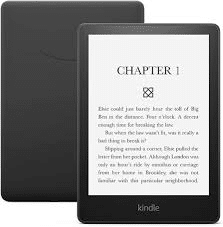 | Simplistic but powerful; black and white displays designed for optimal readability. | E-readers (like Kindle), industrial labels, and devices needing high contrast and low power usage. |
Colour E-Paper Displays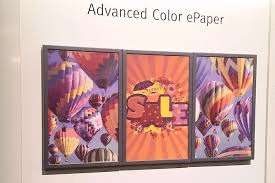 | Displays capable of producing colors using additional pigments, though less vivid than LCD or OLED. | Digital advertising, signage, and future interactive displays where color isn’t as critical as power efficiency and outdoor readability. |
Flexible E-Paper Displays | Bendable, foldable displays, built on flexible materials, making them adaptable for various dynamic applications. | Wearable tech (smart clothing), foldable electronics, medical devices (for health monitoring), and dynamic retail labels where flexibility is essential. |
Core Features that Define E-Paper

E-Paper’s Journey: From Bookworms to Supermarket Aisles!
Stop 1: The Bookworm’s Paradise
You’re sitting in a sunlit park, reading a thriller on your Amazon Kindle. The screen is perfectly clear, and the battery? Well, you haven’t charged it in three weeks! Welcome to the world of E-Paper e-readers. These love sunlight and their power-saving tricks mean no more “battery anxiety.” Next time you lose yourself in a 500-page novel, thank E-Paper for not letting you down.
Fun Fact: Over 487 million Kindles have been sold since their release, proving that E-Paper is a bookworm’s best friend!
Stop 2: Supermarket Sweep with E-Paper
No more paper labels or wasted time updating prices manually! This is E-Paper in action, saving time, money, and tons of paper.
Market Buzz: By 2030, electronic shelf labels (ESLs) are set to be a $8.37 billion industry!
Stop 3: The Futuristic Bus Stop
While waiting for the bus, there’s no need to strain your eyes to read the schedule under the bright sun. Thanks to solar-powered E-Paper signage, the schedule is crystal clear, and best of all, it barely uses any energy. It’s not just futuristic, it’s already happening in countries like the US!
Use of Solar Power: E-Paper signage runs on solar energy, meaning real-time updates with minimal environmental impact!
Stop 4: Smartwatches That Go the Distance
Your smartwatch just hit day 7 without needing a charge. Sounds like a dream? It’s the reality with E-Paper-powered wearables! The Pebble smartwatch was a game-changer, offering a battery that lasted up to 10 days. And yes, you could still check your steps, notifications, and heart rate without burning through battery life.
Fitness Goals: E-Paper is why fitness trackers can keep up with you for days without needing a recharge!
Stop 5: Green Meetings
Step into a boardroom where there’s no need for sticky notes or wasteful printouts. Conference rooms now feature E-Paper displays to show meeting schedules running for months on a single charge. Not only is it eco-friendly, but it’s also the smartest way to keep things organized.
Sustainability Tip: Using E-Paper in offices can significantly reduce paper waste and energy consumption.
The Ups and Downs of Digital Ink

Practical Guide to Using E-Paper Displays

Innovative DIY Projects Using E-Paper Displays
- Raspberry Pi-based Smallest Touchscreen Laptop: Carry a compact Raspberry Pi-based touchscreen laptop with an E-Ink display, perfect for discreet ethical hacking tasks. Check out the project here: Raspberry Pi Smallest Touchscreen Laptop with E-Ink Display.
- Finger-Size Full-Touch E-Ink Phone using Raspberry Pi: In this project, a DIY smartphone using an E-Ink display and Raspberry Pi is built. This full-touch, compact phone runs a Linux-based UI and can be accessed via any OS using VNC HDMI. It’s capable of performing all the essential functions of a regular phone, with the added benefit of an E-Ink display. Check out how to make your own E-Ink phone here: DIY E-Ink Phone Project.
- E-Ink-based IoT Touch Switch: In this IoT project, you’ll build a power-efficient touch switch for smart home control, leveraging the benefits of E-Ink technology. Ready to start? Check out the project here: E-Ink-Based IoT Touch Switch.
Can E-Paper be used in dark environments?
Standard E-Paper displays rely on external light sources (like ambient or sunlight) for visibility, so they aren’t visible in the dark. However, some newer models incorporate front lighting to improve visibility in low-light conditions.
Can E-Paper be used for video playback?
E-Paper has a much slower refresh rate than other display technologies, making it unsuitable for smooth video playback. It’s designed more for static images and text.
Why doesn’t E-Paper have vibrant colors like traditional screens?
E-Paper currently struggles with reproducing bright, vibrant colors because it uses pigments and relies on reflected light. This limits its color range compared to backlit technologies like LCD or OLED.
How does E-Paper differ from LCD or OLED displays?
E-paper reflects light rather than emits it, giving it a more natural, paper-like appearance. Unlike LCD or OLED, which require continuous backlighting or pixel illumination, it doesn’t need a constant power supply to display an image.













