 Software-defined radio (SDR) is one of the most important wireless communication technologies. It is a unique type of radio system that can tune to any frequency band. The SDR platform is generic, that is, one platform supports various signals of different frequencies.
Software-defined radio (SDR) is one of the most important wireless communication technologies. It is a unique type of radio system that can tune to any frequency band. The SDR platform is generic, that is, one platform supports various signals of different frequencies.
Earlier, SDR hardware was designed only to support high-end computer systems and desktop computers. However, with recent advancements in smartphone technology and availability of affordable smartphones, developers have started working on SDR support for mobile phones.
RTL-SDR dongles can easily perform the function of an SDR receiver using an Android smartphone with on-the-go (OTG) support. Fig. 1 shows an RTL-SDR dongle connected to an Android smartphone.

RTL-SDR dongles provide the functionality to receive a signal in the 25MHz-1.75GHz frequency range. The system/radio receiver designed using an RTL-SDR dongle can also be used to study digital communications by electronics and communications engineering students.
An RTL-SDR dongle is mainly a DVB-T/DVB-T2 signal receiver dongle to view terrestrial TV channels. But developers realised that the RTL2832U chip present in these dongles can also be used as SDR hardware. The dongle is set in test mode and acts as an SDR receiver. DVB-T and DVB-T2 dongles are shown in Fig. 2.

The antenna provided with the dongle (see Fig. 3) is suitable for signal reception. It comes with a magnetic base, so it can be mounted on a metallic surface.
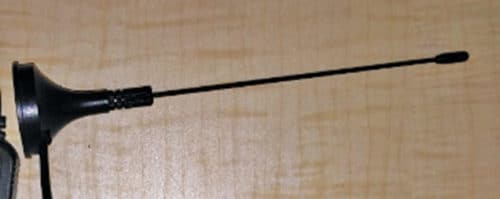
You can use any of the two USB dongles (shown in Fig. 2) for SDR applications. The setup for an Android smartphone based SDR system with only signal reception capability is explained in the following sections.
The SDR system and Android smartphone can be used to perform the following functions:
1. The SDR dongle can make Android tablet/phone compatible for FM signal reception and listening to FM broadcasts, which is helpful for devices without FM option.
2. The SDR implemented using Android smartphone and RTL-SDR can receive FM broadcast channels.
3. The amplitude modulation (AM) signal can be demodulated using the setup between the supported frequency ranges.
4. The SDR system can be used to get Radio Data System (RDS) values of FM broadcast signals.
5. The FM signal spectrum can be viewed using the Android app.
6. Troubleshooting guide is provided in the SDRTouch app for using the Android SDR system.
Setup requirements
1. Android smartphone (preferably with Android 5 or higher version)
2. USB OTG adaptor
3. RTL-SDR dongle (DVB-T/DVB-T2)
4. Internet connection to download the apps
5. RTL-SDR driver (available in PlayStore, developed by Martin Marinov)
6. SDRTouch app (available in PlayStore, developed by Martin Marinov)
Hardware setup
1. First, connect the OTG adaptor carefully with the Android smartphone
2. Connect the antenna to the RTL-SDR dongle properly
3. Connect the USB dongle to the OTG adaptor
4. After connections are complete, place the device at a suitable location
Software setup
Download and install:
1. RTL-SDR driver from PlayStore
2. SDRTouch app from PlayStore. This app is available in two versions; testing was done using the free, limited-functionalities app
3. SDRoid app (free version) from PlayStore. It provides the spectrum function
The smartphone screen with all the above-mentioned software installed is shown in Fig. 4.

The SDRTouch app interface is shown in Fig. 5.
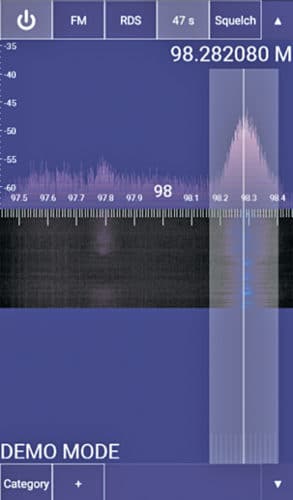
Figs 6 through 13 show the app interface and basic options available in SDR apps for Android smartphones.
Notes.
1. The SDRTouch app (free version) supports spectrum viewing only for a limited time (few seconds).
2. Use a good-quality OTG adaptor/cable for the project.
3. SDRTouch supports audio recording.
4. Some mobile phones may not support the hardware and drivers.
Madhuram Mishra is an ME (digital communication) student at NITTTR, Bhopal, with keen interest in circuit design and working with Arduino boards.
Dr Sunil Mishra is a professor at Institute for Excellence in Higher Education (IEHE), Bhopal and also a fellow of IETE, India. His areas of interest are microwaves and antenna design.








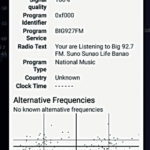
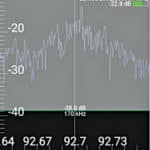


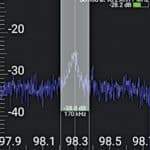


Very informative. Thanks
Can I hear CB band with it??? 27,085 mhz?
yes i listern to fm bands mainly 19 27.781250
The author Madhuram replies: “This is to inform you about the usage of RTL-SDR donle and GNU Radio for CB radio is not possible. Certain hardware changes are required for listening CB radio signals”
SDRoid is not in the app store anymore
Where is this SDR with the Dongle available to buy. Is available on Amazon?
You can download the SDRoid from google it is a . APK file/ driver and install it, I did this yesterday with success.
friendly greetings
Adriaan PA1AD