Nothing is more joyful than being able to retrieve accidentally deleted files from your laptop. Sometimes, while working on a computer, you end up losing your work due to sudden power or system failure as you were in so much haste that you forgot to save the file. While you waste time to dread the loss, it is quite possible to recover deleted files! Here is the way to go…
What makes data recovery possible?
The most astonishing fact about data loss is that it is not actually omitted from the memory but is rather hidden, only to be over-written by new files. This interesting technology nuance makes data recoverable.
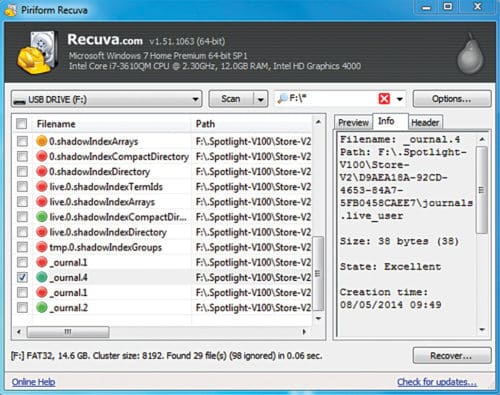
Steps to recover deleted files
Step 1
Check ‘Recycle Bin’ of your system. Most of our deleted files are archived in Recycle Bin before the system deletes them automatically. However, the same must not be taken for granted as many a time heavy files and files from external drives are permanently deleted from the system without being stored in Recycle Bin.
Step 2
In case you don’t find your file in Recycle Bin, the same has been permanently deleted. To recover such files, you may download any of the freely available data recovery tools from the Internet. A few popular data recovery tools include Recuva, Disk Digger and PC Inspector File Recovery. These data recovery tools are mostly downloadable in a ZIP file format. Zip file format is supported by Windows and, thus, is easily accessible.
Step 3
Open the Zip file and run the .exe part.
Step 4
Select the drive from which you want to recover the data. As a next sub-step, let the software recognise the missing files.
Step 5
From the suggested recoverable files, select the ones you want to retrieve and choose to recover selected files.
Step 6
Choose a location to save the files in your system.
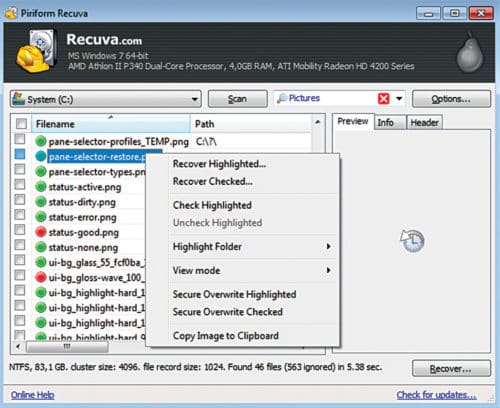
Your files are now an active part of your system and ready to be used!
To recover the lost files, it is advisable to re-store them as soon as possible. Delaying the same may lead to permanent non-recoverable deletion of the data.
For reading other exciting cool stuff articles: click here








Hi,
The article is really helpful for users who are looking for free data recovery tool. No doubt Recuva is the appropriate solution for file recovery but in some cases, Recuva don’t work and user chooses paid data recovery tools such as Easeus, Stellar, etc.
I want to appreciate you in taking a time in writing this amazing article. I learned a lot Recuva because of this. Usually, I am using Acethinker Disk Recovery which helped me to retrieve an important video file that I need for work.
Thank You for your feedback.