At India Electronics Week 2017 held recently, we ended up using walkie-talkies a lot. Managing two handheld devices—mobile phone and walkie-talkie—proved to be quite a challenge.
“Can we get rid of walkie-talkies and use our mobile phones to do the same things?,” asked a colleague. I volunteered to find an answer to that question, and came up with a couple of possibilities. There are apps that can make your mobile phone act like a walkie-talkie. Many of them are free. I reviewed many such (free) apps and here are the best five I found…
Voxer
Voxer is a renowned walkie-talkie app for Android and iOS devices that lets you communicate through text, photos and videos alongside live voice support. It is touted to be the only walkie-talkie messenger with end-to-end encryption. The app provides you an option to even choose between the handset’s earpiece and loudspeaker.
You can start communicating using the Voxer app after enabling an active 3G, 4G or Wi-Fi connection. You can listen and respond to Voxer messages even from a Web browser. Likewise, you can broadcast your messages to up to 500 people at once. A private chat option exchanges messages just between the intended parties.
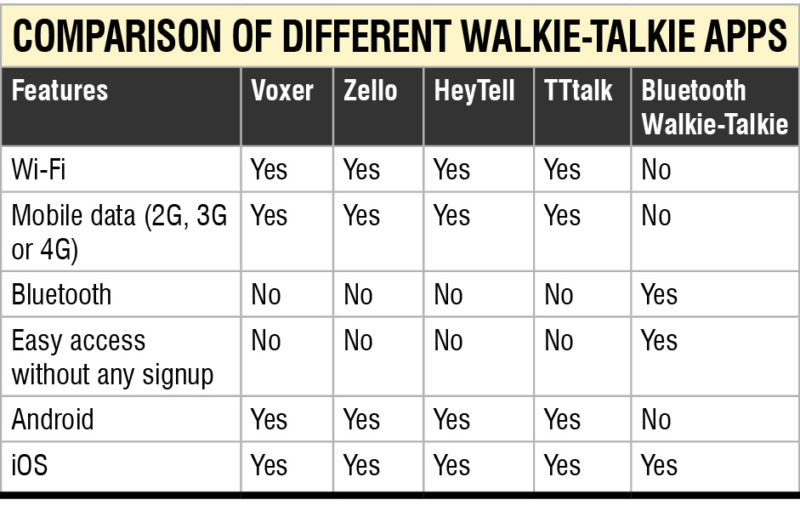
Zello
If you want to create your own private channel to talk with your group privately or join a public channel to spread your word, you can pick Zello. The app uses a proprietary low-latency, push-to-talk (PTT) protocol to enable conversations while on the go. It supports channels that can have up to 2500 members.
Similar to other modern walkie-talkie apps, Zello provides you with voice history and real-time call alerts. The app uses Wi-Fi, 2G, 3G and 4G to enable wireless connectivity.
The Zello app even enhances the experience by supporting Android Wear-based smartwatches and watchOS-powered Apple Watch. However, the additional assistance is limited to push notifications.
HeyTell
HeyTell is among the most popular walkie-talkie apps with over a billion users. The app has cross-platform support for Android, iOS and Windows phone and is designed to offer instant talk at the press of a single button.
The HeyTell app uses an active Internet connectivity on your smartphone to enable two-way communication. It also uses geolocation services to offer international coverage without using traditional PTT technologies such as Bluetooth and Wi-Fi.
You need to register with a username and password on the HeyTell app to begin your walkie-talkie operations. There is also social network integration to let you connect with your friends or colleagues on Facebook and Twitter. An optional support for voice changer takes the voice messaging experience way beyond usual PTT apps.
TTtalk
This free app for Android and iOS provides you with instant messaging alongside PTT functionality. You can use emoticons, stickers and audiocons to chat with your team. The app also lets you play any of the previously received voice messages.
Unlike HeyTell, the TTtalk app requires a genuine phone number with data connectivity, but it has been optimised for low-bandwidth networks.
Bluetooth Walkie-Talkie
Opt for Bluetooth Walkie-Talkie if you do not want to spend your entire data pack on conversations. The app works the moment you pair two devices using Bluetooth. Once paired, you just need to press the on-screen ‘Push to Talk’ button to record your message. Releasing this button transmits the message to the other party.
The main drawback of the Bluetooth Walkie-Talkie app is that it’s only available on iOS running iPhone and iPad devices. However, it is the best suited and the easiest walkie-talkie alternative if you own Apple hardware.






