Arduino is one of the most conveniently designed and efficiently structured prototype open source platforms available. What makes Arduino unique is the ease of putting across its instructions to the microcontroller using its own baseline Arduino programming language.
The initiative to introduce Arduino was taken at Ivrea Interaction Design Institute in Italy. Over time, thousands of people including students, hobbyists, artists, programmers and professionals joined in and contributed to the platform. Its peculiarity is that, non-programmers can also easily design their own prototype concepts, thus making it easier to enable and tap their creativity.
The whole concept of Arduino revolves around contributions from open source community, which believes that technology is a natural resource that should be shared and exploited for the benefit of everyone. The do-it-yourself spirit brings life to this fraternity via creative thoughts and ideas in the shared space. Thus Arduino Programming came into existence.
What is Arduino
Arduino is an open source electronic prototyping platform that enables assessment and interaction with the surroundings by processing data from sensors or other input devices. Being an open source platform, its programs are modifiable by anyone who wishes to work on it. It has two components: the hardware board and an Arduino integrated development environment (IDE), known as the Arduino software (or Sketch).

The IDE helps any novice programmer to code and execute simple programs. It runs on Mac, Windows and Linux; anybody can start using it with the help of instructions provided with the kit. People from many professions, students and even artists can get started with low-cost projects such as simple robots. These simple projects can bring about lot of value addition to industries where these can be used at lower costs.
How good is it
There are some pretty solid reasons why you should go for the Arduino IDE:
Platform independent. When most microcontrollers are limited to Windows operating system, Arduino IDE runs on all platforms including Windows, Mac and Linux.
Easy to use. It gives a hands-on experience to non-experienced professionals by creating a basic-level programming environment.
Programming freedom and migration. The software is built on an open source based platform with support from experts. The source codes, which are readily executable, are also readily available online. The Arduino programming language can be expanded through C++ libraries to AVR-C programming.
Open source and extensible hardware. It is licensed under creative common licence, which enables advanced as well as novice designers to introduce their own designs. Anyone can re-design or modify the board, or replace components at their convenience.
Writing code (Arduino Programming)
The Arduino software IDE is equipped with toolbars, text console, text editor and message area within the console. It readily connects with the physical board, which could be an Arduino or Genuino, and proceeds to make things interesting.
The code or program written with Arduino software is called a Sketch. Saved with file extension .ino, the text editor is equipped with features for saving, searching, replacing text and a message feedback system while using the save function or display error codes.
A sketchbook, similar to a real-life book, is a place where the sketches are stored. This book can be opened from File tab by clicking on the Sketchbook drop down option. For convenience, when a programmer runs the Arduino software, it creates a directory all by itself for the sketchbook.
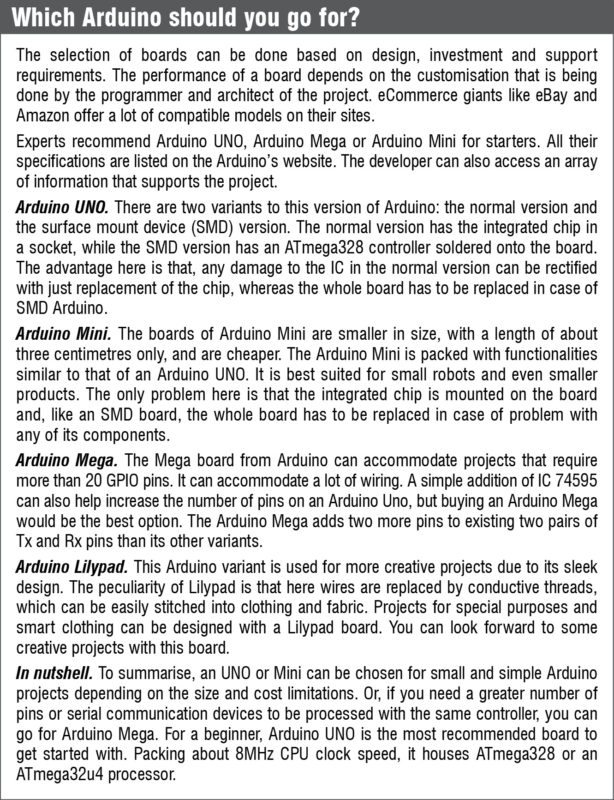
The menu under Tools in toolbar lets you select the serial port device and ports with respect to the Arduino board you have in hand. Once the port is connected and selected from the software, know that the board is ready to uplink the sketch; you will see Rx or Tx LEDs blinking on your board while the sketch is being uploaded. The Arduino bootloader is a small program that facilitates your program to be loaded onto the board. The bootloader also blinks while it is uploading the most recently uploaded sketch.
As a programmer it is important to know the built-in functions. Libraries come in handy once a programmer decides to use extended abilities. Typical programs require one of the #include statements so that the programs can run with more agility. Though this increases the space consumption, it reduces complexity of the program and makes it easy to connect to a sensor, display modules, etc. Additional libraries can be downloaded from Library Manager while some are included in Arduino itself.
Do you like this article? Read more about Arduino
Shanosh Kumar is working as media consultant at EFY. He is currently pursuing MBA from Christ University, Bengaluru






