External trigger. External triggers allow you to stabilise repetitive waveforms and make them appear static on the display by continuously displaying the same section of the input signal. Generally, oscilloscopes are available with edge and pulse-width trigger. But advanced triggering options like A and B sequence, video, communication (CAN, SPI, etc) and logic triggering can help you debug faster.
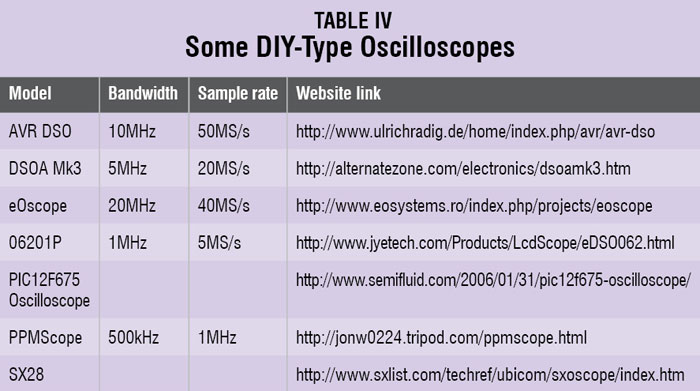
Waveform capture rate. Sample rate indicates how fast the oscilloscope samples the input signal within one waveform, but waveform capture rate refers to how quickly an oscilloscope captures a waveform. The oscilloscopes with better waveform capture rate capture fast transients better.
Probe specifications. Probes’ specifications are as important as that of oscilloscope. The probe’s bandwidth should match the bandwidth of the oscilloscope. Here also the five time thumb rule works perfectly.
The probe will be in direct contact with the circuit and should not overload it. Otherwise, the measurements will not be correct. Resistive loading greater than 10M-ohms and capacitive loading less than 10pF is acceptable for a probe.
Integrated display type oscilloscope
Table I show some low-budget integrated-display oscilloscopes available from different manufacturers, including their brief specifications. The bandwidth you can get in this budget will mostly be less than 100MHz, which is more than enough for basic analysis and testing, if you go by ‘five times’ thumb rule discussed earlier. And you get a lot of advanced features of expensive oscilloscopes, such as math functions and USB storage, also with these oscilloscopes.
Being mostly compact in size, these can be used as bench-top oscilloscopes and also moved easily, if required. Their display size ranges from 12.7cm to 17.8cm (5 to 7 inches), which is enough for proper viewing. But some vendors boast of utilising the same space more efficiently with advanced features like auto-hide menu panel and sectional zooming.
PC-based oscilloscopes
A PC-based oscilloscope is normally a small piece of hardware that is attached to a computer to acquire the signal and show it on the computer’s display. In most cases the power supply too is derived from the computer’s USB port, which makes them very handy and easy to carry along. A lot of multifunction options are also available, such as additional signal generator, logic analyser, multimeter, 5V DC supply, digital I/Os and spectrum analyser.
The multifunction oscilloscopes are perfect for students and hobbyists, who do not require higher accuracy but need all the tools at one place. Availability of the signals on a bigger display is also a treat for the eyes. The window software for these oscilloscopes provide analysis and storage tools. Table II shows some of the PC-based systems available in the market.
Pocket-size oscilloscopes
Pocket-size oscilloscopes are easy to carry along and normally work on battery. The frequency range that you get in these oscilloscopes is limited. Some expensive ones do support signals in megahertz range but the low-budget ones are normally for kilohertz range only. So these cannot be used for debugging high-frequency signals; they only support basic testing and are very handy in field work.
Some of these also come with wireless connectivity, such as Bluetooth. Using them you can view the signals remotely within a defined distance. There are a few that you can connect to you Android device and view the signals wirelessly. Table III shows some of the pocket-size oscilloscopes from different vendors.
DIY-type oscilloscopes
Lot of designs are available on the Internet to build oscilloscopes yourself and use them for basic testing. In most cases, complete designs including schematic, layout and source code are available. Their performance, however, will depend on the quality and proper assembly of the components.
DIY-type oscilloscopes are mainly microcontroller based. The most popular microcontrollers for oscilloscopes belong to AVR and PIC series. Their frequency range also is not very high. Some of them display the signals on a computer monitor while others have integrated LCD displays. Those using computer monitor for display are more comfortable than those with integrated displays. Table IV shows some of the DIY-type oscilloscopes.
From all the above types and options, choose the one that suites your taste and requirements. All the oscilloscopes offer reasonable quality, including the DIY ones. However, one from a reputed manufacturer is more likely to give accurate measurements and performance.
It is only the beginning; we are likely to see a lot of better and cheaper options in future.
The author is a technical editor at EFY










