An easy-to-use analogue circuit modelling, simulation and analysis software for professionals and inexperienced circuit designers
Anagha P.
5Spice is a Windows-based tool that helps a circuit designer build circuit schemes and perform its analysis and simulation through a full graphical user interface (GUI). Basically it focusses on component level analogue circuit design and analysis.
5Spice is provided with SPICE-specific schematic entry. Here the user can define and save unlimited number of analyses and their corresponding simulated graphs. Moreover, SPICE/PSpice models can be easily included from a user expandable library.

5Spice offers analysis capabilities required by experienced circuit designers and, at the same time, it is simple to use. Student-level MOSFET IC design is also supported in 5Spice (though not compatible with HSPICE model libraries), thus making it a great student-oriented SPICE tool. This is a pure simulation product and, above all, does not burden users with an interface of printed circuit board layout. 5Spice uses desktop simulation. This ensures the privacy of the proprietary design, and avoids design loss if cloud solution provided by the vendor vanishes.
In short, 5Spice is a powerful yet simple tool for design and testing of circuits.
Features of 5Spice
A key feature of 5Spice is the visual representation of most of the SPICE concepts in the schematic. The schematic symbol can be set with user-defined equations that can contain mathematical functions, IF-THEN-ELSE structures, etc. Also, the generic sub-circuit schematic symbols auto-adjust the number of pins to match the number of nodes in the sub-circuit selected by the user. The program allows the user to define the pin names; these names are then saved in the library. It also has a large-signal harmonic distortion analysis.
5Spice is provided with an indexed library of SPICE models and sub-circuits. One can easily add own models and sub-circuit files or those provided by other manufacturers. The program accepts standard SPICE syntax and it is almost completely compatible with PSpice syntax as used by firms like Maxim, Texas Instruments, Analog Devices, Inc. and Linear Technology Corporation. But 5Spice is not compatible with digital models of PSpice. When linking a model to a schematic symbol, only those library models that match the symbol are shown in the searchable selection. The circuits entered are set to their equivalent SPICE simulation defaults using a wizard.
Temperature or component values can be swept and the result plotted in a single graph. Op-amp gain-bandwidth product can also be swept with the op-amp model included in the tools. Analyses of alternate designs are also supported.
5Spice, combined with SPICE engine and WinSpice, provides a straight-forward user interface, and hides much of traditional SPICE’s quirkiness. It reduces the number of do’s and don’ts a user should remember, as compared to SPICE.
A NOTES section is provided in the schematic for each analysis, which lets the user document the work. Another very useful feature of 5Spice is its extensive task-oriented Help index that gives a detailed explanation of all functions and procedures. This makes the software simple even for beginners. There is no limit in the number of analyses (along with its corresponding graph) that can be defined, named and saved using this tool.
Analyses
This tool can be used to check DC bias (DC-operating point). It permits non-linear DC, transient, harmonic distortion, DC sensitivity and FFT analyses. Linearised analyses like AC, noise analysis and AC sensitivity analysis can also be done on the circuits.
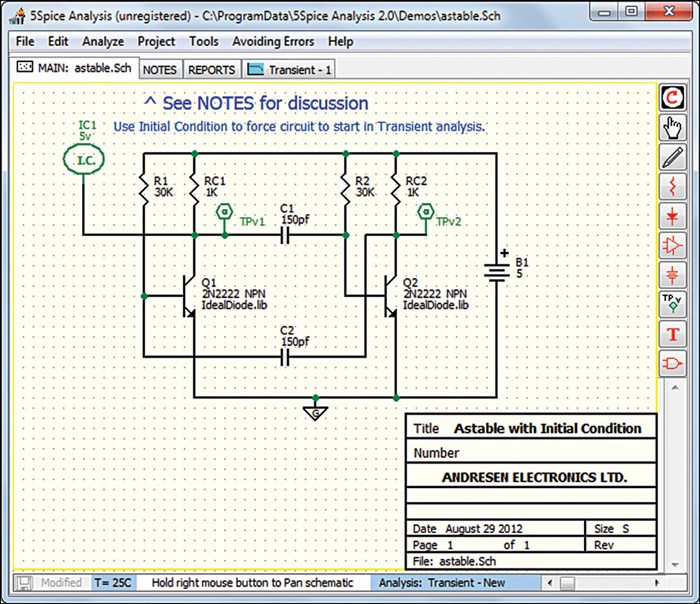
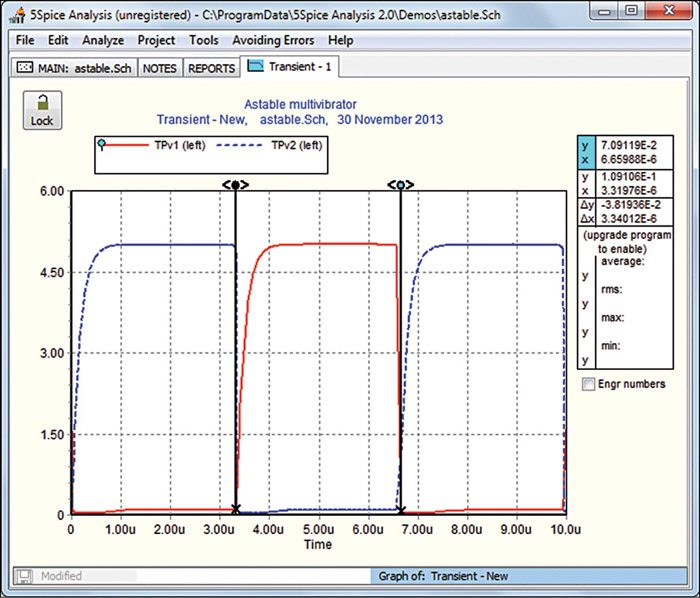
Distortion, noise, sensitivity and FFT analyses are available only for registered users.
License and registration
5Spice is a copyrighted program authored and published by Richard Andresen. It can be used free of charge for non-commercial purpose. For commercial use, the software is provided with a 30-day evaluation period, after which it should be registered. The registration licences 5Spice for commercial use, expands its set of features and offers other added benefits to the user.
System Requirements
Operating system. Windows 8, Windows 7, Windows Vista and Windows XP. The program also runs in Windows on Apple computers (with Intel processors). Not suited for Windows emulators or Windows running on top of Linux.
Screen resolution. Minimum recommended resolution is 800×600.






