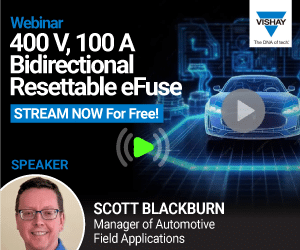Choosing the best combination of the three software sub-components to work seamlessly will help you accomplish two goals: Get your test system up and running in the fastest time and get the throughput you require.
Hardware connectivity. Most instrument control systems are hybrids. These comprise instruments from multiple vendors and use multiple instrument control buses to connect the instruments to the PC. Because most instruments offer multiple bus options, the challenge is deciding which bus provides the best performance for your application.
Typically, connectivity options on the backplane of an instrument are GPIB (general-purpose instrumentation bus), USB (universal serial bus), LAN (local-area network) and RS-232. These options connect to various interfaces available on the PC, namely, USB, LAN, PCI (peripheral component interconnect) and PCIe (PCI Express).
For decades, the IEEE-488 bus, commonly known as GPIB, has been the standard interface for connecting test instruments to computers. It is the most common and reliable interface for programmable test-and-measurement instruments and is maximised for a variety of block sizes. Connecting GPIB instruments to a PC requires an interface converter such as a USB/GPIB adaptor or PCI (or PCIe)/GPIB interface card.
In applications where reliability is not a major concern, USB interface is the popular choice. USB devices are plug-and-play—you don’t have to shut down your PC to plug in or unplug an instrument—and the cables are significantly cheaper than the GPIB counterparts.
Ethernet (LAN) connections are gaining popularity today as educators look to remotely control instruments from different locations. Using interface converter hubs, such as the LAN/GPIB gateway or LAN/USB hubs, enables GPIB and USB instruments to be accessed remotely as well.
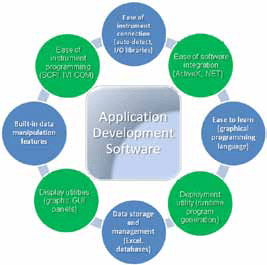
Instrument. Depending on your intended application, there are various factors to consider when choosing test and measurement instruments. With the goal of having an automated lab station, educators look for instruments that are programmable, scalable and supportable, provide a variety of bus interfaces (typically, GPIB, USB, LAN), and work with a variety of programming languages. The good news is that most test and measurement vendors today provide customised instrument bundles that suit a particular engineering field for educational institutions.
Desired software features for educational lab station
Choosing the right application software for your ADE is important as you will be spending most of your time working on the instruments with it. As mentioned earlier, the software should ideally be easy to learn and use, and provide painless integration with other software and hardware devices, data analysis, management, and deployment and reporting capabilities.
The primary requirement when selecting an application software is ease of connection to instruments and other software. You should not be bogged down by the intricacies of low-level connectivity programming but instead focus on your measurement tasks. Having a built-in instrument auto-detection feature with seamless link to a standard I/O library (VISA interface) is a must. The software must also provide instrument programming utilities to control and take measurements using industry-standard instrument drivers like IVI-COM or Direct I/O (SCPI programming). In most educational institutes, research labs require the software to integrate with other complex tools such as MATLAB or with external components via ActiveX, C dynamic link libraries (dll) or Microsoft .NET framework.
Apart from ease of connection, the software itself must be easy to learn and use. Graphical programming software is usually preferred as graphical objects are easily understood and not bugged down by programming syntax of textual programming languages. Built-in data manipulation features such as loops, arrays and datatypes conversion and display utilities such as graphs and graphical user interface panels enable educators to build meaningful programs for use in teaching labs.
Having the data collected from instruments is usually not meaningful as there is no means to store it. Educators will require data reporting and storage utilities such as export functions to Microsoft Excel or to industry-standard databases such as Microsoft SQL Server and Oracle.
Lastly, the software should allow for deployment to other PCs in labs where each teaching lab station will have the same program running. In this context, the software will need to facilitate generation of program runtime versions that are robust and easily distributable to a large number of PCs.