A review on malavida.com terms Livewire as “a sophisticated electronic circuit board design and simulation software.” Stephen Smith, a user from the UK says, “I am currently using Livewire during my studies for Higher National Certificate (electronics) and I find that it stands head and shoulders above the rest in user friendliness.”
And here is what another user, Richard, from Bramhall High School, UK, has to say, “What is the verdict? As you may have gathered from reading this, I am sold. I am still going to have to teach V=I×R and the meaning of Schmitt, but here is a set of tools that has already made an impact on the quality of my teaching and the ease of learning in the classroom. Buy it!”
The above comments must have raised the curiosity of everyone reading this article, I am sure. What is Livewire? Why is it so popular? Where can it be used? How to get the best out of it?
Have a look at Livewire
To put it in simple terms, Livewire is an electronic circuit board editor. Specifically designed to aid electrical and electronics engineers, the tool lets you connect switches, transistors, diodes, integrated circuits and hundreds of other components together, and investigate the behaviour of a circuit. No loose connections, no faulty components! You are the detective, and the circuit is your case. But let currents spike beyond permissible levels and you are on your own!
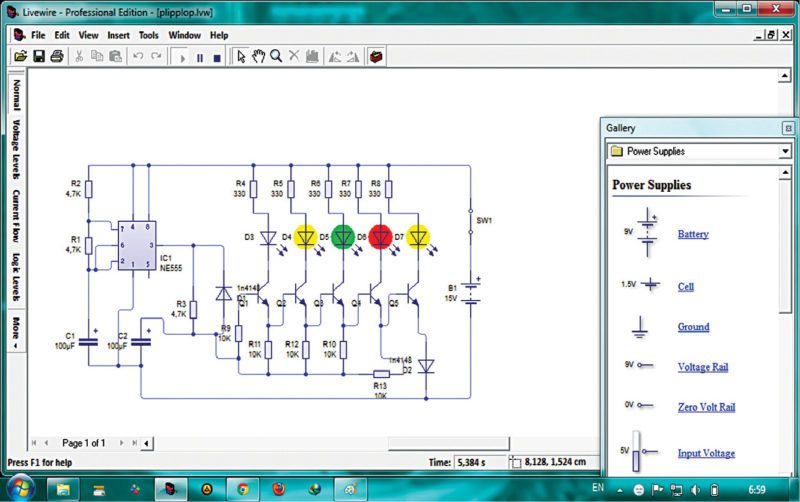
A user interface designed with care. What makes this attractive to newcomers is the simple user interface. You can build a circuit in no time as the components are readily available and the inbuilt wiring tool is designed to be intelligent. Select your components and add these to the drawing board, connect and move these as you want—the tool preserves all connections and even re-routes wiring, if required.
Put your circuit to action by simulating
Similar to a video, the circuit jumps into action when you hit the start button. The view is basically one of a well-constructed animation, with the difference being that the control is in your hands. You can turn on switches or adjust components by using the mouse, even while the circuit is simulating, like, may be, increasing resistance of a potentiometer.
One might argue that this is the norm, but circuits that work during simulation might not work well in hardware. Livewire tries to cast this doubt aside by incorporating an advanced physics engine into the simulation routine; the result is fast and accurate, and can be relied upon.
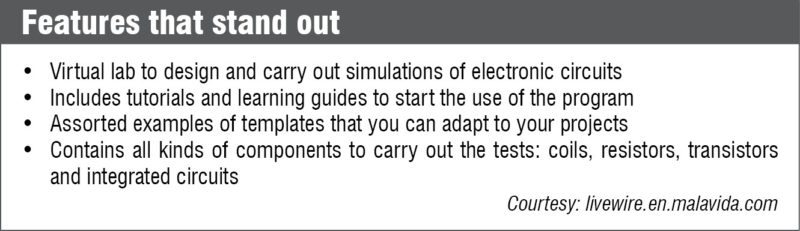
A range of resources to choose from. It is easy to put your plan into action owing to the availability of a vast library of simulated components, ranging from simple resistors to sophisticated integrated circuits. There are discrete semiconductors like diodes or transistors, connectors, power supplies, passive components and ones that can be used as inputs and outputs.
If you are in need of more, just drop the team a mail and they would consider including your suggestions, claims the website.
Real-world models help you put together a circuit that would be replicated in the hardware later. For theoretical models that are still in the idea stage, each component can be replaced with its virtual model, helping you explore and groom the innovative thought. You can even simulate faults in components or component destruction—be at your pessimistic best!
Make every second count. To aid the process of simulation, there is also a collection of seven virtual instruments that mimic real-time functions and measurements. The list includes an oscilloscope to record voltage over time, a multimeter to measure current, voltage and resistance, a logic analyser to produce graphs of logic levels, a wattmeter to measure power reading, a signal generator to produce waveforms and a word generator to drive current by generating streams of 16-bit words.
The circuit at its stylish best
In addition to the above, you can even choose to view your design in different styles from the preset list, allowing you to alter the way your circuit looks while simulating. The styles, in reality, are a boon and even make the design process very interesting. If you choose voltage-level view, a bar opens up next to each component, its height proportional to the instantaneous voltage value across the component. The charge on a capacitor keeps moving animatedly; more the plus or minus signs on the capacitor plates, more is the stored charge.
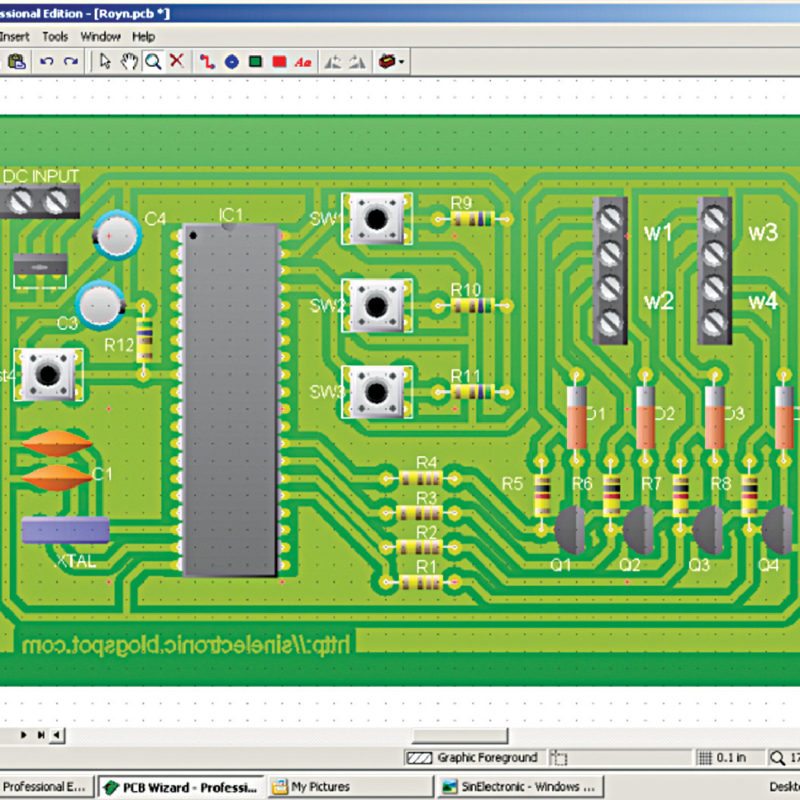
Monitoring current spikes. An arrow on a wire shows the direction of current through it, and if you move the cursor to it, instantaneous current reading pops up. Current-flow view truly feels like a mini video game; small dashes moving along wires indicating movement of current, maintaining alternating current direction changes and switch patterns. Looking more like a dance routine, it is very pleasing to the eye.
Between highs and lows. On choosing logical-level view, you can actually view voltages, current, charge and even digital logic levels. Logical high and low are shown in different colours, looking like a constantly blinking pattern with voltage level indicated next to it.
Normal view certainly looks very normal in front of the other interesting views. A nice way to get into serious designing, would you not say?
Make your PCB on the go
If your end idea is to put your design together on a printed circuit board (PCB), your job is made that much easier with Livewire. This software is tightly integrated with PCB Wizard 3, a PCB design tool, and a click of a button can transfer the circuit to PCB Wizard. You need not worry about the layout as the wizard automatically takes care of placing the components on the board and routing your circuit.
In fact, this process looks like a mini movie when triggered. You can actually view the components being dragged into the board layout, moved around, and the routing and re-routing trials all happening live like series of animations. A text window on the bottom of the screen also tells you what exactly is being done, so as to keep you in the loop.
A little flexibility never hurts. This facility is made even more flexible by allowing you to choose from and use PCB Wizard’s automatic tools to make your board the way you want. You could generate a circular board, specify board size or add copper deposits in unused parts automatically, thus bringing down the net cost of your PCB.
Once the PCB is done, you can choose to add text on any layer, and the text is automatically mirrored at the base of the board. Style views come to the fore here, too, allowing you to view the PCB in different ways, like normal mode, real-world mode or prototype mode that shows where each component needs to be connected.
Weighing your design. Well, PCB designing is a costly process compared to simulating. It is only natural that you would want to know the costs involved beforehand. With Livewire, the process is simplified. You can produce a bill of materials spreadsheet containing properties assigned to the components in your design. You can define the exact format of the report, total up the numeric properties for costings and so on. Let us leave you to find the rest of the offerings for yourself!
Livewire is built by New Wave Concepts, which also has other products that help design various aspects of electronic circuits. It comes in different packages, namely, standard edition, professional edition and educational edition. These differ in features provided and, of course, cost. Details of these can be found on Livewire’s webpage. You can also find a support page that actively clarifies doubts and also appreciates suggestions for the software’s betterment.
Do you like this article? You may also like our other software reviews
Priya Ravindran is M.Sc (electronics) from VIT University, Vellore, Tamil Nadu. She loves to explore new avenues and is passionate about writing








Hi there! I can’t used it with Windows 10… but with Windows 7 and Windows 8.1 works fine. Any clue? Crash memory adress
Practice make man perfect