For computer animation enthusiasts and 3D designers, Blender is a popular and useful software. It is free, open source and highly ergonomic, making creation of 3D designs and models easy. It comes with an extensive number of features to add variety of flavours to your creations. In this article, we look into the features that Blender brings to the table.
Getting familiar with Blender
Blender can be an interesting tool to showcase creativity at its maximum. The user interface (UI) at first may look over the top, but breaking it down bit by bit will make the usage easy. After all, it packs a lot of things in one window. It is compatible with many major operating platforms, including Windows (Vista and above), Mac OS X (10.6 and above), Linux as well as FreeBSD.

The interface contains multiple tools and functional areas. The middle of the screen is the main workspace, where the model is visualised and modified. At the top, there is a toolbar that consists of a number of menus and actionable boxes. Menus like File, Add, Render and Help let you access the various operations of the tool. To the left of the workspace, there are a number of quick access keys to object tools like transform operations (rotate, scale translate, etc), object-related operations (duplicate, delete, join, etc), shading operations, adding or removing keyframes, creating motion paths and so on.
The right panel comprises quick settings and property options of the various parameters being used in the design. You can verify variables like resolution, frame range, aspect ratio and anti-aliasing settings, or choose the desired shading and add additional features to the design. You can also render an image or animation from the right panel directly. All these quick keys play an integral role in designing the perfect model with ease.
It comes with a number of important tools, the most essential being its in-built editor. Editing operation can be carried out in two modes: granular-level Edit mode or macro-level Object mode. When editing a design mesh, Edit mode allows you to customise each vertex of the mesh individually. On the other hand, Object mode lets you modify multiple objects together as a unit. Some actions that can be taken in Object mode editing are moving, scaling or rotation of entire polygon meshes.
Blender projects can consist of multiple data blocks related to the project in the form of objects, meshes, scenes, material or lamps. Materials define the appearance of meshes and geometric objects, and consist of three shaders: surface, volume and displacement.
It also allows different simulations like fluid simulation, cloth simulation effects and so on.
It has a dedicated video editing tool called Video Sequence Editor (VSE). It is fully functional with useful features like video transformations, blur effects, colour fading, transition effects and more.
The software can open separate windows within the platform for separate operations. The interface is highly customisable, be it in terms of screen size, usability or workspace management. For example, you can dedicate the interface to a specific task (such as video editing, texturing or UV mapping), keeping unrelated features hidden.
Blender saves its projects as .blend files. These files are backwards and forwards compatible with most versions of Blender. It also retains the customised settings of the UI while being created. Blender has import and export properties, too. Various 3D file formats like 3DS, FBX, DXF, SVG, X3D, STL and VRML are supported.
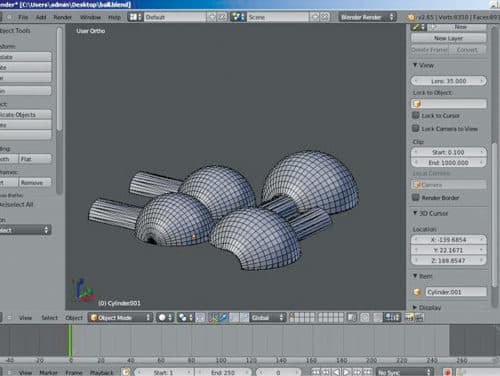
Blender files can be run on Web browsers using Blend4Web, which is an open source WebGL framework. It converts Blender file graphics, sound, animation and simulations into browser-compatible formats. You can add modifications of your own to the tool. For example, you can create custom nodes using Open Shading Language.
Blender’s latest iteration is 2.79. It comes with a host of new additions, including Denoiser and PBR Shader features. It also brings Shadow Catcher suite. An improved film colour management system has been added, too. In addition, there are more than 700 other bug fixes.
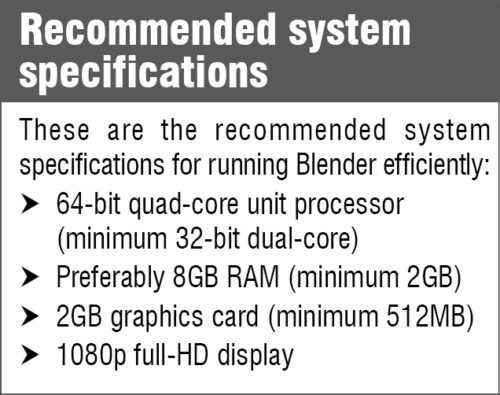
Using Blender
Blender helps animate the thoughts of the creative mind. It can be used across applications like creating basic 3D models, developing videos or even for full-fledged movie and video game production. An active community support makes it more accessible and actionable. This makes it a great tool for beginners as well as for professionals.
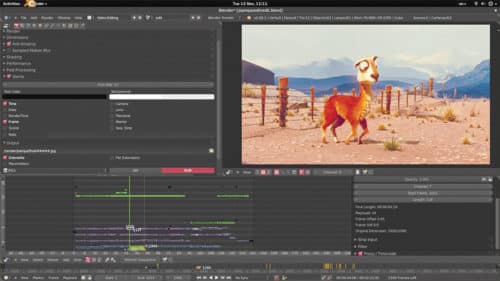
Blender has been adopted in several professional use cases till date, some of the most mentionable being the application in 2004 movie Spiderman 2 and in NASA for developing an interactive Web-interface for Mars Curiousity Rover. The capacity of usage that this software brings with it is tremendous. We recommend you to start using it as well!





