Captronic Systems’ CAPture VDAS or CAPture Data Logger helps you to configure easily, acquire and log the physical parameters from field sensors. Here is a feature overview of this software
Abhishek Mutha
CAPture VDAS or CAPture Data Logger is an intuitive software that acquires, displays, logs the physical parameters from the sensors connected, and can even store and analyse the data. The software displays the online data when the laptop is connected to the system. The offline data can be viewed and analysed by transferring the data files to the laptop. The data files can be transferred by using the inbuilt file transfer utility (FTU).
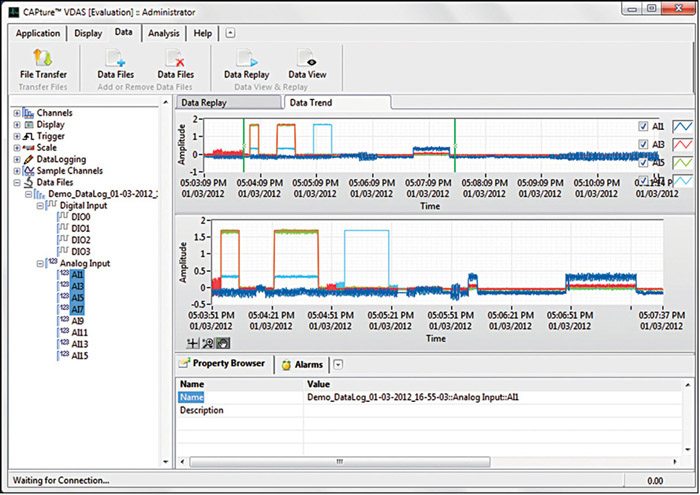
The software allows configuration of channel parameters like channel name, unit, terminal configuration, alarms and so forth. Alarm limits like High High, High, Low and Low Low can be configured on a channel. The software allows you to define scaling and apply the scaling to a channel. It also allows you to configure triggers (time-based or threshold) to start data acquisition. The acquired data can be viewed in different display types including graph, vertical slider, numeric, gauge, horizontal slider, tank and Boolean. To get the required data in a band, appropriate filters can also be applied.
Features
CAPture Data Logger is plug-in capable and developed based on object-oriented design, which makes it modular and scalable. The software is easy to use and has a flexible user interface. It is claimed to have unrivaled hardware compatibility and a wide range of features embedded in it.
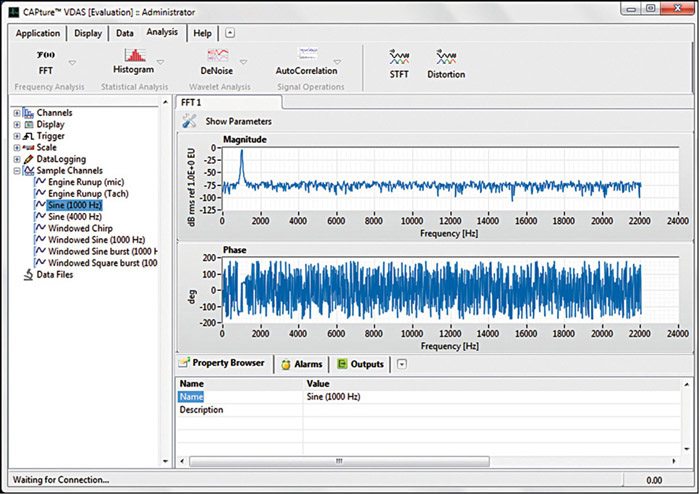
CAPture Data Logger supports different types of channels like analogue input/output, digital input/output, thermocouple input, strain input, vibration input and CAN input to name a few. It also supports configuration and viewing of calculated channels. The channel name, units and scale are user-configurable. Different scaling types like linear, polynomial, table and map ranges are supported by this software.
Filters such as band pass, band stop, low pass and high pass can be selected by the user as per the requirement. Other filters such as Butterworth, Chebyshev, Bessel and Elliptic are also user-selectable.
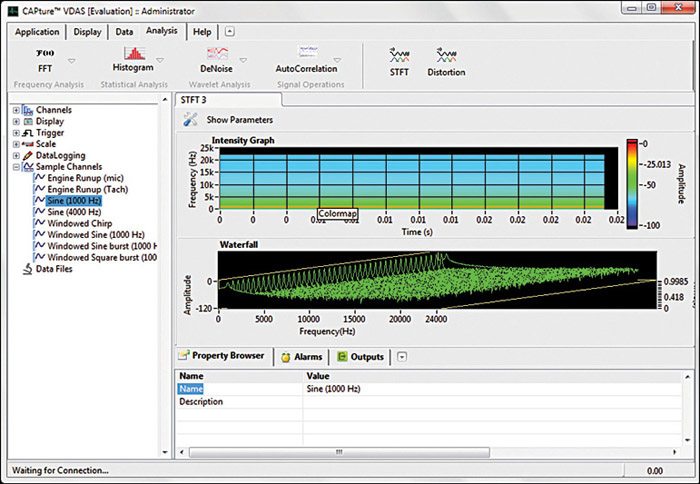
CAPture VDAS supports different terminal configurations like reference single-ended or differential, and also supports different display types like graph, numeric, gauge, tank, slider, boolean and custom. It is capable of creating threshold triggers, time triggers and user-configurable triggers. It performs different types of analysis for vibration and strain. It can acquire and log channel data at different sampling rates. Offline data replay and trending of the data in graph and table is available.
Apart from data logging to TDMS, ASCII and binary files being available, it is possible to replay and analyse the logged data. It is also possible to transfer the data logged in the data logger to the laptop connected to it with the simple click of a button. It supports logging to multiple files at once, each with its own configuration and independent triggers. It is also possible to perform online analysis such as fast Fourier transform (FFT) and power spectrum on the acquired data.
Features in detail
Channel configuration. The software has the provision to configure the channels that are listed for ease of access. Any channel can be configured directly from the channel list or from the respective parameter configuration window.

Display. Any channel from the channels list can be dragged and dropped onto the displays. The user can launch different displays, position them, save the display configuration and load the display configuration from a file.
Trigger. The software has the provision to configure the triggers. The user can create a trigger, edit a trigger and delete a trigger. In a threshold trigger, the user can select the channel name, condition and enter the threshold, whereas in the case of time trigger, the user can simply enter the time in seconds.
Scaling. The software allows the user to configure different types of scaling such as linear scaling, polynomial scaling, table scaling and map ranges. The user can create a scaling, edit a configured scaling and delete a scaling configuration.
Data logging. Data logging configuration consists of the trigger information, display information and the channels to be logged. The user can configure a data logging configuration by selecting a trigger from a list of triggers configured, the channels to be logged from the available list of channels or a display type from the different displays configured.
Offline. Offline utilities include file transfer utility, replay data and view data. The software includes different types of analysis for vibration and strain data. The offline analysis module can be customised as per the customer requirement.
Applications
CAPture Data Loggers can be used in a wide variety of applications like in-vehicle data logging, in-flight data logging, general research, remote data logging, environmental monitoring and power monitoring.
The author is a tech correspondent at EFY Bengaluru






