Demonstrate the gate-level digital logic and build-up larger designs with SmartSim. SmartSim is available for Windows and Linux.
Sneha Ambastha
Are you working with Raspberry Pi and need to design a larger logic circuit and simulate it too? Do not worry. SmartSim will definitely help you with this.
SmartSim is a design and simulation package for digital logic circuits. Its main focus is to demonstrate gate-level digital logic circuit and build larger designs by allowing the use of same components again and again.
Why use SmartSim
Starting from its ability to create a hierarchical design to its ease-of-use, everything makes the tool widely acceptable and popular amongst the different categories of users.
Hierarchical design. This special feature allows you to create customised components so that these can be included in the library for further use in any of the circuits later. This allows you to easily create large and complex circuits. This also gives you the ability to easily include the large circuits in other circuits as sub-components.
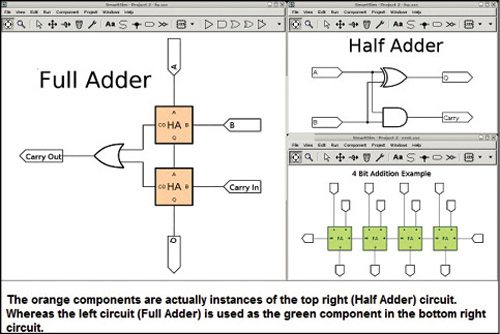
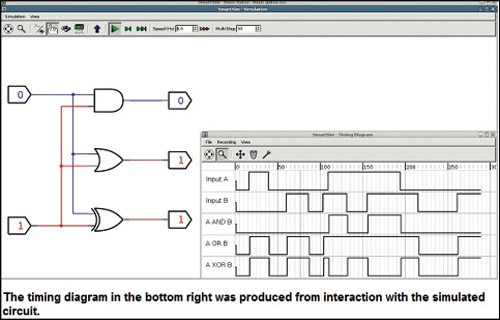
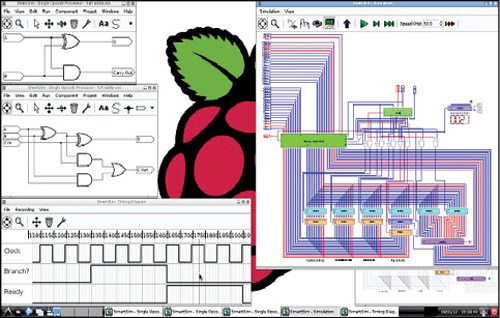
Interactive simulation. Interactive simulation is another advantage that SmartSim offers. Even when the circuit simulation is on, interactive simulation helps you explore the sub-components inside it and also gives you an opportunity to control the circuit. The simulation activity allows you to produce logic-timing diagrams, along with detailed circuit functions, that can be recorded and analysed later.
The interactive simulation represents the wires in the circuits with some special colour codes, making it easy for users to understand if the circuit is working correctly.
Work presentation. SmartSim allows you to export both the circuit designs and timing diagrams to different formats like portable document format (PDF), portable network graphics (PNG) and scalable vector graphics (SVG) so that these can be used in another system for further review and report. You can also give Print command from within the tool to get the circuit layout on paper.
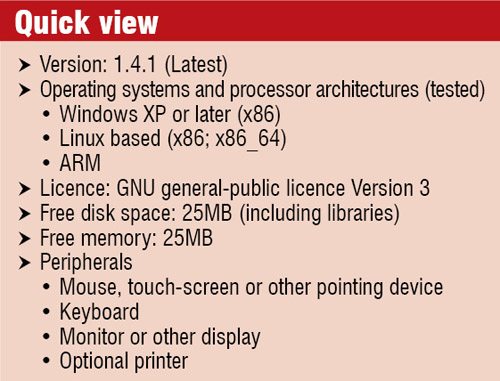 Cross-platform tool. SmartSim is a cross-platform software, although it was originally designed keeping in mind the Raspberry Pi computer. It can be used on Windows, Linux and Mac. Raspberry Pi usually comes with SmartSim, although it may not be the upgraded version.
Cross-platform tool. SmartSim is a cross-platform software, although it was originally designed keeping in mind the Raspberry Pi computer. It can be used on Windows, Linux and Mac. Raspberry Pi usually comes with SmartSim, although it may not be the upgraded version.
Touch-screen friendly. Using SmartSim with any device does not mean that you have to be completely dependent on keyboard interaction. SmartSim is touch-screen friendly and pointing-device operated. This makes it ideal for use with interactive whiteboards in classrooms and other touch-screen devices.
Plug-in component support. SmartSim supports plug-in components so that it is possible to add more sophisticated fundamental components to a circuit. Although it does not have a large number of plug-in components yet, it has a component to interface with GPIO ports under Linux, in case of Raspberry Pi.
Free memory. SmartSim has about 25MB of free memory, which means that it has about 25MB of additional memory on top of the one required by the specific operating system and other running programs. The amount of free memory required is dependent on the complexity of the design, where it shares only the recommended amount.
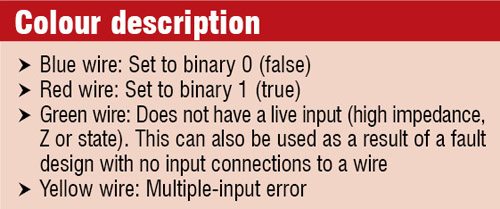
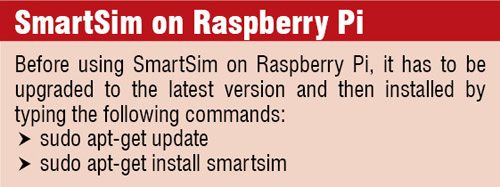
Competitors at hand
Ashley Newson, the creator of SmartSim says, “SmartSim is not a fully-fledged printed circuit board (PCB) or other hardware design tool like KiCad, quite universal circuit simulator (Qucs) or SPICE, and so cannot be compared to them.” As per Newson, the only software we can compare SmartSim to is Logisim.
Logisim is another educational tool for designing and simulating digital logic circuits. It is again an open source software, with colour-coded wiring that aids during simulation. It runs on all devices that support Java version 5 or later, and has a special version released for MacOS X and Windows OS.
Although it shares a high resemblance with SmartSim, Logisim cannot accommodate any analogue components, and any further development to it has also been suspended indefinitely.
Another difference is SmartSim’s compatibility with Rapsberry Pi, which has not yet been proved in case of Logisim.
User experiences
 We are all humans and, despite being aware of the features and advantages of this software, we want to know the experiences of other users too.
We are all humans and, despite being aware of the features and advantages of this software, we want to know the experiences of other users too.
As per user reviews on SmartSim blog created by Raspberry Pi, one of the reviewer uses it on three different platforms and was highly impressed by its multi-platform capability. As per him, SmartSim looks and feels identical on all three of them and creates circuit files that can be transferred between different versions seamlessly.
Another user, too, accepted that the software is pretty good. He further added that, SmartSim is slick, easy-to-use, looks great and seems to do exactly what it says on the package. He said that, he was surprised by the performance of SmartSim on the fairly-large circuit he connected.
Although this tool has had almost all positive feedback, one customer was disappointed because he could not install it on his old Fedora system. Newson agreed that there was a small bug in the .make file of the software that he removed and then the installation went perfectly.
Download latest version of the software: click here
The author is a technical journalist at EFY






