Default single-click. Key and button bindings in XCircuit use the name Hold to indicate that these can be operated by pressing a key or button. It does not use the double-clicking option by default. However, the tool command language tcl/tk version of XCircuit makes use of tk Bind command to allow multiple clicks (double, triple and quadruple). These options are not available with default button bindings.
Quick library messages. XCircuit has another message window at the bottom of its main screen to provide quick information regarding the library that has just loaded (for example, /usr/local/lib/XCircuit-3.2/analoglib2.lps). In the non-tcl version of XCircuit, this message disappears after ten seconds. The message window shows various other messages like results, errors and warnings.
Supports macros. XCircuit has been optimised for quick operations. It also supports multiple keyboard shortcuts or macros to allow easy shape-insertion and to edit circuit model.
Element arrangements. XCircuit also has the option to position objects designed either over or under the previous object, so as to provide actual design experience. More importantly, you can do this by simply pressing exchange key X.
Snap-to-grid. Another important feature of XCircuit is the appearance of grid on the design window to properly line-up critical elements with each other. Although XCircuit does not have an option to turn-off the grid without pressing snap function key S, it can reduce or increase the size of the grid using macros + and -.
Multi-colour design. Every page in XCircuit has the default colour black, which is inherited by elements used in that page with colour value Inherit. Again, if you paint any element on that page with a different colour, all components in that element with colour value Inherit will adopt that colour. The idea is to be able to have multi-coloured circuit designs that will allow us to identify different components easily.
The comparision
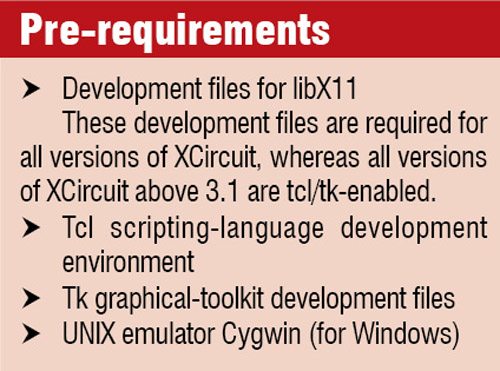 Comparison is good for identifying the best option but, when it comes to XCircuit, comparing is a little tough. While other design tools are specific to one particular design, XCircuit is open to all. This means it is not limited to electrical circuit designs or other architectural designs. It can be used for both, till the time the design is either one-dimensional or two-dimensional. Of course, it cannot be used for designing 3D architectures as done by Maya or AutoCAD.
Comparison is good for identifying the best option but, when it comes to XCircuit, comparing is a little tough. While other design tools are specific to one particular design, XCircuit is open to all. This means it is not limited to electrical circuit designs or other architectural designs. It can be used for both, till the time the design is either one-dimensional or two-dimensional. Of course, it cannot be used for designing 3D architectures as done by Maya or AutoCAD.
 Another feature with respect to which XCircuit can be compared to other tools is its ability to provide publishable circuits in the format that is easily accepted by printers. If you consider ExpressPCB to design a circuit for a PCB, you will have to convert the file you saved into a format acceptable by the printer. Hence, another tool will be required for the same.
Another feature with respect to which XCircuit can be compared to other tools is its ability to provide publishable circuits in the format that is easily accepted by printers. If you consider ExpressPCB to design a circuit for a PCB, you will have to convert the file you saved into a format acceptable by the printer. Hence, another tool will be required for the same.
XCircuit is based on PostScript program that toggles between embedded (EPS) diagrams and full-page diagrams.EPS format of the files retain the resolution of schematics, no matter how much you zoom, whereas full-page diagrams are actually multiple-page files that need to be adjusted accordingly for printouts. Encapsulated PostScript comes into action when working with embedded files. It incorporates the diagram into a single-page document. However, in case of multiple pages, the diagram is centred on the output page.
What others say about XCircuit
It is always a good idea to find out about the experiences of others before getting a new product, and the same applies to design software. Every designer wants to know how many people have used the software he or she plans to use, and their experiences.
A user of XCircuit at www.edaboard.com compared it to free design software like ExpressPCB and LTSpice. He said that these free software do not provide any satisfactory schematics that can be used in a report. He explained that XCircuit has an ability to save files as PostScript and embed them into LaTeX document for reporting purposes. He seems to have liked XCircuit so much that he considers it to be the best software freely-available so far.
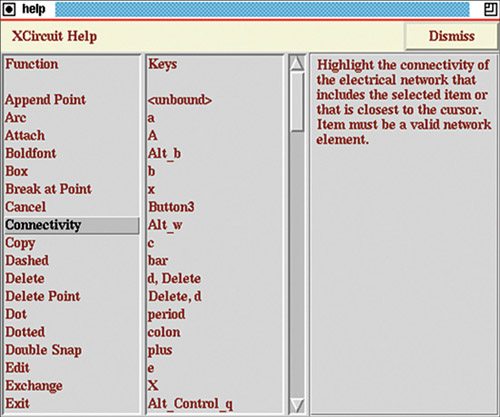
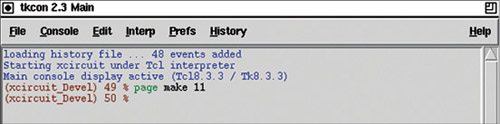
Other users at http://forum.allaboutcircuits.com/ find XCircuit difficult to install on a new operating system since they are unaware of supporting files.
If you are looking for a program to create schematics and other designs, XCircuit is a free and open source alternative with many in-built features. The tool is flexible enough to be used for various other architectures even when you do not want to design electric circuits.
Whether it is PostScript output or Spice netlist, XCircuit allows designers to come up with hierarchical circuit models. Based on UNIX/X11 program, XCircuit has plenty of features and advantages one should know about.
Download latest version of the software: click here
The author is a technical journalist at EFY






