Anything that happens in real time is easier to conceptualise. This can be well illustrated by 3D games where users find simulation adventurous. It is the thrill of real-time effects that makes these games a hit amongst the masses.
3D simulation can also be a boon for designers who may find designing PCBs pretty boring with a black-and-white screen and 2D images. So simulation designing tools are taking the market by storm. BRL-CAD is one such open source freeware.
3D solid modelling made possible by BRL-CAD
BRL-CAD is like AutoCAD in many aspects. It supports 2D and 3D imaging and runs on Windows, Mac OS and Linux platforms. 3D solid modelling using BRL-CAD software can accelerate design, thus saving time and boosting productivity. 3D view helps designers to conceptualise real-time objects.
BRL-CAD is a constructive solid-geometry and solid-modelling CAD tool that can be used in a variety of engineering and graphics applications. It includes geometry editor, ray tracing support for graphics rendering and geometric analysis, computer network distributed frame buffer support, scripting, image processing and signal processing tools. It is mainly used for ballistic and electromagnetic analyses.
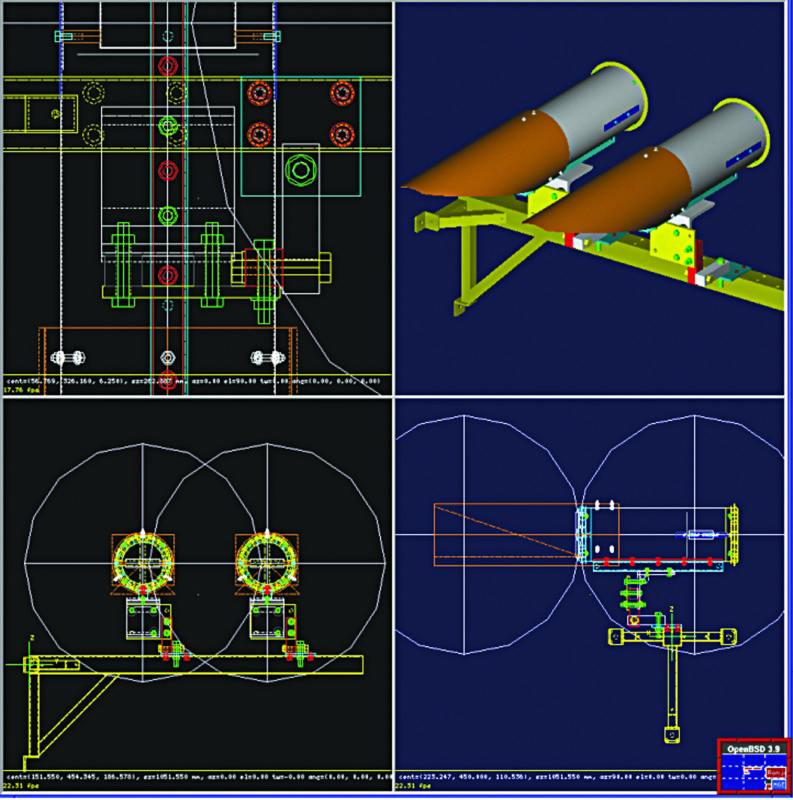
Features
Geometry editor.
BRL-CAD includes features of solid shapes from arbitrary convex polyhedral to ellipsoids, cones, cylinders. Apart from designing solid shapes, it also lets users animate designs without requiring a separate software for visualising 3D solid figures.
Designers can add different curve shapes and deformities in a 3D structure. Apart from assembly modelling, BRL-CAD offers advanced surface features such as curvature analysis, draft analysis, thickness analysis and symmetry check analysis. It also includes tools to calculate area and volume of the shapes. Thus, users can be assured that the results are precise.
After making various 3D parts, combining them to make one perfect product is possible through 3D.
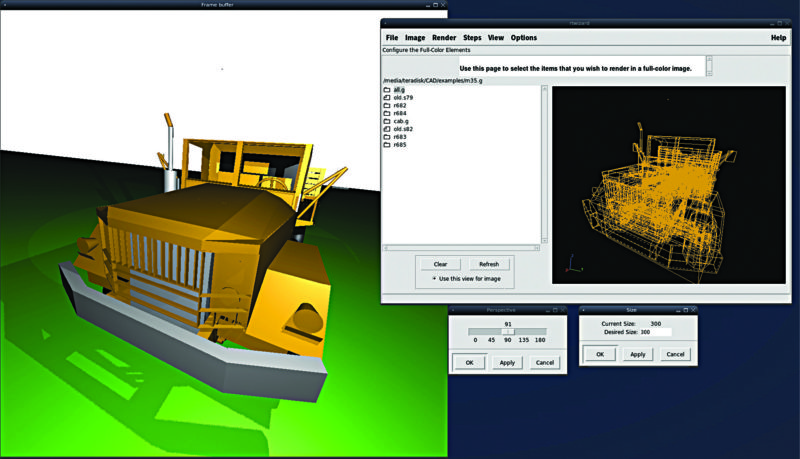
Ray tracing support for graphics rendering and geometric analysis.
BRL-CAD uses ray tracing technology to produce a very high degree of virtual realism. This technique can be used in designing where images can be rendered slowly ahead of time, but it cannot be used for pure animation where speed is the requirement.
Thus, it is capable of optical effects like reflection, refraction, scattering or dispersion required in 3D modelling for proper visualisation.
Scripting is easily possible for writing programs in special run-time environments that can be operated manually one by one. BRL-CAD uses Doxygen source code to change or move the commands on screen.
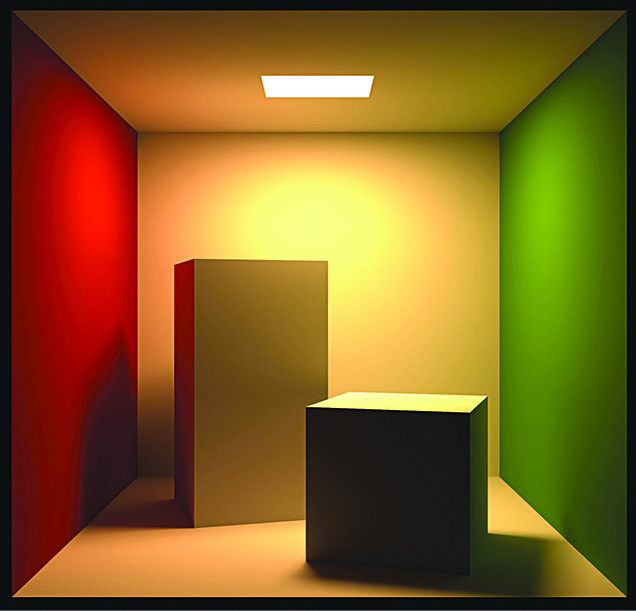
View angle in BRL-CAD.
The viewing angle in BRL-CAD is set as per parameters like azimuth, elevation, twist and amount of zoom. And the image capture can be carried out even when the solid shape is rotating at 360-degree angle.
The shape is viewed in MGED and saved by BASH script.
The BRL-CAD screen can be skipped directly, but the user needs to follow MGED command window to come out of the tool completely. MGED is the geometry editor.
Image processing and signal processing tools.
BRL-CAD provides tools to visualise signals and images in 3D modelling system.
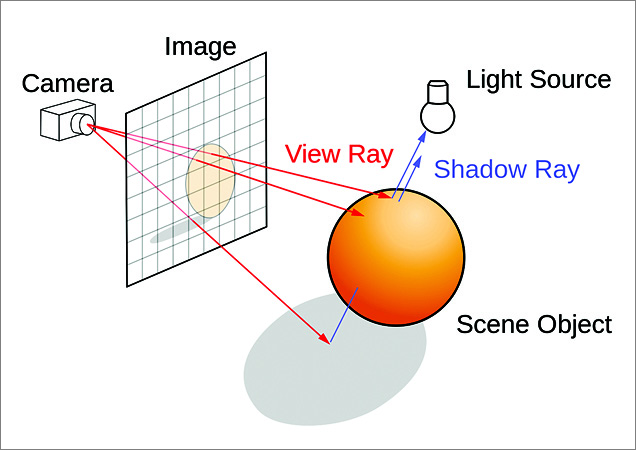
BRL-CAD 7.26 version
NURBS.
NURBS provides interoperability with other CAD systems, allowing reduced model sizes.
GCV and ICV.
These plugin architecture tools for geometry and image conversion are intended to replace all BRL-CAD conversion and process functionality with an easy universal interface for users and application developers.
FASTGEN and DATUM.
The new FASTGEN exporter implements extensive compatibility feature mapping for round-trip geometry conversion. Datum objects provide new modelling support for reference points.
System requirements
BRL-CAD 3D modelling and solid work tool requires a system with multi-core processor. Else, the system might hang or slow down due to heavy files.








