EasyEDA 4.8.5 is a boon for designers as it can be downloaded on the desktop, which makes it available even when offline. Earlier, EasyEDA was a Web-based PCB layout tool, which limited its utility. Be it analogue or digital design, this design and simulation software is easy to implement and use. It is by far the smartest PCB design software integrated with a cloud development technology. Version 4.8.5 adopts multiple strategies to ensure project safety by hosting client files on various servers globally. Software files are safe in the cloud system, as access is limited to authorised partners only.
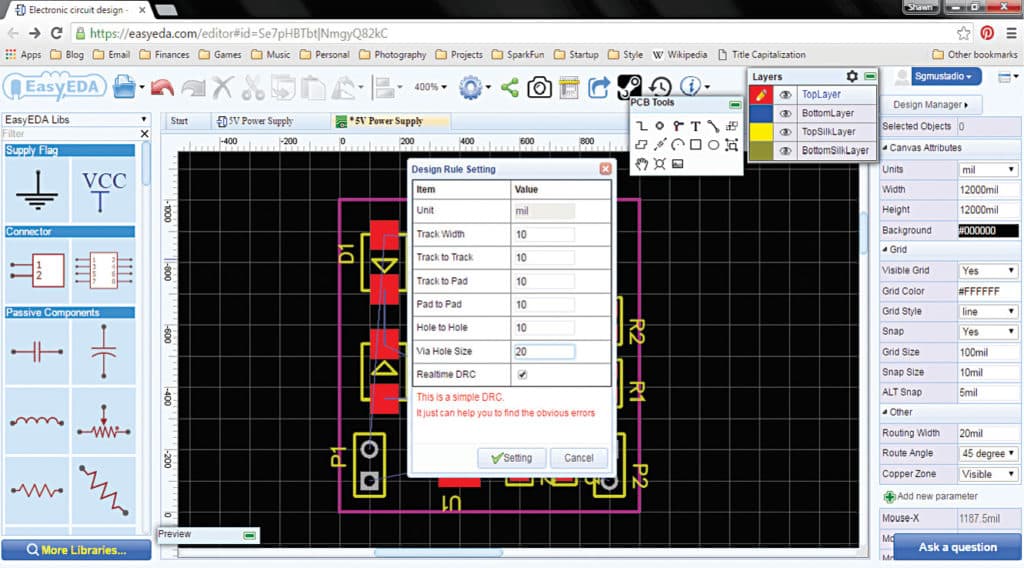
Fig. 1: EasyEDA window (Image courtesy: http://i0.wp.com)
Theme of EasyEDA
Imagine using the conventional PCB software that neither helps in simulation nor has an updated library! Besides, there is the monotonous work of track routing and re-routing according to the application requirements. You would be racking your brains until the layout is perfect. Moreover, if you have to search for a third-party vendor to get the PCB manufactured through Gerber files, ever wondered how much time the whole process might take?
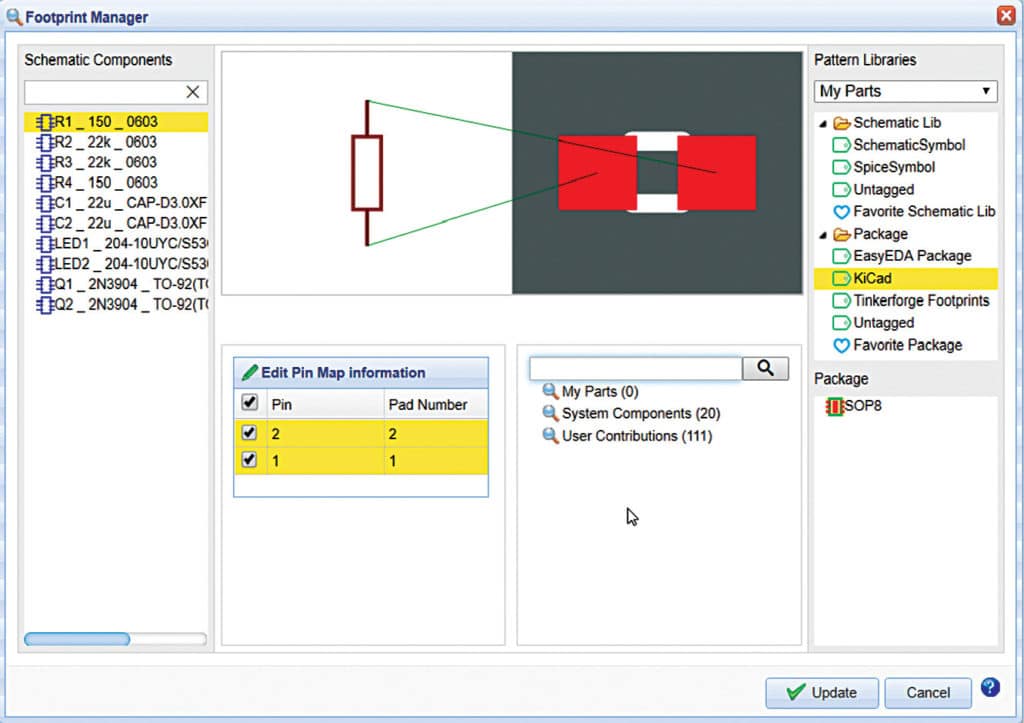
Fig. 2: Footprint area (Image courtesy: https://easyeda.com)
To make life easier for the designers, EasyEDA has built a hassle-free software that lets users design, compile, generate Gerber files and also get PCB manufactured using a single window.
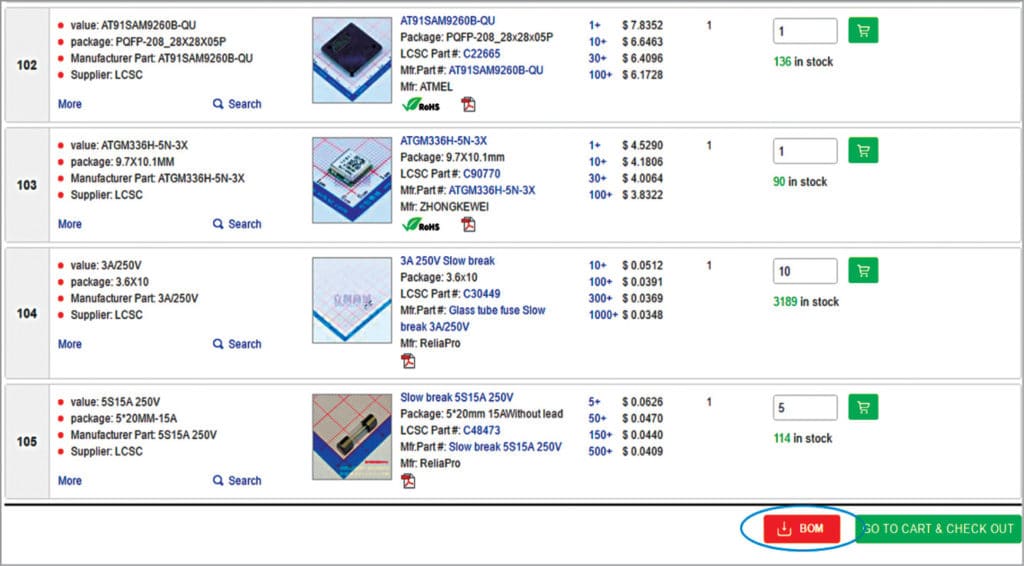
Fig. 3: Create a BOM (Image courtesy: https://easyeda.com)
Features of EasyEDA version 4.8.5
The original software was released in 2013. Its latest version 4.8.5 has upgrades related to component footprints, bill of materials (BOM) and a few new tools in addition to offline facility.
Desktop version. Users can download the software online from EasyEDA official website as well as other sources like SourceForge and use it on their desktop without any issues. There is an algorithm which the designer needs to follow. Else, the desktop version shows data sync conflicts. The user needs to click ‘Data sync Conflicts’ icon in order to sync the data to the server and get help to generate Gerber files required for PCB manufacturing.

Fig. 4: Component search (Image courtesy: https://easyeda.com)
Enhanced Footprint Manager. The schematic created by a designer is used to make the layout as well. Component footprints in the layout should be as per component sizes in the schematic. The enhanced footprint manager helps designers with updated component packages from EasyEDA library. It checks the component packages automatically and informs the user if the package is:
1. Correct as per the circuit design
2. Available in the EasyEDA library
If none of the above is true, Footprint Manager highlights the fault in red.
An additional feature of ‘Zoom In’ and ‘Zoom Out’ is also provided in the latest version, which helps designers to visualise components in ‘Preview’ area.
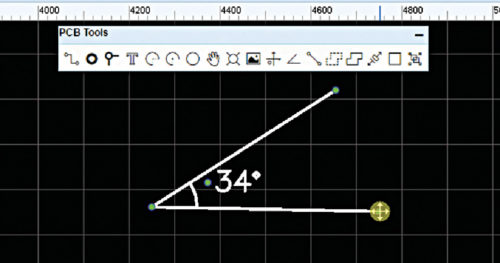
Fig. 5: Protractor (Image courtesy: https://easyeda.com)
New ‘Part List’. This feature actively showcases different components in a list. So, designers can easily select a particular component. They can also get comprehensive details about the selected component. The package, value, tolerance and other description helps the designer to visualise the component and its features effectively. EasyEDA now also includes the feature to change the BOM expert location.
Addition of tools like ‘Protractor.’ Designers would no longer be perplexed with angles as Protractor tool helps them to locate perfect angles at perfect locations.
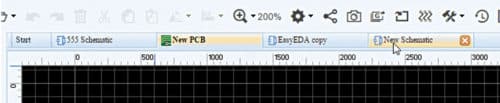
Fig. 6: Switch tabs (Image courtesy: https://easyeda.com)
Switching between the various open tabs. Without any struggle, users can now switch between the various open tabs while working on the software, which helps them to avoid any confusion and complexities.
An easy tool for designers
EasyEDA is a clever PCB design software with a vast updated library that helps to design cool schematics, simulate with SPICE and then import PCB files. The updated tools in EasyEDA version 4.8.5 save designers’ time and energy.









Good morning
Is currently Easy EDA Client 64 bits the excelent offline web independent software,formerly called “Easy EDA 4.8.5” ?
Versio 4.8.5 cannot be downliaded
Thank you,
Daniel PAZ