Fault injection
The software features an option to inject a fault in your design and train yourself in identifying the fault by means of boundary scan. You can inject the following fault types:
1. Opens (stuck-at model)
2. Shorts (Wired-OR, Wired-AND or Dominant models)
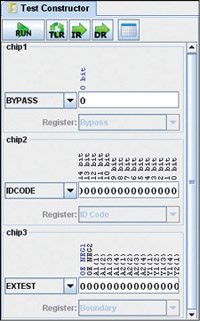
To inject a fault, select Training→ Inject Fault… option. In the opened dialog box, you can select fault type and location or inject any random fault. Now, select Training→Check Fault option to check the injected fault using various combinations. If you want to remove the injected fault from the board, select Training→Remove Injected Fault option.
goJTAG is a very handy JTAG/boundary scan tool which has all the features to provide you with a clear illustration of JTAG test principles. The software gives you the option to connect a hardware and control it utilising a boundary scan controller. you can look inside the boundary scan cells, walk through TAP controller states, build your own programs and execute SVFs, import your boundary scan description language (BSDL) files and even create a representation of your own board designs and stimulate boundary scan on it.
Not only you can learn the concepts of JTAG/boundary scan but it also allows you to inject fault and observe its effect(s) on the design, fine-tuning your learning and understanding of the testing of boards.
Download software: click here
The author is a technical journalist at EFY






