LTSpice IV is a free, high-performance Spice tool to virtually model, simulate and analyse electronic circuits, particularly switching regulators, before actually building them using electronic components
Anagha P.
LTSpice, formerly known as SwitcherCAD, is the fourth-generation free Spice simulation, schematic-capture and waveform-viewer software solution with enhancements and models offered by the semiconductor manufacturer Linear Technology Corporation (LTC).
This software features built-in component models to help obtain accurate results for non-linear designs. It also comes with various advanced and full-fledged capabilities that let you precisely test circuit functionalities. Exceptionally good simulation of switched mode power supply (SMPS) controllers and regulators is said to be one of the key features of this product.
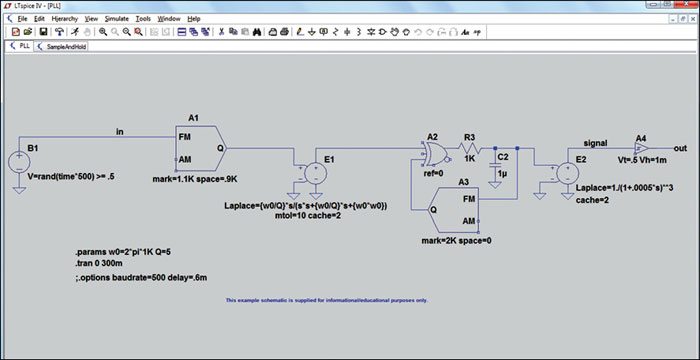
Its speed of simulation has greatly improved as compared to the previous Spice programs, without compromising on the accuracy of simulation, due to the introduction of mixed-mode simulation capability and many other enhancements. In a few minutes it can perform detailed cycle-by-cycle SMPS simulations and analyse them.
It is to be noted that LTSpice is not SMPS-specific Spice. It has all the features of any other typical analogue and mixed-signal simulation program, with an added benefit that it is fast enough to simulate a SMPS interactively. This improved performance is an advantage for simulating general analogue circuits and would aid all electronics engineers.
Meant for whom?
LTSpice IV can be used to design simple and complex switching regulators and run simulations for these circuits. The ease to learn, simplicity of usage and extensive help files make it a good choice for students. The advanced simulation and analysis capabilities make it a great tool for creating professional-grade circuits by electronics engineers.
Many students, novice engineers and experienced professionals in such fields as radio-frequency electronics, power electronics, digital electronics and other disciplines use LTSpice IV. Those users who want to create their own schemes of integrated circuits and test them can also use this Spice circuit simulator. While it cannot generate printed circuit board (PCB) layouts, netlists can still be imported into layout programs.
Stable and feature-rich
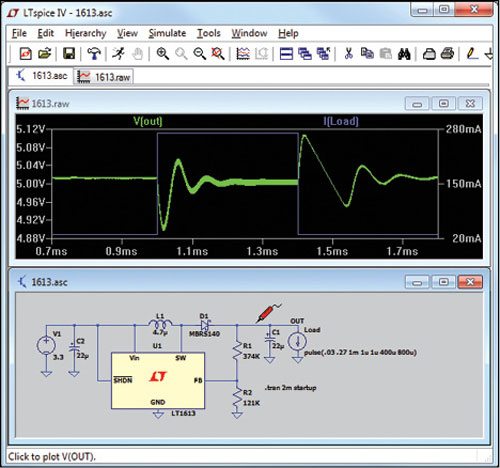
The software is highly stable, and the number of nodes you can create using LTSpice is unlimited. The application comes with a library that has a varied collection of predefined components like resistors, capacitors, inductors, diodes, wires, BUS taps, text boxes, labels etc that can be added to the circuit. You can simulate a large number of analogue components from LTC as well as other discrete passive devices contained in the library. Third-party models, like MOSFET components, can be imported to the workspace and integrated in your schematic; their configuration can be displayed without using internal nodes and without affecting the switching waveforms.
It is possible to configure each component in the schematic individually by right-clicking on it. This way the user can modify the functions and parameters. For example, the resistance, tolerance level and power rating of a resistor, parasitic properties and the amplitude of a voltage source can be changed.
Further, the general-purpose schematic and symbol-capture and editing tools can help the user insert all kinds of geometrical figures and shapes found in complex output designs. It supports unlimited schematic size and hierarchy. You can also generate netlists and cross probe simulation data.
Advanced options
The enhancements to Spice makes the simulation of SMPS very fast and easy compared to typical Spice simulators. This allows you to view and evaluate waveforms for most switching regulators in a few minutes compared to hours required by other similar Spice simulators.
Once the schematic is created, you can evaluate the validity of the scheme with the help of built-in compiler and simulator. LTSpice provides you with advanced simulation and analyses options that can outperform some paid Spice simulators. It has features like steady-state detection, step response computation and Fourier analysis. You can also plot circuit simulations based on transient, AC, noise and DC analysis.
LTSpice is capable of computing bill of materials (for certain circuits), heat dissipation of components and generate complete efficiency reports of the SMPS circuits you have drafted. This lets you determine the points with higher energy dissipation and thereby take measures to minimise the energy wastage in the circuit.
Easy to use
A user with no previous knowledge about the device, Spice or schematic capture can get a detailed simulation of power systems with just a few mouse clicks. A good collection of pre-drafted and verified demo circuits can be used to start building the custom circuit, and the parameters can be suitably modified to fit different power supply requirements. All these features make LTSpice easy to understand and operate.
Installation and getting started
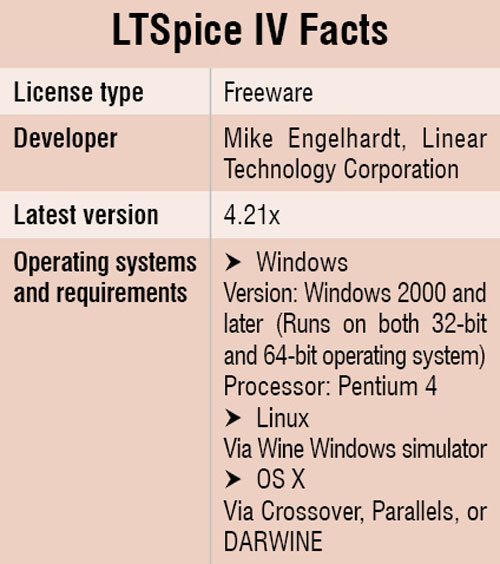 This download includes fully-functional LTSpice IV, help files, over 1100 macro models for 80% of LT’s power products, numerous operational amplifiers, resistors, transistors and MOSFETs. The installation file LTSpiceIV.exe is a self-extracting gzip compressed file. Double clicking on it installs LTSpice IV in the computer as it extracts. Windows Vista users should right click on file and select ‘Run as administrator’ option.
This download includes fully-functional LTSpice IV, help files, over 1100 macro models for 80% of LT’s power products, numerous operational amplifiers, resistors, transistors and MOSFETs. The installation file LTSpiceIV.exe is a self-extracting gzip compressed file. Double clicking on it installs LTSpice IV in the computer as it extracts. Windows Vista users should right click on file and select ‘Run as administrator’ option.
Hundreds of demo circuits are available for download at Linear Technology website, all of which were designed and reviewed by the firm’s factory applications group.
The pre-drafted test fixtures (JIG) are used for testing models during development and provide a good starting point for draft. You can also create your own design using the schematic editor with the help of a large number of macro models of power devices provided in the software package.
Support
The software is updated often. You can check for updates and install them by built-in menu command Tools > Sync Release. You have to close all other windows and establish an Internet connection before the update can be made.
Comments about the software and bug report can be directly mailed to [email protected]. By registering with MyLinear account at www.linear.com, you would be able to receive free samples, literature, product updates and so on. Blogposts and video tutorials for different functions that can be done using this tool are available in the website (Design Support > Design Simulation Page > LTSpice IV > LTSpice Blog). For additional support you could also join the Yahoo group LTSpice IV and LTSpice wiki www.ltwiki.org, which are not affiliated to Linear Technology.
Download latest version of the software: click here
The author is a technical correspondent at EFY







