The most important part of embedded system design is the development of printed circuit boards (PCBs). PCB designing has always faced constraints in the development of an efficient design. A lot of design software is available in the market but there are just a handful with engineering excellence and the freedom to customise. This article focuses on Osmond, which banishes all restrictions and artificial limits, and paves new ways to design a PCB.
OsmondCocoa is a simple Macintosh app that helps design PCBs before starting to build the actual circuit board. It is designed using the latest Cocoa application framework. Algorithms and methodologies are enriched with design research from over a decade, whereas the user interface is maintained as modern and sophisticated. It is compatible with Intel and Power PC machines running MacOS X 10.5 or later.
Combining freedom and flexibility
In Osmond, it is very easy to get things on the same grid; all one has to do is type the ‘i’ key in Osmond, then click at the required new origin. By setting the x-y grid size, parts can be aligned on the new grid.
In terms of precision, Osmond provides a spatial resolution of ten nanometres (0.00001mm), thereby helping design highly-precise PCBs. Here, there is the liberty to design pads of different shapes like circular, rectangular or oval. Also, the parts can be placed anywhere on the board in any orientation.
This extent of design freedom often gives rise to errors, which are minimised by automatic clearance checking, and manual and semi-automatic routing features, thus making it an efficient software.
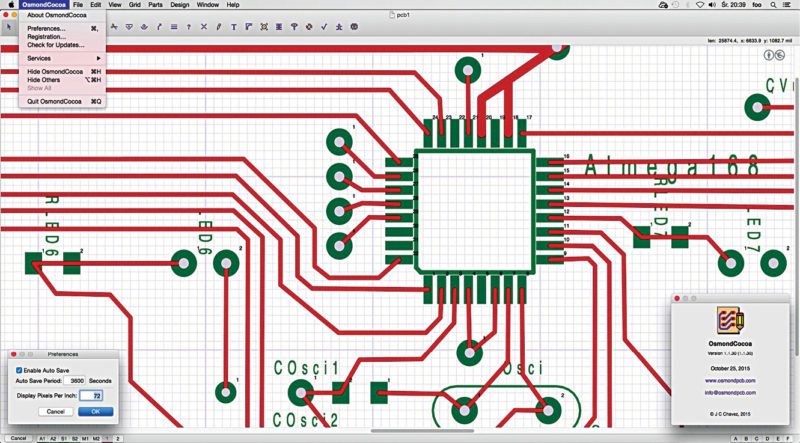
Inside Osmond
Osmond lets you design a PCB structure meeting specific design rules. It has a set of tools that keep the design error-free. Once a design is complete, standard output like Gerber (RS-274X) or Excellon drill files can be produced, which can be forwarded to PCB fabricators. If you desire more control over the fabrication process, there are options provided to define own panels containing either multiple copies of the one design or several different designs.
Segregating the functionalities
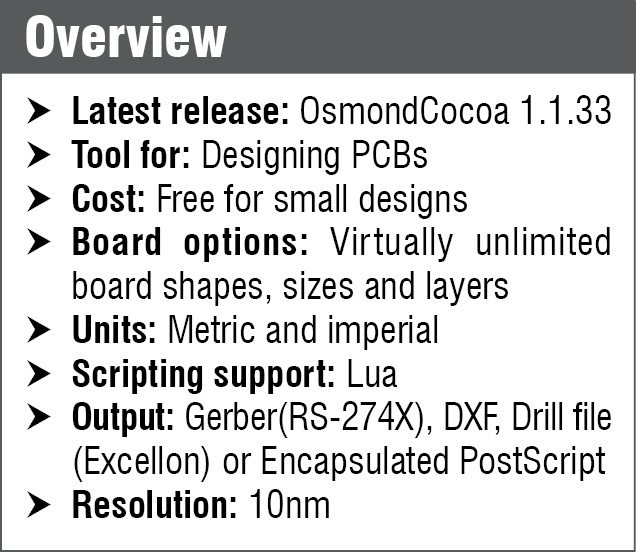 The newest update OsmondCocoa 1.1.33 fixes the bug that restricted rotated pads in Gerber solder paste files render incorrectly. Osmond is free for simple designs and is fully functional, and allows you to design boards up to 700 pins without restriction. For designs over 700 pins, you will need to purchase a licence to print or to output Gerber or Postscript files.
The newest update OsmondCocoa 1.1.33 fixes the bug that restricted rotated pads in Gerber solder paste files render incorrectly. Osmond is free for simple designs and is fully functional, and allows you to design boards up to 700 pins without restriction. For designs over 700 pins, you will need to purchase a licence to print or to output Gerber or Postscript files.
About units and layers.
When it comes to PCB designing, designers shuttle between metric and imperial units depending on the particular design or application. Osmond provides both of these units and also helps in switching seemlessly between these two units according to the need. It is also equipped with two silkscreen layers, two solder mask layers and two auxiliary layers in addition to signal layers. These can be used to show dimensions or special fabrication notes. A powerful scripting language, Lua, backs up the advantages of Osmond.
A lazy man’s shortcut.
Tools to move and reorient parts, connect and route traces, modify existing traces, and edit pad and pad stacks are available. Traces can be curved, and PCB labels can be made using characters from Mac font library. It is very easy to partially retrace an existing design or match the design with an existing mechanical drawing. To extend the capabilities, it supports circular, rectangular and oval pads, as well as variable trace widths and trace spacing.
Flexibility of the tool.
A flexible grid is provided to guide the work. Any PDF document can be imported and saved as a background image. This feature helps in retracing specific models much easily. A wide range of ground or signal planes using several methods is supported by Osmond. It also allows you to define arbitrary copper flood areas.
It is always the designer’s way.
Each time you start a new project, you can define the requirements with a variety of available options. Options to choose a number of layers, working areas width/height/margin, outer-layer trace width, inner-layer trace with, outer-layer spacing, inner-layer spacing and solder mask ring are provided to help you design a PCB perfectly suiting your requirement.
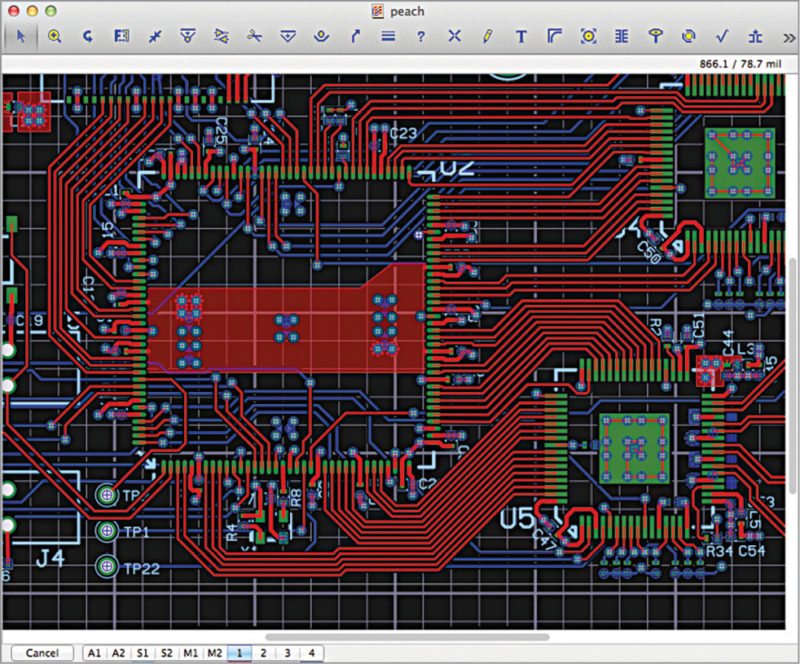
Customisable, powerful predefined templates.
Major and minor grids help create new designs. The main window is reserved for the PCB canvas, which contains a toolbar on top with basic tool buttons like select, zoom, rotate, attach traces, add pegs to a trace, wrap traces around pegs or pads, draw freehand traces, add text content, create pins, add elements from a library, select, swap and connect signals and more. Text based PCB files and library files in the software are easily readable by humans and programs.
Simple and efficient inbuilt parts editor.
A parts editor is integrated into Osmond, which helps to easily define new part types or modify existing parts. Part types can be either through-hole or surface mount. If a design from schematic capture application is brought into focus, Osmond imports part and net lists to maintain adherence to specified design rules throughout the process. Designs can also be completely informal, in an ad-hoc manner, without part or net lists at all. In other words, Osmond supports any design style.
Even experienced engineers sometimes make silly mistakes while designing, but an automated tool like Osmond and its supportive platform makes PCB designing a cakewalk.
A variety of options provided by Osmond supports even the out-of-the-box ideas of designers, making the design flexible and efficient.
Download latest version of Osmond
Ankita K.S. is an engineering graduate and a volunteer with IEEE. She is currently based at EFY, Bengaluru, where she writes technical articles on engineering and technology






