Designing circuit boards and PCBs can be a tedious task for beginners. Here is an easy-to-use utility that requires no formal training or any prior hands-on experience with PCB layout tools.
PCB Artist offers a user-friendly, fully integrated environment for schematics capture and PCB layouts. This compact Windows-based utility is an easy-to-use, powerful, and handy application for designing your circuit boards. This utility has been specially developed to help beginners with no prior experience of using PCB layout tools. It offers an easy-to-use working environment and a step-by-step approach to setting up any project.
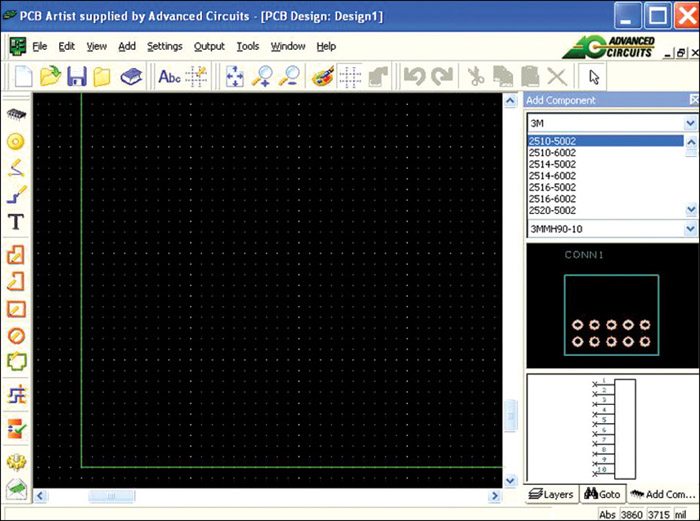
It is a free tool and includes a comprehensive library of board components and layouts. In conjunction with this, the clear and straightforward interface of this intuitive tool makes creating circuit boards really easy. Circuit boards can be created with little effort even by complete beginners.
PCB Artist Key Features
Set up your own parameters: PCB Artist allows you to specify various parameters such as measurement unit and board size along with various other parameters of the PCB, such as layers, track sizes, quantities, and delivery times. You can also use the included board templates, create a four-layered board or any other circuit type or work with multiple layers.
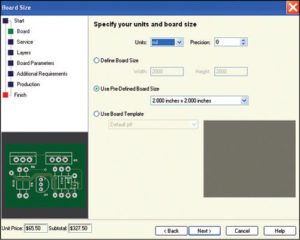
Industry’s largest component parts library: It includes perhaps the industry’s largest component parts library and enables you to select from various pre-set components. Also, the tool allows you to create your own component parts. You can add files using various file formats, such as PCB, SCH, PALIB, EIP, EIS or FAB. Also, you can even generate a parts list if you require, based on your design.
Design check: PCB Artist design rule checking with features such as Autoplacement/ AutoRouting and backward and forward design annotation to/from schematics ensure that you generate error-free design data to manufacture your board(s) and that your PCB design will work fine.
This program automatically checks for design-spacing rules, incomplete nets and connections, and basic manufacturing, and provides printed reports.
Import external data: You can import data from DXF, NET or EDN file formats, perform routing of all nets, as well as rotate or flip the selected components. Finally, the generated circuits can be printed, exported to PCB file format or saved as templates. PCB Artist provides excellent image quality and a handy set of parameters to help you create digital electronic circuits and schemas.
Ease of use: One of the major factors which differentiates PCB Artist from other tools is that it offers a step-by-step approach for any process, from designing circuits to final PCB design, in an integrated manner.
If you are a beginner, you can just follow the intuitive steps and build your project.
For example, the PCB setup wizard will guide you through different steps, such as setting the board parameters, specifying design requirements, and layers, and finalizing the PCB. Similarly, the schematic symbol wizard includes steps to specify technology, type, style, and pins.

Also, PCB Artist offers you flexibility in the design process. All the components can be added to the working environment with just a few clicks, and you can preview each object in a dedicated pane.
The basic editing operations (such as cut, copy, paste or delete) and others (such as undo or redo actions, selection of a colour for the board, connections and highlighted sections, zooming in or out, as well as insertion of various objects such as rectangles, triangles, closed shapes, squares and single lines) give you flexibility in the designing process and make the software user friendly.
Besides, you can add pads, connections, and tracking lines, embed text messages, identify electrical spacing errors, measure the distance between two points or items and add copper shapes.
Feature-rich and Powerful Tool
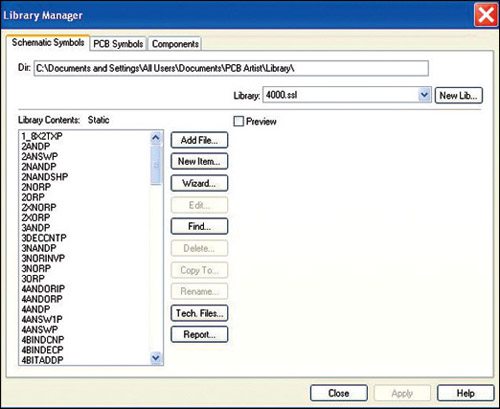
If we compare PCB Artist to its various other competitors, we will find that PCB Artist is a feature-rich and powerful tool. It offers an integrated solution for schematics and PCB layout in a single application. No other application, whether free or paid, offers this large number of features as offered by the PCB Artist.
Schematic symbol, footprint, part, and creation wizards with parts list reports in CSV (Excel) format are a few unique features of this tool. It also allows for component auto renumbers in copy and paste, single-side AutoRouting, and much more.
PCBs are the main elements of any electronics manufacturing, so knowledge of PCB layout tools can be a vital skill. PCB Artist has almost no flaws. The step-by-step approach provides a clear understanding of the process, making this tool powerful and useful for educational purposes as well.
PCB Artist System Requirements
PCB Artist runs on Windows operating systems; either Windows XP or Vista is recommended. Windows 95 or earlier, Linux, and MAC OS are not currently supported. It is a lightweight resource-friendly tool that does not particularly require ‘high-powered’ hardware to achieve good performance and can run perfectly on older systems as well.
Support
PCB Artist can be downloaded for free at www.4pcb.com. There are step-by-step PCB design tutorials available on the website to get started, which will help you to create your own designs faster than you ever imagined. You can visit the online PCB Artist User Guide.
Pankaj V. is a technical journalist at EFY








Can you fabricate the PCB at home using PCB artist? It seems U can only design the layout, and then order the PCB to be made by the company. If so, then this software is not for a small manufacturer, nor it is for a hobbyist?