Project management is a challenging task with accountability for steps taken. Planning, execution and problem-solving are part of the role. This requires detailed documentation of all individual actions taken with an extraction of as much information as possible. All the while, managers used to rely only on spreadsheets for all such activities. Now, there are tools that make project management remarkably easy, granular and accurate compared to spreadsheets. One such popular software is ProjectLibre.
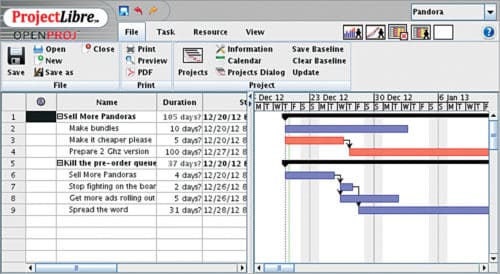
ProjectLibre is a free and open source software for effective project management. Intended to be a standalone replacement of Microsoft Project, it comprises a gamut of useful features. Developed in Java, it is compatible with Linux, Windows and Mac OS platforms.
Developed by the founders of OpenProj project, ProjectLibre is available under the Common Public Attribution License (CPAL). It has become immensely popular and is adopted by users of all scales—home businesses, small offices as well as multinational companies.
Features
Users accustomed to Spreadsheet will find ProjectLibre’s user interface familiar but much handier. Its main screen consists of multiple views: The first quadrant looks more like spreadsheets. It details the tasks allotted, including name of the task, tentative duration, start date, expected end date of the task, resource names and so on. Users can enter new tasks here.
A project is usually indicated in the form of a parent task and some child tasks that will comprise the main task. Users can insert their own columns as well. Data can be edited by double-clicking values in cells. A pop-up opens for editing purpose, which contains more tabs apart from the basic information about the mentioned task. These tabs are Successor, Predecessor, Resources, Advanced and Notes. All these tabs can be used to view and modify preceding and succeeding tasks and related resources.
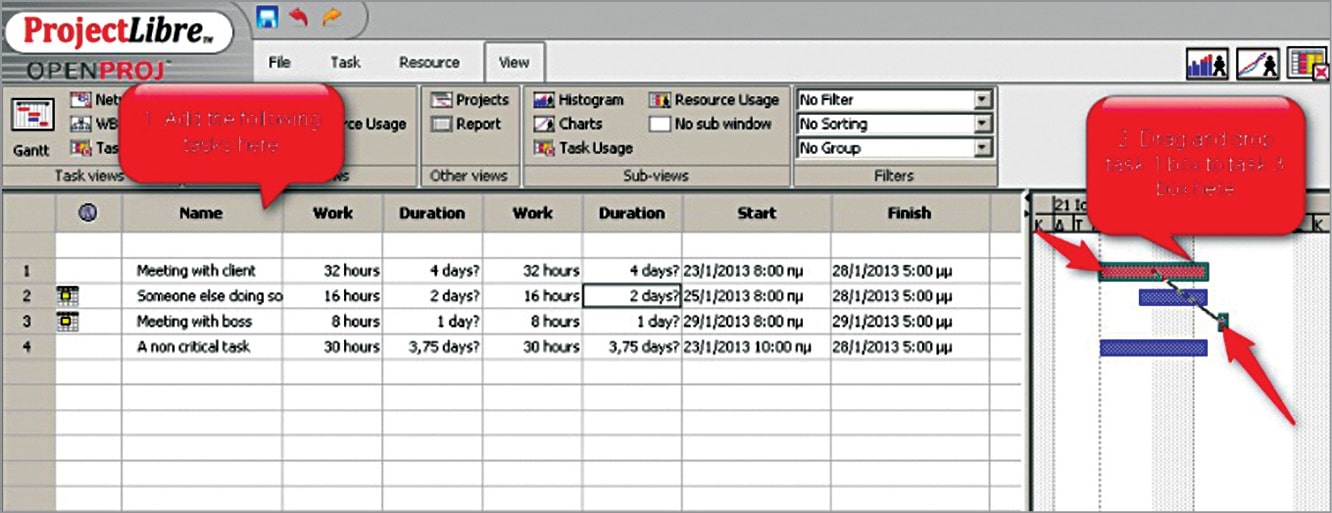
Beside the entry screen is a Gantt Chart visualisation of the assigned tasks. Using horizontal bars, it gives a visual representation of the amount of work done against the amount of work assigned in a given period of time. ProjectLibre allows you to link one task to another based on their dependency. It is a simple drag-and-drop action, and creates a preceding-succeeding task relation. Dependent tasks are marked in red, while independent tasks are marked in blue—making visual differentiation of the tasks very simple.
Below these screens, users can create different graphical views of their tasks. Menu bar on the top contains File, Task, Resources and Views. Below the menu bar there are multiple other quick-access buttons for opening or saving files, making a preview of a report, printing or exporting reports, viewing information, calendar, saving or clearing baseline, viewing project dialogues or changing graphical views of project progress.
Users can also delve into the various calculations related to project resources—starting from type of resource, standard rate, overtime rate, other associated costs, cost per use, intended use duration and so on. To generalise, main features of ProjectLibre include earned value costing, PERT graph creation, resource breakdown structure chart, work breakdown structure chart and task usage report. The tool also supports languages like Hindi, Chinese, Czech, Dutch, French, Japanese, Finnish, Korean, Spanish, Persian and so on.
Starting ProjectLibre
Installing ProjectLibre is quite straightforward. On proper installation, the user is prompted to create a new project or open an existing one. To create a new project, the user needs to enter project name, project manager name and project start date and add a note, if required.
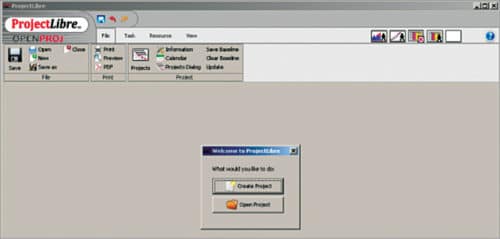
The latest version of ProjectLibre includes many user interface improvements and bug fixes. It is fully compatible for import, export and opening of Microsoft Project files. The tool is capable of unrestricted PDF export as well as direct printing of reports. Overall, the usability of the tool has greatly improved for managers and project leaders.






