LED resistance calculation. This tool allows you to calculate the required resistor value and power dissipation for a single LED as well as a number of LEDs, connected in a series or in parallel, in a circuit.
Other attributes. This program is a freeware. The users get the latest updates of this program automatically. All updates are absolutely free.
The integrated help system is simple and easy to understand. It also has an intuitive program interface. Further help and support is provided by e-mail and is also available at their website. The program is currently supported in English and German languages.
Installation
Open the executable file Widerstandsrechner.exe. This will start the installation wizard, which helps you set up the program on your computer. The file Update.exe is included in the pack; it automatically downloads and applies the latest updates in case a new version of the software is released.
Note. The setup process gives the user options to install some other utilities such as MobiGenie (mobile phone management tool for PC), DiVapton (an adware that delivers website ratings, reviews, special offers, coupons, etc), Kingsoft Office Suite 2013 (free office software suite compatible with Word, Excel and Powerpoint) and Nationzoom.com (set as homepage and default search). The users can opt out of these by clicking on the Skip button in the window.
Resistor and resistance determination
When you run the program, a window similar to that in Fig. 1 appears. There are two tabs in the main menu. The Resistors tab is shown by default each time you open the program.
The first option allows the user to select the number of significant figures required (two or three).
If you select 2, the resistor will have four colour bands (or five, if temperature coefficient is set). The first two colour bands represent the resistance value corrected to two significant figures, the third is the decimal multiplier, the fourth band represents the tolerance percentage and the optional fifth band shows temperature coefficient.
When 3 is selected, the resistor can have five (or six) colour bands. The entered resistor value is corrected to three significant figures and third band representing the third significant figure is added to the resistor, followed by the fourth band representing the decimal The next few options allow you to enter the data—resistance value, tolerance and temperature coefficient of the resistor to be used. You can also find the resistor value based on the colour code by selecting the colour of each band in the resistor from the drop-down menu provided.
Refer the colour code system shown in Fig. 2 for details on the position of bands and all the possible colour coding.






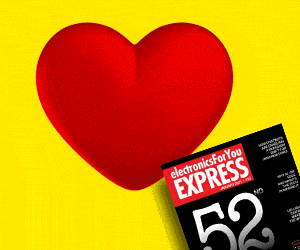
Unfortunately ESET antivirus block this application
Can you confirm that program is not infected?
Yes, Program is not infected.
This is bloatware
Beside ESET report installer as threat, this will install icon for amazon, and additional “antivirus” application in background.
It will try to change your browser settings