It requires considerable training when implementing a new tool in your organisation. Only after proper training and a lot of practice can the tool be used to its fullest. But training comes at a price and for practice, you will have to invest a lot of time. Also, if you buy a proprietary tool, the licence is quite expensive. This makes it really important that you select the right EDA tool the first time itself.
Open source or proprietary?
With open source tools, you can save yourself the expense of buying a licence and you do not stand to lose anything apart from time even if your selection is not correct the first time. And if you get this right, you stand to gain a lot. Open source software is made available to the public, enabling anyone to use it without paying royalties or fees. Open source software evolves through community cooperation with the sharing of experiences and ideas that can then be incorporated into future releases.
Some people still prefer proprietary software because they believe that open source software is never stable. To some extent, they are right, because open source software doesn’t come with a guarantee that the software will continue to be developed with regular upgrades. Also, it takes a lot of time to evaluate whether such software meets all the requirements of an organisation; after which, if it is not appropriate, you have to start the evaluation process all over again with another software. In the case of proprietary software, the vendor takes the responsibility of continuity, features and training.
But with the open source community growing very fast and producing reliable products, the trust level is also rising. These communities have created thousands of stable products which are used by millions of happy users. Also, the support provided by the community is amazing because it is not from one company but enthusiasts all over the world that are always happy to help.
The developments in open source software happen faster than in the proprietary world because the ideas come from all over the globe, and people are committed to improvement and are not afraid to experiment. And the best part is that even if the development is dropped, nobody stops you from developing the software further and creating a solution in your very own style.
Each EDA tool will have several sub-tools for different functions like schematic entry, PCB design, simulation, Gerber view, etc. Let us review these tools one by one and understand the basic parameters and functionalities for evaluating them.
Schematic capture
Schematic capture or schematic entry is the very first step in the design cycle of an electronic system. This is normally not done all at once but the overall design is broken into sub-modules. The schematic of these smaller portions are entered in the schematic capture tool using the in-built symbols which are wired together to represent the design. The design of these sub-modules is verified using simulation programs. Similarly, other sub-modules are entered and verified for functionality one after another. These sub-modules are then integrated with one another and again the simulation helps to check if they work as expected, even together. In this manner, the complete design is laid out using the schematic capture tool where simulation and schematic entry go hand in hand.
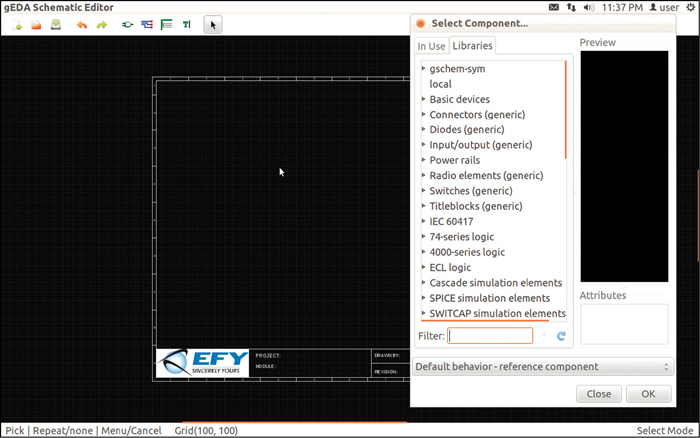
Now that we have seen how important a schematic capture tool is, look at some aspects that might help you in selecting one.
User friendliness. When you are going to spend so much time with this tool for all your designs, it is important that it is user-friendly, organised, simple and yet powerful. All basic functions such as selecting components from the library, placement, attribute entry, wiring, editing, navigating the design, zoom, etc, should be straightforward and intuitive. These are very basic functions but make a very big difference to a designer. For example, some tools have a better library search system than others, enabling you to find the parts very easily with just some common sense, while with others you have to put in a lot of effort to find the correct part before you can include it in a schematic.
In-built library. No library can have all the available electronic parts because every day there are new entrants. But the more accomplished the symbol library is, the less time you will waste making new symbols. So do check the libraries thoroughly and compare it with other tools to have an idea. There are various open source tools that have communities contributing to these libraries. So if you do not find a part in the in-built library, you can look in the contributed libraries and there is a good chance that you will find your required part. Such a feature is a definite plus point while selecting an EDA tool.






