Surface development (sheet metal unbending). VariCAD can also create developed (unbent) surfaces of sheet metal parts or 3D solids. For further processing, the XY coordinates of developed surfaces can be saved into a text file. The user can enter bending coefficients in order to customise his calculations to reflect material and technology.
Mechanical part and symbol libraries. VariCAD contains both 3D and 2D libraries of mechanical parts (ANSI, DIN) such as bearings, nuts, cotters to name a few, hydraulic and electrical symbols, welding and tolerance symbols, etc.
3D-2D export. To produce conventional drafting documentation, 3D models can be easily converted into 2D drawings. By defining the views in 3D, 2D views of one or more selected solids can be created. In addition, exporting specified sections is possible. After changes in 3D, VariCAD supports updates of a 2D drawing.
2D drawing and editing. In VariCAD, the drawing functions are optimised for ease of use in engineering. Some handy features of 2D drawing include tolerance symbols, welding symbols, finish symbols, advanced dimensioning, ortho mode, hatching with automatic border detection, drawing layers, block creation, rectangular grid, auxiliary construction lines, automatic detection of objects and snap points and numerous snap modes. Drawings can be made in millimetres or inches.
BOM and title blocks. To maintain the data structure of the product, VariCAD provides certain tools. There are links between attributes of parts and content of title blocks. The user can create a BOM from an assembly or easily modify the database using commands like sorting of information and mass attribute changes. Each part can contain attributes, like name, supplier or type of material. Such data can be used for filling of title blocks, creation of BOM, material requisitions or other purposes.
It is possible to export the data structure of the product (BOM) into other systems or into a spreadsheet. A mask is used for BOM customisation where a user can modify it exactly according to the requirements.
Compatibility
VariCAD can interchange files with other CAD systems. One can export STEP (3D), STL (3D), IGES (3D), DWG (2D) and DXF (2D) files, and import STEP (3D), DWG (2D) and DXF (2D) files. The files can either be converted individually or in batch routines (converting multiple files in one step).
VariCAD is available in English, Japanese, Chinese, Portuguese and German versions. It uses DXF, DWG (AutoCAD), IGES, STL and STEP file formats for data exchange. The files exported from VariCAD can be further processed in rendering, FEA or CAM systems.
VariCAD can be run on MS Windows or Linux (both 32- and 64-bit versions). It uses Unicode, which supports other fonts (Japanese, Chinese, Cyrillic, etc) and special characters used in technical drawings.
The author is a tech correspondent at EFY Bengaluru






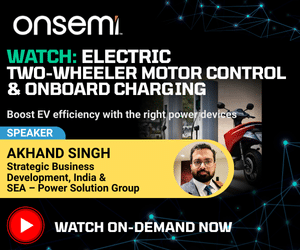


I’m looking for purchase Vericad 3D modelling software.
Request you to provide Bangalore location Dealer .. Contact no.
And also quotation.
Thanks and regards
Nagaraj Saklathi G.