
In recent years, 3D object recognition and tracking have gained significant traction in various fields, from augmented reality applications to robotics. One of the key technologies driving this advancement is MediaPipe, a versatile library that provides robust solutions for computer vision tasks.
In this 3D Object Detection Project, we will explore the fundamentals of 3D object recognition and tracking, compare it with its 2D counterpart, and delve into the practical implementation using the MediaPipe library.
3D object recognition and tracking involve identifying and following the movement of three-dimensional objects within a given environment. This technology has broad applications, such as in robotics, where it enables machines to perceive and interact with the three-dimensional world around them.
Unlike traditional 2D tracking, which operates in a two-dimensional space, 3D tracking considers depth information, allowing for a more accurate representation of the real-world scenario.
Use of 3D Object Tracking
Robotics: 3D object tracking is integral to robotic systems, enabling them to navigate and interact with their surroundings more effectively.
Augmented Reality: In AR applications, 3D tracking enhances realism by accurately placing virtual objects in the physical environment.
Virtual Reality: VR experiences benefit from 3D tracking, ensuring a more immersive and interactive user experience.
Also Check: Augmented Reality vs Virtual Reality
3D vs 2D Object Tracking and Recognition
The main difference between 3D and 2D tracking lies in the dimensionality of the data being processed. While 2D tracking is limited to the x and y axes, 3D object tracking adds the z-axis, representing depth.
This additional dimension allows for a more comprehensive understanding of the spatial relationships between objects, providing enhanced accuracy in tracking and recognition tasks.
3D object detection is particularly beneficial when dealing with scenarios where depth information is crucial, such as in robotics, virtual reality, and augmented reality applications.

Bill of Materials
To implement 3D object tracking using MediaPipe, you will need the following:
| Components | Description | Quantity | Price |
| Raspberry Pi 4/Apple M! Chip | SBC | 1 | 4000 |
| USB Camera | 1 | 500 |
Coding
First, ensure you have Python installed on your device. Then, install the MediaPipe and OpenCV library using the following command:
sudo pip3 install mediapipe
sudo pip3 install python-opencv
First, import the OpenCV and Medipipe modules in the code. Then, process the video into the frames by creating a function to access the camera and grab the video using an OpenCV.
Then transfer that image to the Mediapipe for image processing, recognition, and detection of the object in each frame. Then we use the OpenCV to draw the 3D lines wrapping the object in 3D.
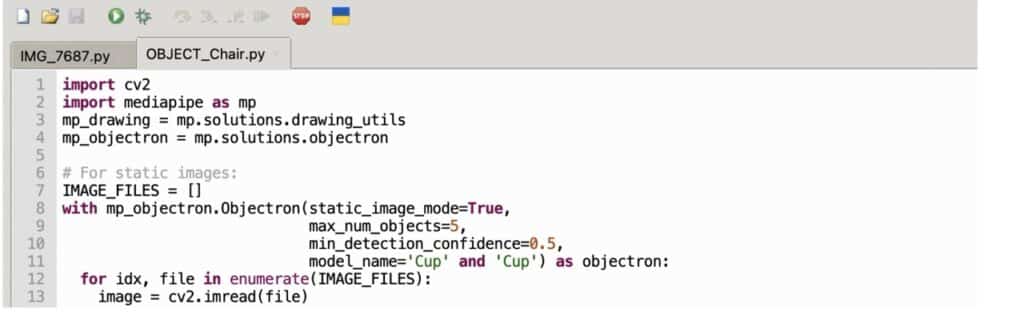
In the code also set the model name and object name to track and detect in the 3D.
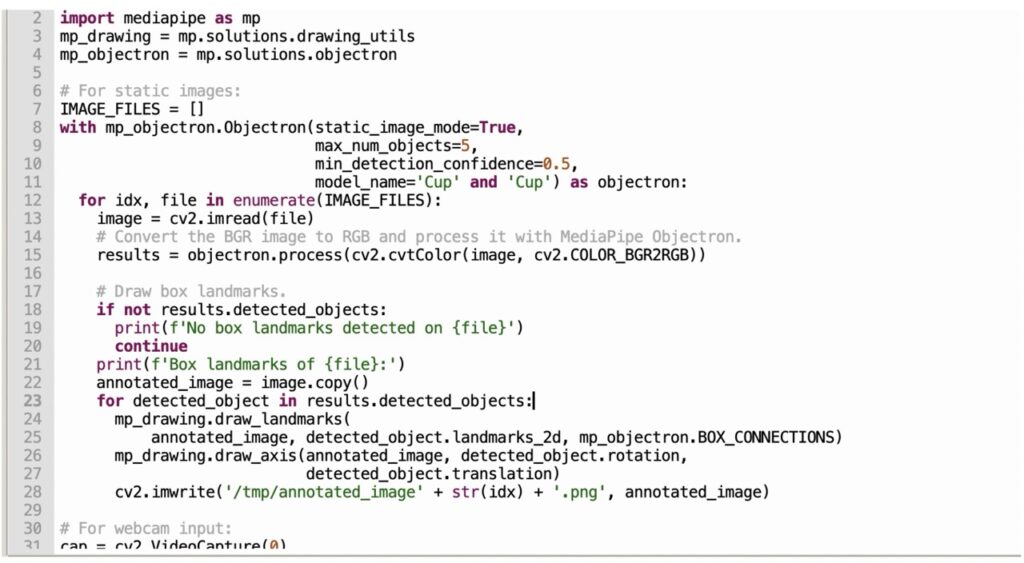
Testing 3D Object Recognition and Tracking
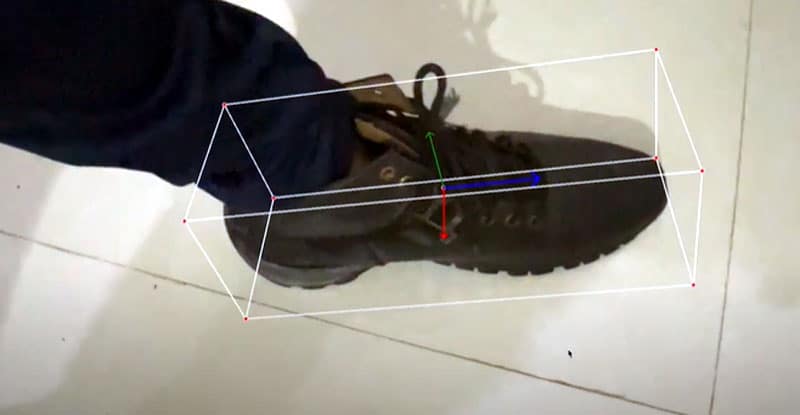
Now execute the code, and it will display the video frames while detecting the specified object. Additionally, it will generate 3D wrapping lines around the object to track it in real-time in a 3D space.
If you’re running the code on a Raspberry Pi 4, you may encounter a lower frames-per-second (FPS) rate and slower processing.
However, when running the same code on an Apple M1 chip, the performance is significantly improved, achieving fast, real-time tracking with accurate 3D object positioning.









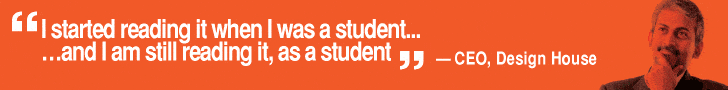
hello sir, will you please provide the whole code and instructions and can I do in Macbook
Updated