 After making the RFID ring, we will make a device that can read and write the data about the owner. But if every password related to your bank, laptop, etc. is kept inside the ring, then the issue of security will arise.
After making the RFID ring, we will make a device that can read and write the data about the owner. But if every password related to your bank, laptop, etc. is kept inside the ring, then the issue of security will arise.
To solve this, the trick is to not save the main password in the ring or the reader device. Actually, there is no password. It’s an algorithm that authenticates the device and then disappears. For this, write a code so that the reader device can reads the ring. Then add the algorithm in device with the saved data in the ring so that the device can be authenticated. It all looks interesting and a bit like science fiction.
Coding
To install the required library, go to Arduino IDE and open library manager. Type MFRC522 in the search bar and select install. Now you can begin coding.
Besides MFRC522, also include the library Servo in the code. While MFRC522.h enables the RFID reader module to read the RFID card, Servo.h equips the lock with a servo motor mechanism.
Next in the setup function, first, initialise the serial port for debugging to obtain the RFID number. Then initialise the SPI communication with the RFID module and set the servo pin number to drive the servo motor.
After this, create a loop function to read the RFID UUID number. Then convert the RFID UUID number to a string. Then our device, that is unique reader device, will add a unique code with the UUID number to make the main password and then you use it to authenticate actions such as sending it to a PC, opening a bank account or lock with your voice. Here we test using the lock using servo motor movement.
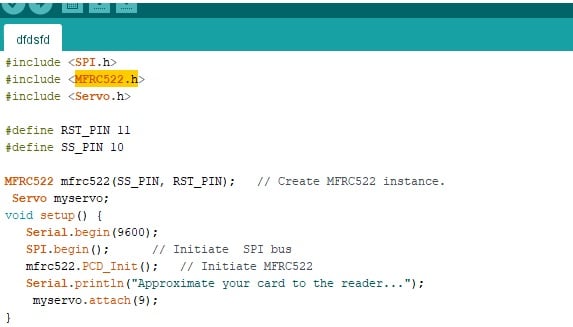
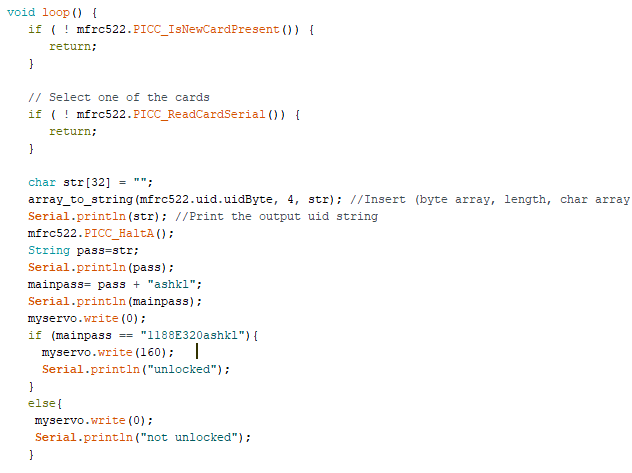
Connection
Connect the RFID with Arduino and servo/signal wire (yellow) to pin 9 (see pic).
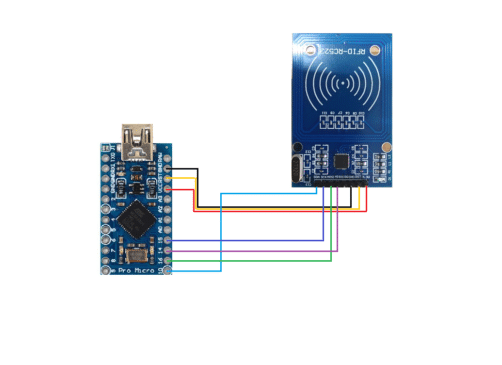
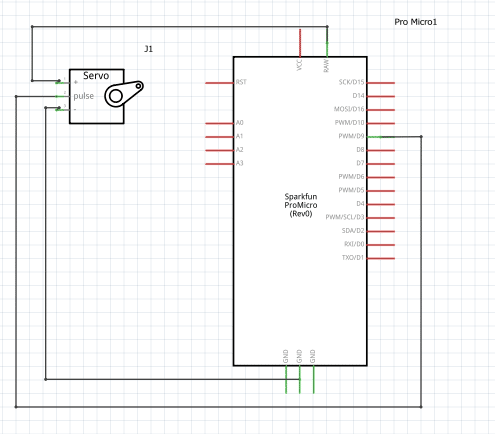
Testing
Power the Arduino and servo motor. Now try putting a random RFID card or tag into the lock. When nothing happens, then try with another. If that enables the servo motor to unlock the door, then it means you have entered the correct RFID tag.
Congrats!! Your RFID smart lock is ready.







