 In web browsers, you often get an auto-fill option while entering your email-id and password. It makes the login procedure quite easy. But this seems to be restricted to just your phone, tablet or laptop. Login into Netflix via smart TV or Fire TV Stick is not an easy job because of the need to switch from each alphabet – one at a time – using up and down buttons on the remote.
In web browsers, you often get an auto-fill option while entering your email-id and password. It makes the login procedure quite easy. But this seems to be restricted to just your phone, tablet or laptop. Login into Netflix via smart TV or Fire TV Stick is not an easy job because of the need to switch from each alphabet – one at a time – using up and down buttons on the remote.
So today, you will learn to make a system for automatic Netflix login on a smart TV. It will help you type your account details quickly similar to using a physical keyboard. This is achieved using the HID capability of Arduino.

Bill Of Material
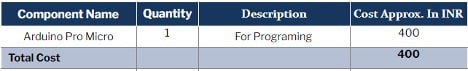
Coding
Here, you need to write the below code in the Arduino IDE so that the Arduino Pro Micro acts as an HID for entering your Netflix login details similar to using a physical keyboard. Initialise the mouse and keyboard libraries in the code for emulating a virtual keyboard. Then create a setup function. With the help of the loop function in the code, the input from every key press will be virtually entered into the smart TV (like you do in a physical keyboard).
The first thing Netflix asks is the username or email id of your Netflix account. Enter your email id (or username) by simply pressing a single key. Similarly, enter your password and then select the virtual ENTER/OK option. Make sure to create a delay of more than 20 to 30 minutes so that the HID does not repeat the inputs frequently.
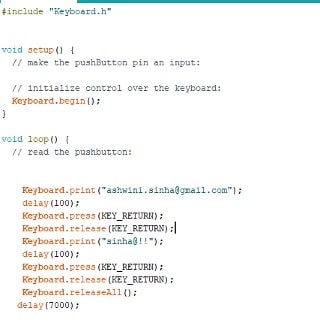
Testing
Open Netflix and connect the Arduino Pro Micro with the USB port of your smart TV or Fire TV Stick. Upon connection, Arduino will log in automatically on Netflix and within seconds you will be able to watch your favourite show. Besides Netflix, you can use the device to log in to your email, Facebook, laptop and several other accounts.
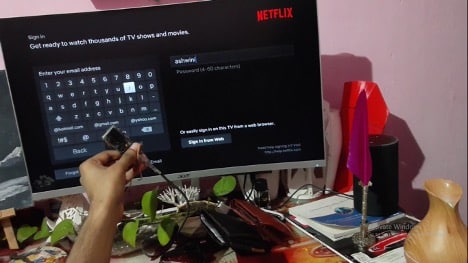
Download Source Code
Please note: If you are unable to download the source code, please try to open the page in incognito mode and retry or temporarily turn off the antivirus before downloading.






