 We are all familiar with how notice boards in schools, offices, colleges and railway platforms look like. But have you ever wondered how they work and how you can make such a board by yourself?
We are all familiar with how notice boards in schools, offices, colleges and railway platforms look like. But have you ever wondered how they work and how you can make such a board by yourself?
So, today we are going to make a Bluetooth-based notice board that can be updated just by a single message sent from your smartphone.
In order to begin, let’s have a look at the required components.
Bill of Material
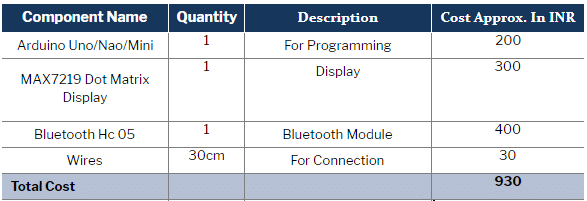
Prerequisites
We have to install the required libraries in the Arduino IDE. To do so, follow the steps given below.
Click on Tools -> Manage library -> Search ”LEDMatrixDriver library.“ and click install.
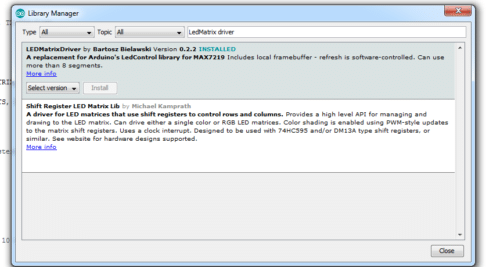
Coding
Firstly, we will have to initialize the required library”LEDMatrixDriver.hpp “and “SoftwareSerial.h” within the code. Now set the serial pin number for Bluetooth HC 05. Here we have used 6,7 pin numbers. After that, we create a string variable that stores the Message from Bluetooth. Refer (Fig 2).
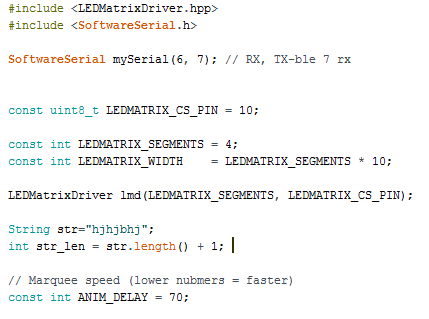
After that, we will create a setup function where we have to set the baud rate = 9600 for serial communication with the Bluetooth HC 05 module.
Now, we have to create a loop function that will continuously check bytes coming from the Bluetooth module. If bytes coming from the Bluetooth module is detected then that will be read and stored in char buffer. After that, we will have to write a line of code that will allow the stored message to be continuously displayed on the LED notice board. (Refer fig 3,4.)
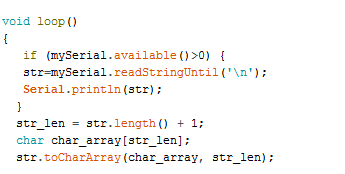
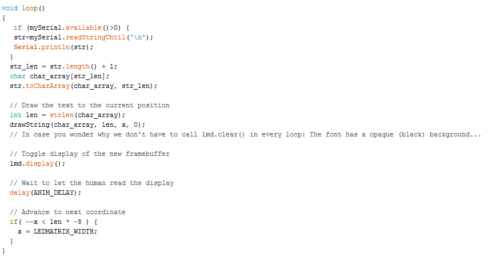
Download the given code, select the right port of the Arduino UNO/Nano/Mini and upload the code to it.
Download Source Code: click here
Now connect the components as described in the circuit diagram (Refer Fig 5,6).
Connection
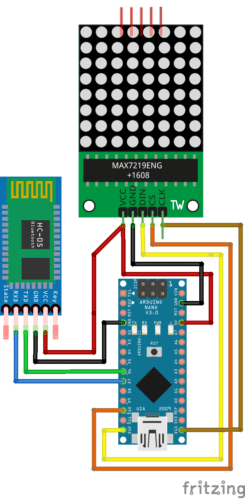
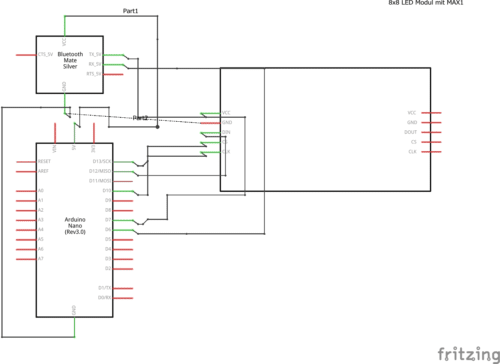
Testing
Now power the device and download any Bluetooth terminal app from play store and then connect the app with Bluetooth Hc 05 and send any message that you want to show on display.








GRACIAS POR COMPARTIR SUS CONOCIMIENTOS FELICITACIoNES Y ESPERAMOS QUE SIGAN CON SUS ENSEÑANZAS SALUDOS DE LIMA PERÚ
Thanks a lot . Keep visiting for Awesome project.