 Here is a simple stereo amplifier that can be used to amplify audio from mobile devices. IC TDA2822M used in the circuit comes in an 8-pin DIP package and is readily available in the market.
Here is a simple stereo amplifier that can be used to amplify audio from mobile devices. IC TDA2822M used in the circuit comes in an 8-pin DIP package and is readily available in the market.
Circuit and Working
Circuit diagram of the stereo audio amplifier is shown in Fig. 1. In addition to IC TDA2822M (IC1), it uses four capacitors (C1 through C4), two potmeters (VR1 and VR2) and two speakers. The circuit works off 3V DC. However, you can use up to 6V DC.
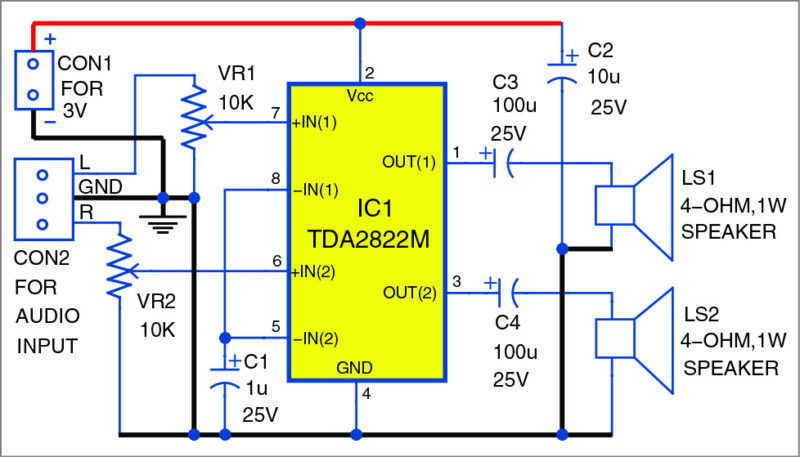
Also Check: Stereo Audio Amplifier under 50Rs.
The circuit diagram is straightforward. The left speaker (LS1) is connected to output pin 1 of IC1 through electrolytic capacitor C3. The right speaker (LS2) is connected to output pin 3 through electrolytic capacitor C4.
Pins 5 and 8 are tied together and connected to ground via electrolytic capacitor C1. Pins 7 and 6 are input pins and connected to potmeters VR1 and VR2, respectively.
VR1 and VR2 work as left- and right-channel volume controls, respectively. Pin 2 is connected to 3V DC supply and pin 4 is connected to ground. Electrolytic capacitor C2 connected across 3V and ground works as a filter capacitor.
Connect audio signal input from your mobile to CON2, and connect 3V DC supply across CON1. Both speakers produce the same audio output after amplifying the signal from IC1.
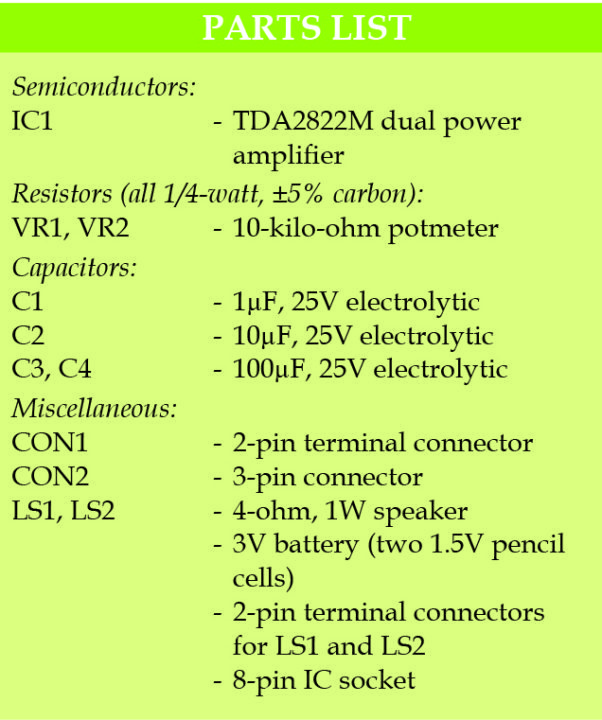
Assembly and Testing
A PCB layout of the stereo audio amplifier using TDA2822M is shown in Fig. 2 and its components layout in Fig. 3. After assembling the circuit, enclose it in a suitable box. Fix potmeters VR1 and VR2 on the front panel of the box for left and right volume control, respectively. On the PCB, use an 8-pin IC socket for TDA2822M so that you can easily remove the IC during troubleshooting.
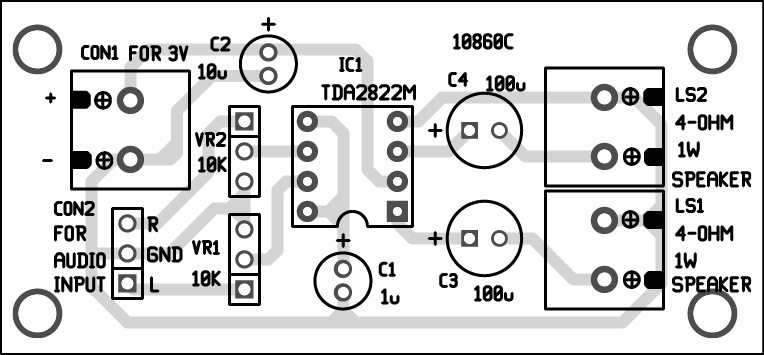
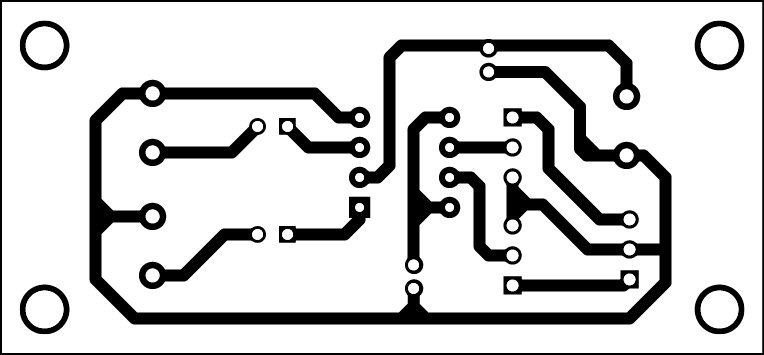
Calibration and Adjustment
- 3V battery pack (two 1.5V AA batteries) is sufficient to power the circuit.
- Connect the speakers to the PCB’s output connectors (LS1 and LS2), then set VR1 and VR2 to the middle positions.
- Gently press a metal screwdriver against input pins 6 or 7 on IC1; you should hear a hum from the speaker.
- Turn VR1 slowly clockwise until you hear a distinct hum from the left speaker, then repeat with VR2 for the right.
Enhancement Techniques for Your DIY Stereo Amplifier
- Power Supply Options: For longer playtime, try using a larger battery (e.g., 18650 lithium-ion).
- Heat Dissipation: If you intend to use IC1 for an extended period of time or in high volumes, add a tiny heat sink to prevent it from overheating.
- Improved Audio Quality: Use high-quality capacitors for C1–C4 to improve sound clarity and bass response.
- Shielding: Enclosing the circuit in a metal shell reduces electromagnetic interference (EMI) and improves sound quality.
Download PCB and component layout PDFs: click here
This article was first published on 27 September 2017, and recently updated on 11 November 2024.






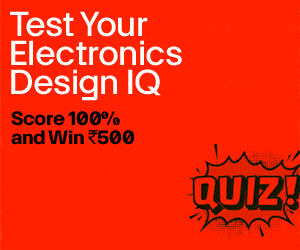


There is nothing we can see except adds !
Thank you for your feedback. We are constantly working on making our website more user-friendly. In a meanwhile, you can read “Why we run ads?“
this is useful circuit
Why use capacitive coupled output
If your amplifier operates on unipolar single supply then you need capacitor coupling to block the output bias voltage directly driving your speakers. You didn’t use output capacitors while using Bipolar power supply operated audio power amplifier.
As per datasheet the recommended supply voltage is 1.8V to 15V DC. The audio power output increases with increased supply voltage.