Technology-aided behaviour analysis and modification has been there since four years now. However, earlier devices had the tendency to be more about delivering technology in a wearable device than about affecting behavioural change in the user.
Two researchers from Mayo Clinic Centre for Innovation had reviewed a smartband in 2011 on Mayo Blog. While they believed the technology would work, manual data syncing, poor battery life, lack of data privacy and wired connections all pointed towards a lacklustre hardware design.
Proof that wearable electronics have matured was on show at CES 2015. Both niche companies like Jawbone and tech giants like Samsung have learnt that awkward and clumsy designs do not appeal to anyone except geeks and early technology adopters.
While year 2014 saw a lot of start-ups in this area with most generating healthy business, 2015 will probably be the year when consumers decide the winners and losers.
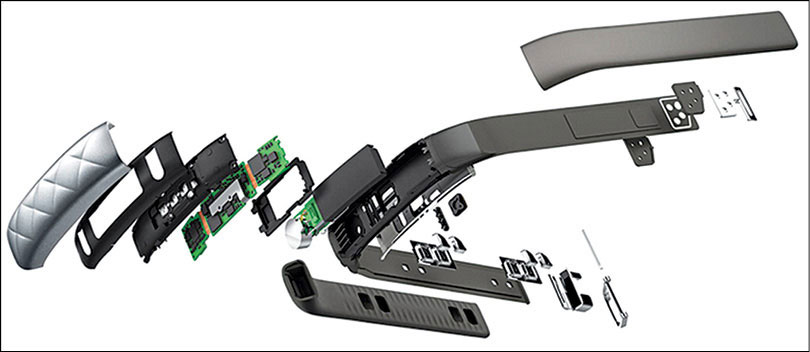
Balancing act with the battery
Since wearables are usually small, the batteries included in these are also small and have limited capacity. Fortunately, there are ways to increase the life of a battery.
Marten Smith, marketing manager, medical products group, Microchip Technology, explains that microcontrollers (MCUs) with low run currents, multiple low-power sleep modes, flexible wake-up sources and intelligent power management are critical to the success of a wearable device. Reduced power consumption enables the devices to use smaller batteries, run longer between recharging cycles and offer smaller product footprints.
Offloading data processing onto a cloud server or smartphone is an effective way to ensure that power-consuming calculations are done elsewhere, and the device itself focuses on what it does best, that is, data collection and, in some cases, presenting the results in an easy-to-understand way. When you offload the processing, it also means that you need not have a powerful processor on your device any more.
For instance, in the case of Microsoft Band and Samsung Gear Fit, online reviews reveal that Microsoft Band has a typical battery life of two days, while Samsung Gear Fit gets an average of three days. But Gear Fit has a battery that is almost double in size as compared to Microsoft Band.
Why this discrepancy? Although both run on ARM Cortex-M4 MCUs, Microsoft Band runs on Freescale’s Kinetis K24 MCU, which has its central processing unit (CPU) clocked at 120MHz. On the other hand, Samsung’s device runs an MCU at 180MHz. Factors like 3.6cm versus 4.6cm (1.4-inch versus 1.8-inch) screen size, display technology and sensors also affect battery life.
There is also the option of doing what Garmin did with their Vívofit, that is, powering it using a classic Panasonic CR1632 3V lithium-coin battery. This might, however, work only for lightly-featured devices since Vívofit runs on a Cortex-M0 based processor (Samsung and Microsoft devices run on Cortex-M4 processors).
What is the difference? A Cortex-M4 has single-instruction multiple-data (SIMD) and floating-point capabilities that let it process magnitudes faster than Cortex-M0, with the fallout being power consumption, which is magnitudes higher.
It is also possible to optimise the code running on an existing device to improve its performance or battery life. We first saw this being done by Elon Musk for his Tesla cars, when over-the-air (OTA) software updates increased the speed and range of the cars.
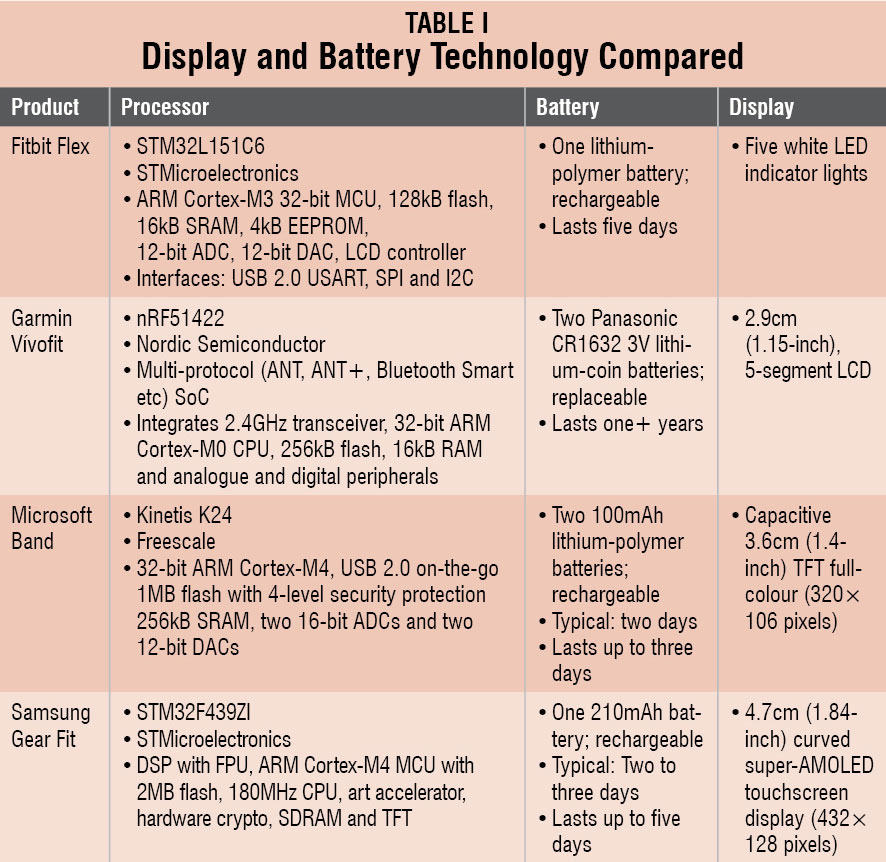
In the wearables space, Jawbone launched a software update last year that effectively doubled the devices’ battery life. From a user standpoint, this was very satisfying, as it meant that the user only had to charge the device twice a month as opposed to once a week, according to Arvind Sanjeev, founder of DIYHacking.com and creator of the indigenous Google Glass clone.
Sanjeev adds that the next thing would be the charging port of the device. Since conventional micro-USB slots make the device bulky, custom solutions and docking ports should be designed specifically for each wearable.
Better data-management process
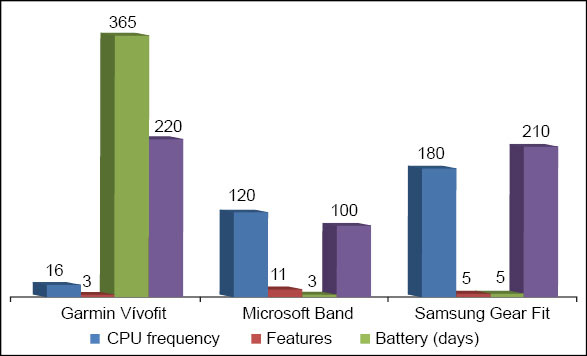
“The most interesting challenge while designing our wearable was to figure out how to collect the data we need and still use extremely low power. Our device, a pair of smart insoles that monitor a runner’s running style and form while he or she is running, uses a small rechargeable battery. We had to invent a novel way of collecting data that could get us all the data we need but consume extremely little power,” explains Anshuman Singh, co-founder of ReTiSense and inventor of Stridalyser.
The primary design challenges that go into these wearables start with the selection of the right low-power sensors and low-power communication technology. Optimising the functioning of the device to minimise the current drawn by the product and its sensors, and power profile for communication of data to the smartphone or other companion device, could help control power consumption.
“The advice I would give is to use the basic principles of a good design; collect only the data that you really need and only with the frequency you need it. Make sure to do as little processing as possible and communicate data as late and as infrequently as possible,” Singh adds.
Data processing needs to be moved to the gateway; in the case of most wearables, this gateway is the smartphone. This is where the right hardware-software co-design aspect becomes critical.
Wearable devices can include many combinations of biometric and physiological sensors, depending upon the data that these are designed to collect. These data can include distance walked, calories burned, heart rate, temperature, blood-oxygen level, sleep quality, pressure and others.
“Specifics of what is being measured drive the selection of MCUs, signal-conditioning components and connectivity chips that are used in a wearable device. Some key requirements for a wearable device are low power, connectivity and sensor-data processing capability,” explains Smith.
Wireless connectivity allows wearable devices to interface with smartphones, tablets, PCs and other intelligent devices. Agency-certified, low-power Bluetooth, Bluetooth Smart and Wi-Fi modules can satisfy the requirement to get to market quickly, and can save significant time in RF design and regulatory approvals.
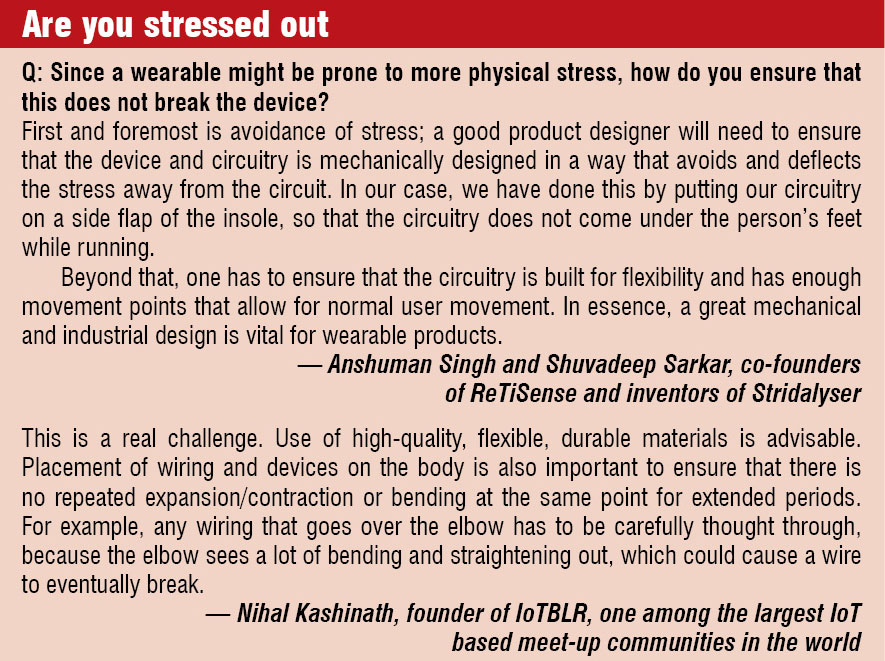
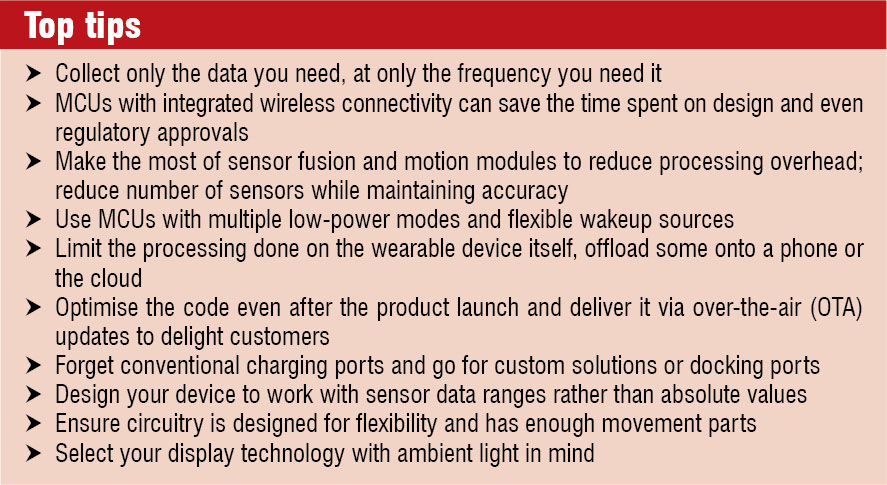
The demand for higher-accuracy location processing in low-cost wearable devices is increasing. These high-accuracy wearables typically need to receive inputs from multiple sensors such as accelerometers, magnetometers, gyroscopes, light sensors and pressure sensors.
Traditionally, these high-accuracy designs would need complex MCUs and correspondingly long software-development times. The use of sensor-fusion chips, known as sensor hubs or motion modules, can significantly reduce MCU size and software development time in high-accuracy location-tracking designs.
Let us take a global positioning system (GPS) for example. GPS requires continuous communication to at least three satellites at the rate of 50 bits per second. Antennae used for this communication need to be powered. Algorithms and computations needed to calculate the position after getting information like location, speed and orbital trajectory also take up power. This is why health trackers take up a lot of battery when the GPS module is activated.
In the given examples, only Microsoft Band offers a built-in GPS module, and the battery drains 50 per cent faster if you turn on the GPS.
One observation made at CES 2015 was that, sports-tracking wearables from 2013-14 are getting more specialised to take on competition from technology giants like Apple and Samsung. This is with good reason, too.
“An important characteristic that influences the design of any wearable is that it is dedicated for a specific function. For instance, our wearable device is designed to measure and analyse the running form and gait of the user but not the number of calories, steps or distance like other fitness wearables,” explain Anshuman Singh and Shuvadeep Sarkar, co-founders of ReTiSense and inventors of Stridalyser.
Singh explains that this is what influenced the design decisions, leading to the placement of sensors inside the shoe and connecting with the lower part of the feet. It is essential to ensure that it collects the right kind of data, which, in turn, enables the device to deliver accurate information to the user.
Nihal Kashinath, founder of the Internet of Things (IoT), Bangalore community, explains, “Unless you are dealing with health or safety-related devices, design your device and software to work effectively with sensor data ranges rather than absolute values. It will reduce the need to work with data from multiple sensors that only serve to improve accuracy.”
Form factor and safety rules
“In wearables, engineers struggle to fit everything into a tiny package. In normal portable devices, size is not a constraint. But in wearables, custom batteries have to be designed that will go along with the gadget, while ensuring these are capable of powering the device for a long time,” says Sanjeev.
“Also, the material used for the wearable should be carefully selected. Since it is in constant contact with the skin of the user, choosing any material for the device could result in catastrophic situations where it might even trigger skin allergies,” he adds.
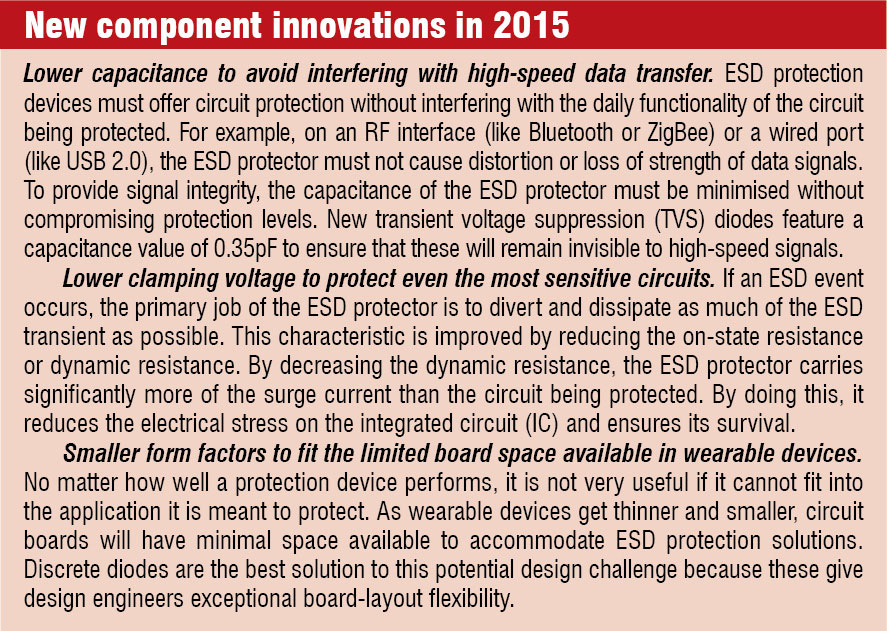

Wearable technology presents an interesting challenge to circuit designers. Why? Think about how these devices are designed to get close and personal with the consumer. Because these are meant to be worn on the skin, there is significant risk of exposure to user-generated static electricity. For instance, Jawbone wristband uses a Littlefuse polymeric positive temperature coefficient (PPTC) device resettable fuse.
Unfortunately, simple human touch can generate transient electrostatic discharge (ESD). Without proper protection, any sensor circuits, battery-charging interfaces, buttons or data I/Os could provide a path for ESD to enter the wearable device and cause irreparable damage.
James Colby, manager, business and technology development, semiconductor business unit, Littlefuse, says,“Circuit designers for wearables are tasked with incorporating advanced circuit-protection technologies that safeguard the device as well as the user from irreparable damage.”
Colby adds, “Another challenge faced by circuit designers stems from the shrinking form factor of most wearables and the need to accomplish improved performance with a smaller estate.”
Design displays with ambient light in mind
The scene of people bending their necks to peer into their phones is common. It is easy to hold the phone such that the screen is parallel to the face, but is it really that easy to hold it like that, while, say, running to catch a bus?
Smartwatches will, more often than not, be used at less than optimal angles. If the display used in the device has a limited viewing angle, it will stress the eyes and, eventually, frustrate the user.
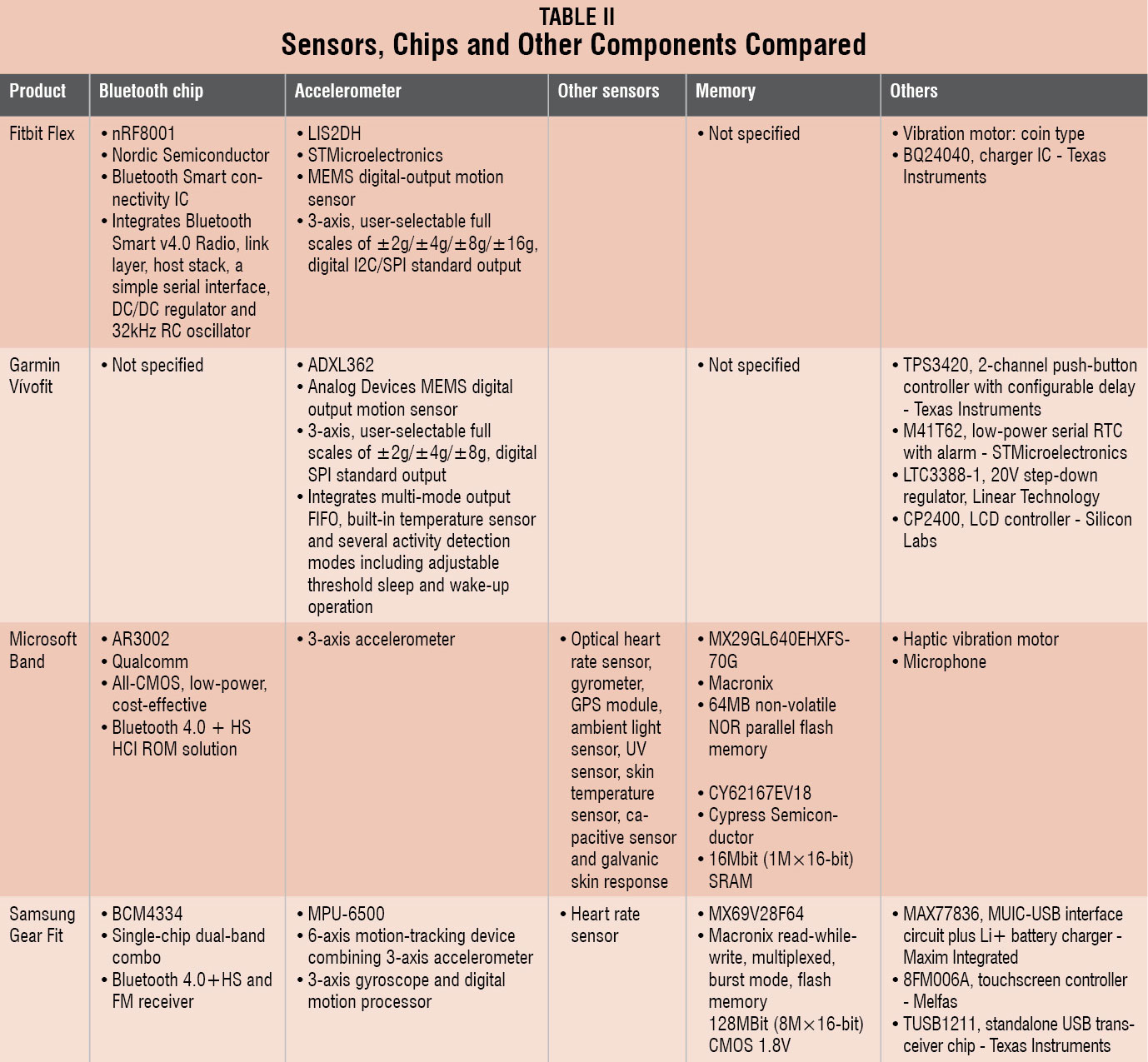

Even if the viewing angle is perfect, ambient light needs to be considered for these devices. The colour gamut of the watch screen will need to be much better as there is significant washout due to ambient light.
If the display is not bright enough or lacks the contrast to be viewed in direct sunlight, that is going to be another problem. Liquid crystal display (LCD) and organic light emitting diode (OLED) technologies are the ones mostly used in smartwatches; Samsung Galaxy Gear 2 comes with a super-AMOLED RGB Stripe display.
Keeping in tune with the saying, “If you cannot beat them, join them,” watches like Sony SmartWatch 2 and Pebble use ambient light to their advantage instead of fighting it. This is done by using transflective LCD technology with a low-pixel aspect ratio (ratio of pixel width to height). The transflective technology reflects some of the ambient light hitting it.
Resolution is another important element. With most users already accustomed to high resolution on their smartphones, they expect a similar pixilation-free experience on their smartwatches. Of course, simple or more specialised devices might not require a screen at all; these simply make do with a mix of blinking lights or haptic feedback.
Design element that matters
While researching for this article, if there is one thing that stood out, it was the answer to the question: What is the most important design characteristic in a device?
The unanimous response was that the device should look fashionable or cool, be intuitive and very comfortable to use. This could be the one thing that could make or break a device, irrespective of whether the software and circuits are perfect.
“People will not wear something that is clumsy or looks crude. They will wear and market the product (by word of mouth) only if it looks stylish and futuristic. Hence, a lot of emphasis should be given to the design aspect of the wearable. Style and comfort are all some predominant features that should be focused on. The product should then be built around the design of the final product, and not the other way around,” explains Sanjeev.
Kashinath adds to this, from his own experience, “Since we work on wearables in clothing form factor, our main challenge has been to try to reduce the presence of ‘hard’ ware and replicate similar functionality using soft materials like conducting thread and fabric.”









