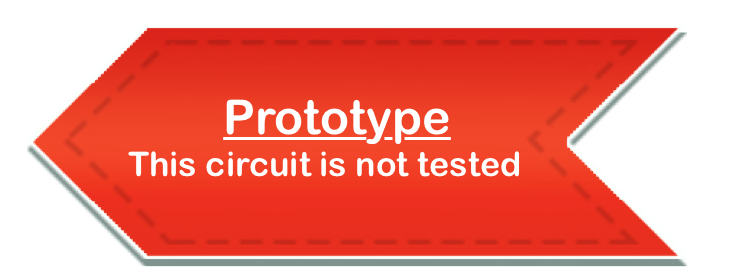
Yes it’s possible to get the location with just our tiny little ESP8266 board. We don’t need anything other then ESP board not even GPS module to get our live co-ordinates. Yes but we do require one screen to display the co-ordinates. So how is Geolocation using ESP8266 possible?
This is possible with Google’s Geolocation API. I have made one video explaining about the science behind this concept. I have video in Hindi as well as English language.So I’ll suggest you to watch this video and learn the concept first and then move over to this project.
English
Hindi
Components Required
For this project, you’ll require,
- ESP8266 12e board
- 0.96in i2c OLED Screen (https://amzn.to/2yZs9B6)
How does this work?
As you know google takes the input of our nearby WiFi routers and in response gives us the coordinates. For that, google provides API and in that API we need to provide some inputs like details of nearby wifi routers, detail of nearby cell towers etc. Before using that API you need to get your API key working. To create your own Google geolocation API key, and to study about how Google’s geolocation API works, go to this page.
Read the documentation to know everything in detail and after that click on Get API key button on the top right corner of the page and give a random name for your project just like I have given it as “ESP8266 project”

After that you’ll be provided with a unique API Key for your project which will be useful whenever you want to get your location.
Now how to request this link and what parameters you need to enter, everything is written and well explained by google team. So you can directly visit this page and read all the details there.
And if you want to get directly jump into the project working, then watch out this tutorial video
The code for this project is uploaded on my GitHub Account so you can directly download it from there.
Feel interested in geolocation using esp8266? Check out other electronics projects.







To get API Key, The server is asking me to pay. Should we need to pay for it? Please let me know.
Hi there! I have a problem with this. I can display the code in the serial monitor but then the connection closed and the value of latitude, longitude, and accuracy are ZERO. I don’t have the idea how to fix this. I highly hope you have the solution to this problem.
Yes, I am also having the same problem I hope we’ll get the help soon.
could u please upload circuit diagram
Yes sir…for billing acc. It want card no. Nd more details….but I want this only for my project…so what should I Do..?
No need to pay, we need to give our credit card details to we are not robots.
Kindly elaborate your query.