Blindness is a state of lacking the visual perception due to physiological or neurological factors. Partial blindness represents the lack of integration in growth of the optic nerve or visual centre of the eye, and total blindness is full absence of the visual light perception. In this project, a simple, cheap and user-friendly smart blind guidance system is designed and implemented to improve the mobility of both blind and visually impaired people in a specific area.
The project includes wearable equipment comprising earphones connected to Raspberry Pi and a hand-stick containing infrared sensors circuit to help the blind person navigate alone safely and avoid any obstacles. The reflected infrared signals from an obstacle are used as inputs to Raspberry PI. Based on the direction of the received signal, Raspberry Pi prompts a message in the earphones to help take suitable action.
Circuit and working

Fig. 1 shows the pin description of a GPIO connector on Raspberry Pi. The GPIO connector has pins with different functions. The device has seven true GPIO pins, I2C interface, SPI interface, serial TX/RX pins and PWM pins that can be used to control external hardware.
Fig. 2 shows the circuit diagram of the sensor section. It comprises quad operational amplifier LM324 (IC1), three IR transmitter-receiver pairs and a few easily available components. The sensor section is connected to the GPIO pins of Raspberry Pi as shown in Fig. 2. This section gets the power for operation from Raspberry Pi itself.
The IR transmitter-receiver pairs are mounted on the left, front and right side of the hand stick and they transmit IR signals regularly. The corresponding receiver receives back the signal if it is reflected by some obstacle in that particular direction. The received signal is fed to corresponding operational amplifier of IC1. Output of each operational amplifier is limited to 3.3V by zener diodes. The Raspberry Pi detects the direction from which the signal is received and issues suitable audio message to the earphones to help avoid the obstacle. The accompanied table mentions all the messages. Presets VR1 through VR3 are used to set the reference levels for comparators A1, A4 and A3.
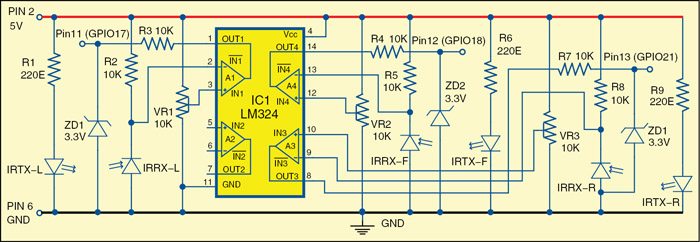
The person who is wearing the earphones gets the suitable commands to take necessary action. One such example is, if there is obstacle in all the directions, the user gets a message ‘better to go back’ through the earphones connected to the Raspberry Pi.
Software
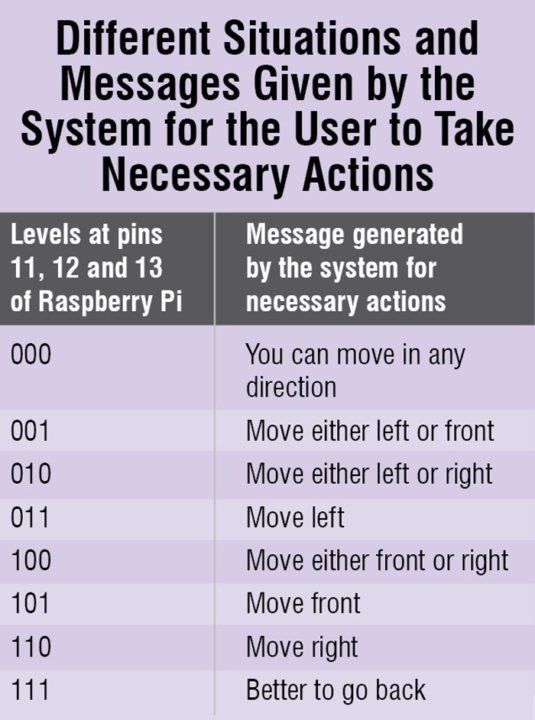 Before you follow the software installations, ensure that your Raspberry Pi is already setup with Raspbian ‘wheezy’ operating system. You can refer ‘Getting Started with Raspberry Pi’ published in April 2013 issue to set up the Raspberry Pi. Now all you need is a network connection on Raspberry Pi to install all the software. Refer ‘Set up Network for Raspberry Pi’ published in May 2013 issue for getting the network connection up on your Raspberry Pi. Once done, you can either connect a keyboard and a display to Raspberry Pi and start following the installations using LxTerminal or you can access Raspberry Pi remotely using SSH and execute all the commands directly.
Before you follow the software installations, ensure that your Raspberry Pi is already setup with Raspbian ‘wheezy’ operating system. You can refer ‘Getting Started with Raspberry Pi’ published in April 2013 issue to set up the Raspberry Pi. Now all you need is a network connection on Raspberry Pi to install all the software. Refer ‘Set up Network for Raspberry Pi’ published in May 2013 issue for getting the network connection up on your Raspberry Pi. Once done, you can either connect a keyboard and a display to Raspberry Pi and start following the installations using LxTerminal or you can access Raspberry Pi remotely using SSH and execute all the commands directly.
Festival text-to-speech installation. The Festival Speech Synthesis System is a general-purpose multi-lingual speech synthesis system used here to direct the visually challenged person to take the right path. Festival is designed to support multiple languages, and comes with support for English (British and American pronunciation), Welsh and Spanish. Voice packages exist for several other languages, such as Castilian Spanish, Czech, Finnish, Hindi, Italian, Marathi, Polish, Russian and Telugu.






