[stextbox id=”grey”]
First argument Cursor column position
Second argument Cursor row position
‘Cursor pointer’ command (21H)
[/stextbox]
For example, sending data ‘0FH’ and ‘03H’ and command ‘21H’ will set the cursor position to 15th column in the third line (refer Fig. 3). (Remember the computer starts counting columns from ‘0’ to ‘29’ and rows from ‘0’ to ’15.’)
Offset register set. The lower five bits of the first data byte should be set to the upper five bits of the start address for the character-generator RAM (CG-RAM) area. The second data byte should be set to ‘0.’
[stextbox id=”grey”]
First argument CG-RAM Address
Second argument must be (00H)
Offset register command (22H)
[/stextbox]Address pointer set. The ‘address pointer set’ command is used to specify the starting address for writing data to the VRAM or for reading data from the VRAM. The address should be set to a location in the actual display RAM area specified by the memory map.
[stextbox id=”grey”]
First argument Address pointer (lower)
Second argument Address pointer (upper)
‘Address pointer’ command (24H)
[/stextbox]For example, sending data ‘00H’ and ‘00H’ and command ‘24H’ sets the address pointer to start location ‘0000H’ (shaded area in Fig. 4) in the VRAM.
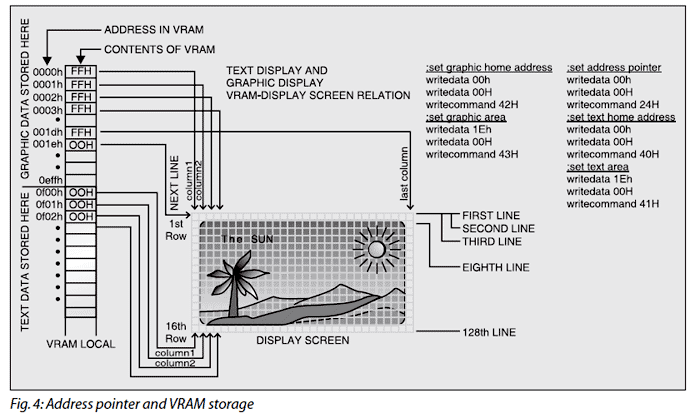
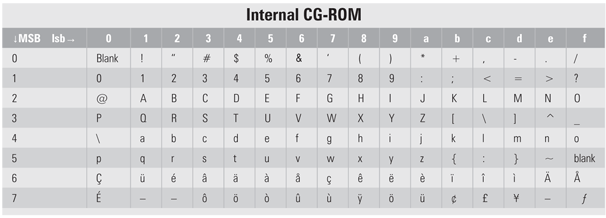
Text home address set (TH). This command defines the starting address in the VRAM for text display data. The data is stored in the text home (TH). It is displayed at the top left-hand character position (the home position).






