Once a program has been written using any editor, wordpad or notepad, it is assembled using the avrasm.exe AVR assembler, which is included in this month’s EFY-CD. Of course, the AVRSTUDIO 4.0 integrated development environment (IDE) is more versatile and user-friendly software for development, but the avrasm.exe assembler is simpler and direct.
Simply typing ‘avrasm -i LED.asm LED.lst LED.hex’ under the DOS prompt makes the cross-assembler generate code for the LED.hex file and also provide a text file giving both the code and the program together in LED.lst. Thus, you get the LED.lst listing file and the LED.hex Intel hex code file.

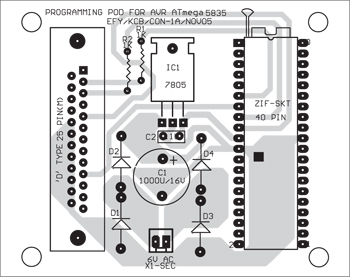
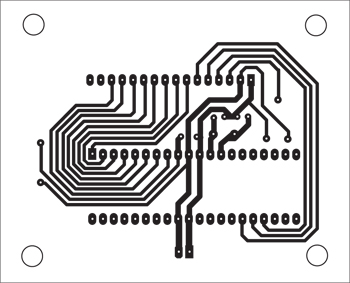
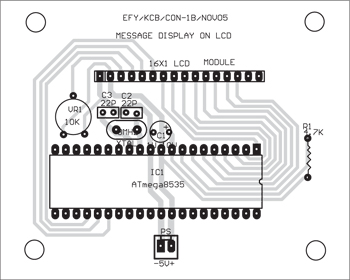
Download PCB and component layout PDFs: click here
Alternatively, you can prepare a batch file as follows:
Upon DOS prompt, enter ‘copy con avr.bat.’ In the following line, type ‘Avrasm -i %1.asm %1.lst %1.hex.’ Pressing ‘F6’ key in the following line displays ‘Control-Z.’ Now pressing the ‘Enter’ key displays “1 file copied.”
Now the avr.bat file has been prepared. This simple batch file is invoked to assemble this (or any) program by typing ‘Avr LED’ upon the DOS prompt and pressing the ‘Enter’ key.
This assembles the program, and forms both the list file (that contains the code-cum-Assembly listing) and the hex file (the actual Intel-format hex file for use by the programmer).
Likewise, any other assembly program ‘xxx.asm’ can be coded into the hex file by simply typing ‘avr xxx’ on DOS prompt. ‘xxx’ denotes the name of the program. The ‘.asm’ is not to be typed.
In our LED.asm program, we have included the m8535def.inc file. This file is required along with the avrasm.exe cross-assembler. For other AVR processors like 90S8515, 90S8535 and at-Tiny 26, the files to be included are 8515def.inc, 8535def.inc and tn26def.inc, respectively.
The next task is to burn the code into the chip. Note that a chip previously programmed or erased is automatically erased when a new program is burnt into it using the device programmer as described below
The AVR device programmer
The AT-PROG programmer software is used for programming ATmega8535. This menu-drive programming software is simple to use and invoked from command prompt.
The software uses a simple pod connected to the printer port of a computer. The circuit of the pod (shown in Fig. 3) is very simple. It just connects the IC to be programmed to the pins of the PC’s printer port.
This circuit is assembled on a small PCB with a D25 male-female plug at one end. The IC base is a 40-pin zero-insertion-force socket (ZIF). This enables easy insertion and removal of the IC to be programmed.
The AT_PROG.exe is a simple programming software that can be run under DOS prompt by typing AT-PROG. The files At-prog-hlp.htm, At-prog.exe, At-prog.cfg and At-prog.ini should be placed in one directory before running the AT-PROG. These files have been included in this month’s EFY-CD as part of this article.







Great Work!
This information help me a lot!