 Here is a simple PC temperature controller that turns your computer off when the temperature of the PC increases beyond the optimal temperature value. Some of the larger integrated circuits become quite hot and if the temperature inside the PC becomes too high, these devices may not be able to dissipate heat fast enough. This, in turn, could lead to failure of devices and eventually of the PC.
Here is a simple PC temperature controller that turns your computer off when the temperature of the PC increases beyond the optimal temperature value. Some of the larger integrated circuits become quite hot and if the temperature inside the PC becomes too high, these devices may not be able to dissipate heat fast enough. This, in turn, could lead to failure of devices and eventually of the PC.
PC Temperature Controller Circuit
Let us assume that the maximum working temperature of your PC is 55°C. So for safe working of your PC, this temperature controller uses a temperature sensor (LM35) and a comparator (CA3140) which disconnect the PC from the power supply whenever the temperature of your PC rises above 55°C. This threshold value is user-adjustable and can be set anywhere between 0°C and 100°C.
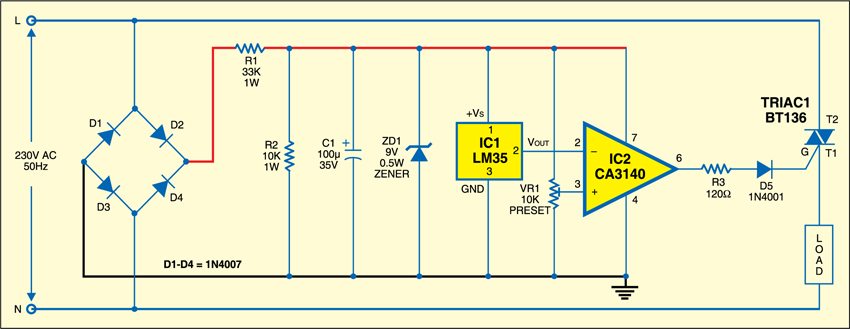
Fig. 1 shows the circuit of the PC temperature controller, while Fig. 2 shows pin configurations of the components used. The circuit works off 9V DC, which is derived from main power as follows: Mains power supply is rectified by a bridge rectifier comprising diodes D1 through D4, divided by a resistor network comprising R1 and R2, and stabilised by zener diode ZD1. Capacitor C1 filters the ripples.
Using preset VR1 you can set the reference voltage. The reference voltage at non-inverting pin 3 of the comparator is set such that the temperature of the PC is 55°C. When the temperature of the PC is below 55°C, the voltage at the inverting input (pin 2) of IC2 is lower than the voltage at the non-inverting input (pin 3). At this stage, the comparator output at pin 6 of IC2 is high. This high output triggers triac 1 (BT136), providing mains power to operate the PC.
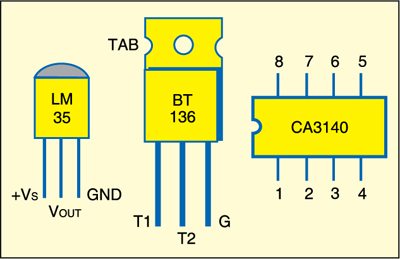
Circuit operation
When the temperature of the PC increases above 55°C, the inverting input (pin 2) of IC2 also goes above the non-inverting input (reference voltage) at pin 3 and hence the comparator output goes low. This stops triggering of triac 1 (BT136) preventing mains power supply from reaching the PC.
Thus this arrangement provides mains voltage to the PC at temperature of up to 55°C and stops when the temperature goes above 55°C.
Construction & testing
Assemble the circuit on any general purpose PCB in the form of a PC expansion card, so you can use it as an add-on card to any PC. Plug it in, switch-on the supply and use your computer with safety temperature device.
The article was first published inDecember 2008 and has recently been updated.






