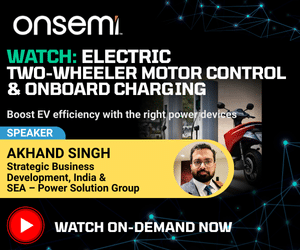Here we are presenting an Arduino based low-cost Proximity Sensor Switch to control electric load wirelessly. But before we start to learn how to make this, let’s understand why we need it?
Workers’ safety is paramount in the public as well as private sector. Yet, electric shock is one of the major safety concerns in the electric power industry.
According to a report, 30 people get killed every day due to electrocution, and many more get injured in the electric power industry. The majority of these deaths occur among the unskilled and semi-skilled workers.
High-pressure working conditions and minimal rest time cause these unfortunate incidents.
During short resting periods in small restrooms, sometimes, people in a hurry touch loose and bare electric wire connections with their bare feet to turn on fans, AC, coolers, or any other electric equipment. At times, this results in a severe electric shock, leading to death or injury.
Moreover, control rooms in the power industry usually have many wires, and most of the time, in real-life scenarios, fan or cooler connections are loose, posing a threat to the well-being of the workforce working in such control rooms.
To eliminate these real-time threats in the power system industry, here is a system based on an IR sensor module to control the load, especially fans, coolers, or AC units.
| Parts List | |
| Semiconductors: | |
| Board1 | – Arduino Nano board |
| Miscellaneous: | |
| Module1 | – LCD I2C (RG1602A) |
| – IR module | |
| – 5V relay module | |
| – Jumper wires | |
| – Breadboard or general- | |
| – purpose PCB | |
This low-cost system operates in wireless mode, eliminating the need for physical touch to turn the load on and off. Fig. 1 shows EFY Lab’s prototype for this load control project.
Also Check: Interesting Arduino Projects

Proximity Sensor Switch – Circuit Diagram
The circuit diagram of the wireless load control unit is shown in Fig. 2. This design is based on Arduino Nano board and built around an I2C LCD (module1). It uses an Arduino Nano (board1), an IR sensor module, a 5V relay module, jumper wires, a breadboard, and a few other components.