 This single-IC TV pattern generator is useful for fault finding in TV sets. You can correct the alignment of the timing circuits of the TV set with the help of this circuit. The vertical stripes (bars) produced by the pattern generator on the TV screen help you align the vertical scanning synchronisation circuit of the receiver.
This single-IC TV pattern generator is useful for fault finding in TV sets. You can correct the alignment of the timing circuits of the TV set with the help of this circuit. The vertical stripes (bars) produced by the pattern generator on the TV screen help you align the vertical scanning synchronisation circuit of the receiver.
To test the TV set, you need to connect the video and audio outputs of the circuit to the respective inputs of the TV set one by one. If the video section of the TV set is working the circuit generates vertical white lines on the TV screen, and if the audio section is working you hear sound from the TV’s speakers. You can also adjust the width of vertical lines.
TV pattern generator circuit
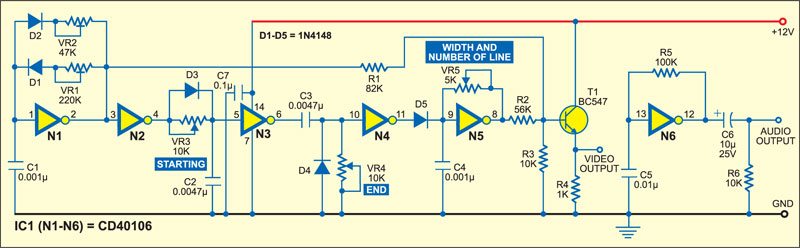
The circuit uses hex Schmitt inverter IC CD40106 (IC1). NOT gate N1 generates horizontally synchronised (Hsync) pulses for the PAL video signal. Presets VR1 and VR2 are used to control the ‘on’ and ‘off’ time durations of the oscillator, respectively. For PAL, you need to adjust VR2 for ‘off’ duration of 4.7 µs, while VR1 needs to be adjusted for ‘on’ duration of around 60 µs.
If vertical lines appear on the TV screen on connecting the video output of the circuit to the video input of the TV, the video section of the TV set is working. You can control the starting position of the lines using potmeter VR3, the end position of the lines using potmeter VR4, and the line width and the number of lines using potmeter VR5.
If you don’t have an oscilloscope, set presets VR1 and VR2 to 150k and 22k, respectively, to get the required ‘on’ and ‘off’ periods for the oscillator and see the vertical line pattern on the TV.
The audio frequency oscillator is built around NOT gate N6. Its oscillation frequency is decided by resistor R6 and capacitor C5. Connect the audio output of the circuit to the audio input of the TV. If you hear sound from the TV’s speakers, the audio section of the TV set is working.
Feel interested? Check out other electronics projects.
The article was originally published in May 2005 and has been recently updated.







how to use the circiut
Connect the video out of this circuit to video in of your TV and check the TV screen as explain here. Similarly connect the audio out of this circuit to Audio in of your TV and check the sound in the speaker.
Has anyone implemented this circuit ? Is it working fine ? Mean is it able to generate vertical Bars for the TV ? Please help