Without a doubt, keyboard is one of the most important computer accessories available. A keyboard communicates with the computer in combination with an optical mouse. With setup so simple, the USB keyboard can be plugged on your desktop or laptop without a hassle. The USB HID keyboards provide many keys such as power management keys, multimedia and web browsing keys. Modern keyboards offer varied designs with striking attributes like space-saving designs, spill-proof feature, slim body and palm rests for optimal typing comfort.
If you are looking for more detailed information on how to design USB keyboards, we’ve put together some industry-standard reference designs here. Each design includes schematics, bill of materials, PCB layout, user guides, application notes, and more to simplify the design for anybody:-
USB Hub Keyboard Reference Design:
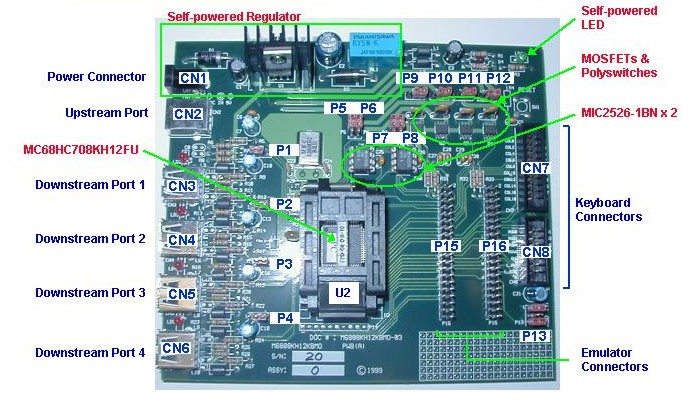
This manual describes a reference design of a Universal Serial Bus Hub keyboard. The design implements multimedia keys, function keys, power management (power, wake and sleep) keys, and a “000” key (one key strike, three “000” generated). The core of the design is MC68HC08KH12 microcontroller which includes a USB hub controller and an embedded USB device. This makes the device suitable for hub keyboards applications. Some functions of the hub include power management, device connect and disconnect detection and bus fault detection and recovery. The keyboard successfully passes USB compliance test and compatibility tests for Windows 98, ME, 2000 and XP. More on this Reference Design
Ultra-low-Power USB Keyboard with MSP430:
Here is a low-cost and flexible USB keyboard implementation based on low-cost USB microcontrollers. This standard HID keyboard design uses a 16 rows x 8 columns matrix, which allows up to 128 keys, but it actually uses only 101 keys. To speed up development, the software design uses the MSP430 application programming interface (API) stack found in the MSP430 USB Developers Package. Multiple key presses are looked after by “Ghost” key handling in software to prevent errors. The design has support for HID boot protocol, allowing keyboard to be used to interface with a PC’s BIOS. Schematics and software are included in the design. More on this Reference Design







