
When prompted what led them to design BrickPi, John Cole, founder, Dexter Industries, shares, “We had a Raspberry Pi sitting on our desks for about six months and we didn’t know what to do with it. So it was a bit of a solution looking for a problem.” Thus was born the BrickPi.
BrickPi is something that micro-robotics DIYers would definitely like to try out. As the name suggests, it is a combination of Raspberry Pi, co-opted to act as the brain of the robot, and LEGO Mindstorms sensors, bricks and motors. This project has taken the crowdfunding route—via Kickstarter—to build out a platform for playing around with robotics. It has successfully raised its funding goal on June 17, 2013 and received over $125,000 in pledged backing from more than 1720 supporters—way above the original goal of $1889.
What is a BrickPi?
BrickPi is a system that converts Raspberry Pi into a robot. The project is a board and case that connects LEGO Mindstorms sensors, motors and parts to turn your credit-card-size computer into a robot. It allows you to connect up to three NXT motors and four sensors. It has a 9V battery source that powers the motors, sensors and Raspberry Pi, un-tethering the Pi from the wall. Finally, it has a sturdy case with holes that snap fit with LEGO parts. Thus Raspberry Pi is the brain of a BrickPi joined with the LEGO building system.
The system comprises BrickPi board and the case. The BrickPi board slides over your Raspberry Pi, connects, controls and powers Mindstorms motors and sensors, and provides power to the Raspberry Pi. The motors and sensors are all controlled by the Raspberry Pi. Firmware for the board’s own microcontroller is written in Arduino, so it’s open and hackable. The hardware designs and software source code are all available online.
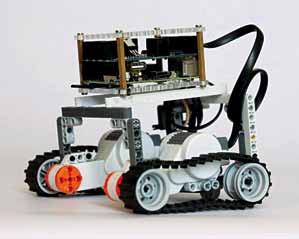
The case for the Raspberry Pi allows you to connect LEGO pieces to your Raspberry Pi. It protects the Pi from impacts and falls that robots tend to have, and secures all of the motors, sensors, and mechanical bits and pieces you want to attach to the Pi.
How does it work?
The device basically serves as an interface between the Raspberry Pi and LEGO Mindstorms sensors and motors, as well as a power source for the Raspberry Pi.
The BrickPi has two microcontrollers, programmed in Arduino language, each of which controls two motors and reads the motor encoder values and two sensor values. The microcontrollers are controlled and polled by the Raspberry Pi over serial lines.
“We chose Arduino platform because it is well understood and we wanted to encourage folks to improve and tweak the firmware the device runs,” says Cole.
The Arduinos can read and poll I2C sensors, analogue sensors, and specialty sensors like LEGO’s ultrasonic sensors.
The BrickPi has a power unit that allows you to power the BrickPi and Raspberry Pi with a battery (rather than the usual wall plug), so you can make mobile robots. The Raspberry Pi, with two USB ports, supports WiFi and Bluetooth to make your robot wireless.
The BrickPi connects five sensors and four motors using LEGO’s easy-to-attach sensor cabling system. It also includes an enclosure that LEGO technical parts, sensors and motors can be attached to.
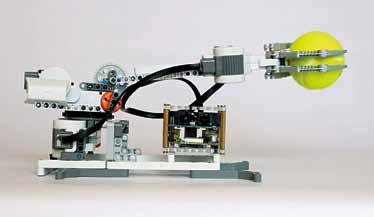
“We have put a lot of work into the software package for the Raspberry Pi as well. This includes easy-to-follow examples for robotic cars, turrets, tanks and arms. We have drivers for ‘C,’ Python and MIT’s graphic language Scratch. The beauty of the hardware architecture and the Raspberry Pi is that any language that runs on the Raspberry Pi can be used to control a student’s robot,” says Cole.
All of these features, working together, allow students to quickly and easily put together a robot that can be Web-controlled, USB-enabled and language-neutral.
Challenges faced
To come up with this kind of a platform, the team must have faced a host of challenges. Cole shares, “We got a lot of great feedback from our backers on the KS site. They requested a few basic changes. Mid-campaign, we redesigned the entire BrickPi, basically doubling the functionality, improving the power system and opening it up to a lot of other sensors and projects, all while holding the price down. We were really proud of ourselves for redeveloping the whole thing in a two-week timespan.”
Goals
$100,000—4 ports in a Storm. The team will add the fifth sensor port and the fourth motor port to everyone’s BrickPi. Right now the board has a layout for them. When the funding reaches $100k, every board will be shipped with all the sensor ports filled.
$125,000—Seafarer. The team will develop a custom project to put the BrickPi into a solar-powered boat and attempt to sail it around the world. Like the Space Race, it will produce a highly entertaining video to help publish full plans for building the boat. It will equip the boat with satellite messaging and set up a website where one can track the boat in real time.
$150,000—Destroy the 9V. All BrickPi-level backers will get a 6xAA-size battery pack. There will be no more 9V power supplies.
Cole adds, “It’s also an entirely open source project, which has the challenge or advantage of having everyone look at it, criticise it and question the choices. If handled properly, well and good. But if handled poorly, it can be a disaster for the product.”
From Raspberry Pi to BrickPi
When enquired about the time taken in getting this idea from inception to fruition, Cole informs, “We started working on it in February 2013. We put it down for a month, then picked it up. So we’ve probably been working on it for about four months total.”
Why Kickstarter?
By choosing the crowdfunding route, the developers primarily wanted to build a community around this product. They believe Kickstarter is a great way to find interested people, build community and get feedback. They also believe that the community will help bring the price of the product down to the cost of the Raspberry Pi.
But since they’ve come a lot further, they have added a series of stretch funding goals to explain what they plan to do with the extra money raised. Some of them are listed in the box below.
“We’ve put the BrickPi up for presale on our website. Once our promises to the Kickstarter backers are fulfilled and all units shipped, we’ll start shipping the presales and regular sales of the BrickPi,” says Cole.
When asked whether there were any other products of this kind available in the market, Cole informs, “Not yet, but some products do some similar things. There are a number of companies trying to put together erector sets/robotic sets that use the Raspberry Pi as the brain.”
In the future
Talking about their future plans, Cole shares, “We think the hardware is finished, but no product survives first contact with the customer. So we’re looking forward to getting a few thousand pieces of feedback from the initial batch, and using it to improve the design in another iteration or two. The software will probably never be done, but that’s what makes our section of the market really interesting.”
“It also makes this product so fun. We are going to get a lot of feedback on how it is used, and we’re going to make improvements accordingly,” Cole adds.
The author is a tech correspondent at EFY Bengaluru






