
High-definition multimedia interface, or HDMI, is one of those technologies that have revolutionised consumer electronics audio and video display and media players. HDMI technologies are being used since more than a decade now. Predecessor of HDMI was DVI interface, which can still be seen at times in today’s modern world. DVI was mainly meant for video displays.
HDMI protocol runs at high-speed differential signaling with maximum clock rate of 600MHz. The transition minimised differential signaling clock rate varies from 25MHz to 600MHz. If any resolution has a lower clock rate than 25MHz, the source device applies the pixel clock repetition mechanism to meet 25MHz or more clock frequency.
Compared to DVI, HDMI can support a wide range of video resolutions and audio codecs and bit rates. It can support deep colours up to 36 bits, and hence can provide 236 different colours in TV. Therefore we can also say that HDMI can provide true colours in a TV.
HDMI is a digital interface that exists in almost all modern consumer electronics products like digital TVs (sink devices), set-top boxes, BD/DVD players, media players, tablets, mobile phones (all source devices), automobiles, car infosystems and so on. HDMI uses transition minimised differential signaling, which enables you to enjoy high-definition video and digital audio content. Ideally, HDMI supports all standard-definition, high-definition and ultra-high-definition videos in a TV, different colour space, deep colour, video aspect ratio, Dolby, DTS audio and so on.
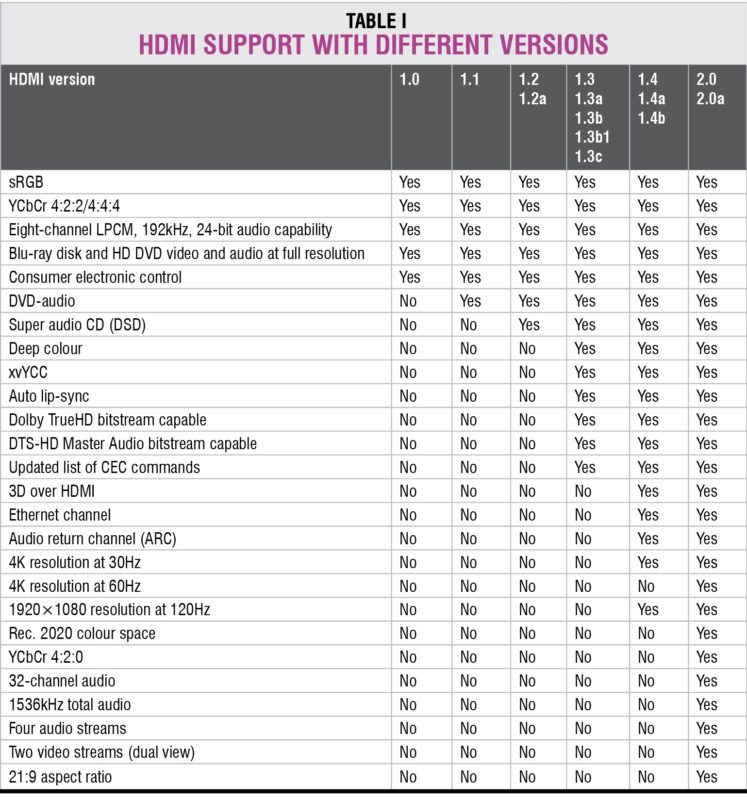
There are various versions of HDMI, out of which HDMI 1.4b is the most common. It is available for almost all consumer electronics products that support HDMI. HDMI’s first version was HDMI 1.0 and the latest released and approved is HDMI 2.0a. More information can be found on www.hdmi.org.
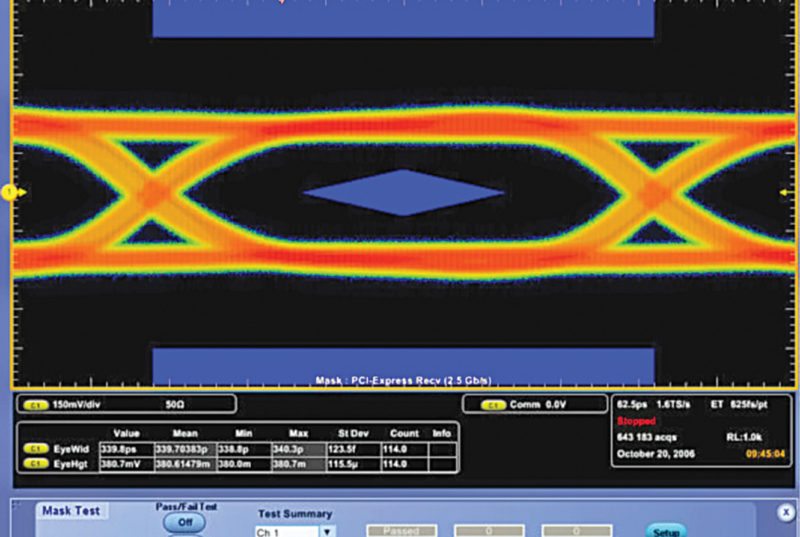
HDMI can be of two types: wired and wireless. Table I shows HDMI support with different versions.
To certify that a product supporting HDMI is abiding with HDMI standards, the product must have HDMI logo on it. If the product does not have HDMI logo, it may or may not work well with different HDMI-connected devices. The logo gives assurance that the product is HDMI-compliant and certified.
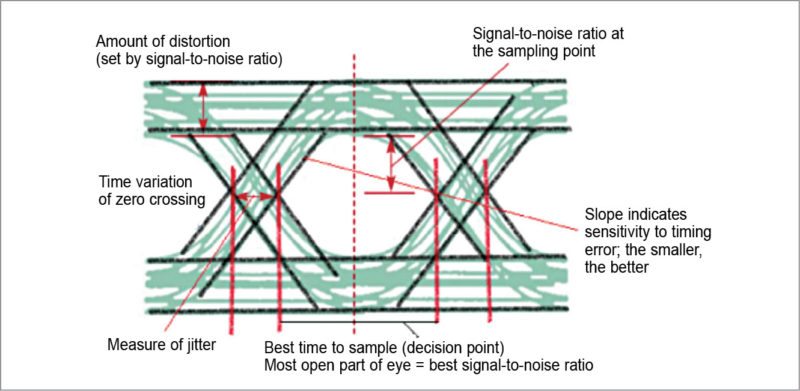
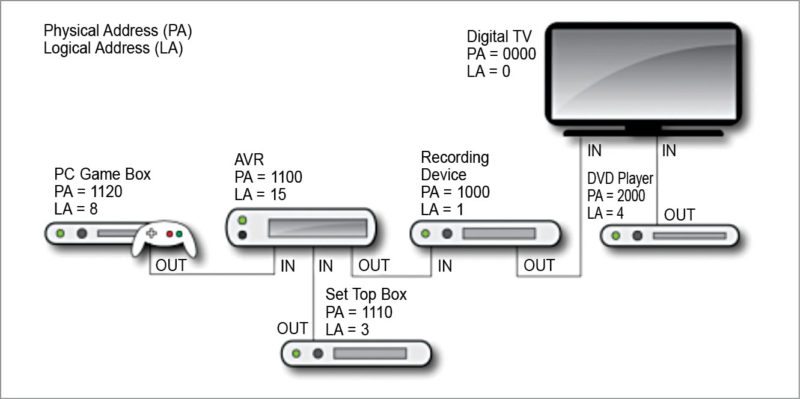
HDMI also enables you to control various source devices connected to a sink (such as TV) via a single remote control unit. This feature is known as consumer electronic control (CEC). Various companies name it differently as listed below:
Samsung: Anynet +
Sharp: Aquos Link
Sony: Bravia Sync
Hitachi: HDMI – CEC
AOC: E-Link
Pioneer: Kuro Link
Toshiba: Regza Link
Philips: Easy Link
Panasonic: Viera Link
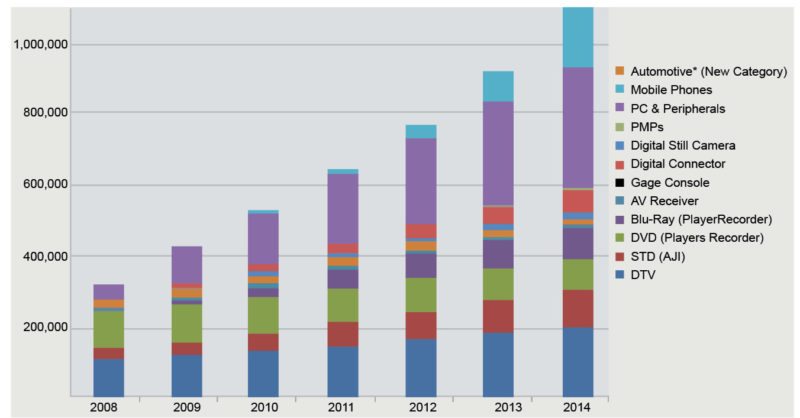
To display the content and play audio from HDMI interface, the source and sink device follows certain protocols, which are:
EDID
HDCP
Electrical
Packet protocol
CEC/ARC
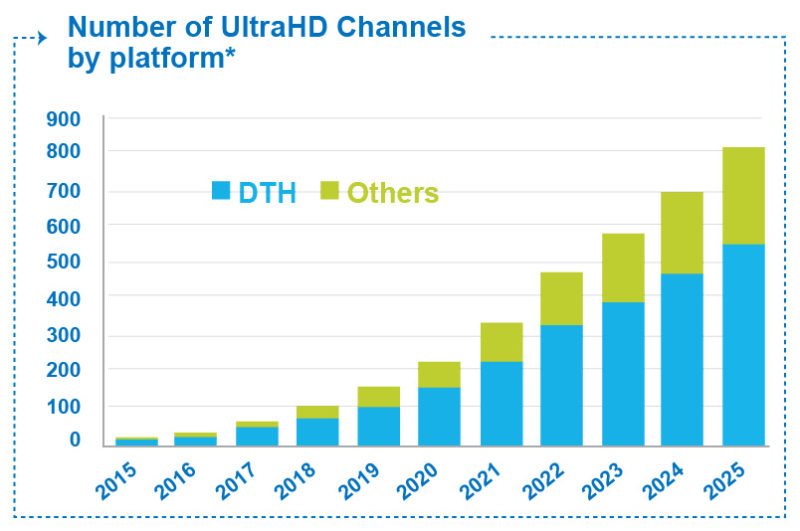
Extended display-identification data
Extended display-identification data (EDID) is a data structure that is stored into the sink device and hence enables a source device to understand the sink device’s audio-video capability. EDID data is read by the source device using display data channel lines.
The source device reads EDID from the sink device only when there is a hot-plug detect assertion of minimum 100ms. If there is no such assertion (keeping low hot-plug detect line for minimum 100ms), reading of EDID is not possible. The assertion is triggered by the sink device (like TV) whenever you perform the following actions:
• Removing and inserting HDMI cable
• Switching off and on the TV or source device
• Switching between different HDMI sources
• Soft hot-plug detection that can be done internally by software
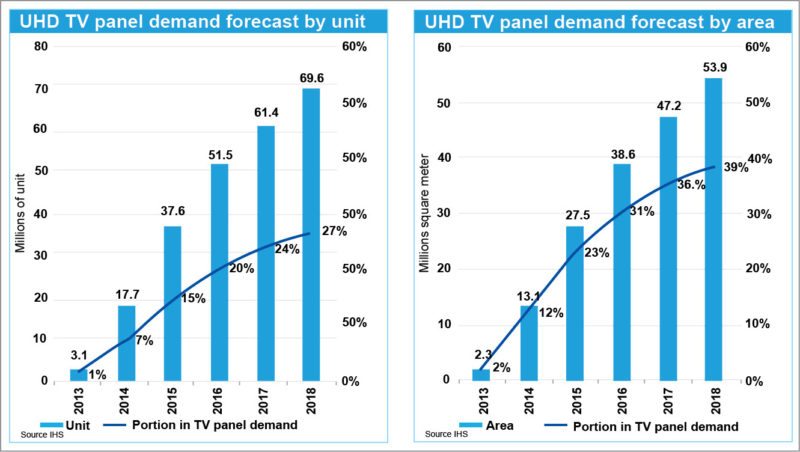
You can see the following issues if EDID is not read by the source device or hot-plug detect assertion is not triggered:
• Source device may always send the default resolution to the TV. This can be the only standard-definition resolution
• Source device may not send any audio and video to the TV
• HDCP decryption procedure may fail; hence, you may only see mosquito noise
• TVs and audio systems that support audio return channel (ARC) may not work when EDID is not read
• Source device may not send the audio codec to the TV; hence, only default LPCM audio is sent
So, if you face any of these issues in your TV, you can work-around these by any of the following means:
• Removing and inserting HDMI cable
• Switching off and on the TV or source device
• Switching between different HDMI sources
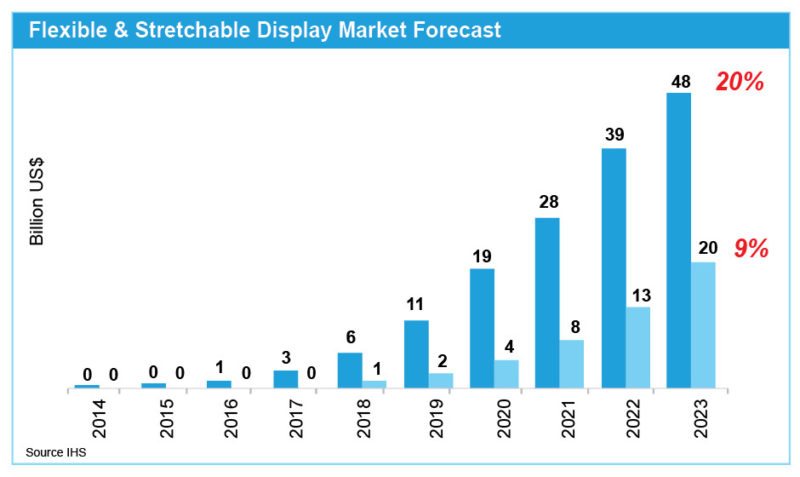
High-bandwidth digital content protection
High-bandwidth digital content protection (HDCP) is a mechanism to prevent copying of audio and video content travelling from one device to another via HDMI. Hence, any device that does not have high-bandwidth digital content protection support, or if a hacker tries to copy the audio and video content from the source device, audio and video will not be available. HDCP 2.2 is used in HDMI 2.0 and above versions of HDMI.
Electrical/physical protocols
Audio and video is transmitted from the source to sink device by electrical transition minimised differential signaling mechanism. The source device must ensure electrical characteristics during transition minimised differential signaling as shown in Fig. 2.
In a typical product, the following factors may affect the electrical characteristics of HDMI transition minimised differential signaling. You must be careful about the points given below:
• Length of HDMI cable; very long cable can affect transition minimised differential signaling
• Type of cable; you should always use high-speed HDMI cable (typically 22AWG) to see jitter-free/distortion-free high-quality high-definition video
• Whether HDMI logo is present on the source device
The different kinds of issues that you may face are:
• Audio and video loss from TV
• High level of jittering in the video
• Noise in video and audio
• Audio hiss noise
CEC/ARC
CEC is a protocol whereby using only a single TV remote you can control many devices that are connected to the CEC network. A CEC network is shown in Fig. 4. All devices in the figure support CEC. This allows you to use all devices in a network with ease.
TVs and other devices talk to each other using CEC protocol, and these understand what to do and how to react and, hence, make it easy for you to control all those devices with a single remote control.
Response from each connected device also depends on CEC features that individual source devices support. For example, if a TV supports certain CEC features that the source device does not support, the source device will not react, or you may not find any affect or specific control related to that feature. So you must know which features are supported by the source device and the TV.
The latest trends show that consumers are now inclined towards higher-resolution displays (especially OLED displays) that support 4K HDMI as inputs. The next challenge for HDMI world is to enable 8K4K resolutions, so you can see more video content with super qualities in true-colour videos.
Subhabrata Chatterjee is senior technical specialist at TP Vision India Pvt Ltd










Yes Good Article..Consumer Electronics Industry is booming every day.
Thank you for your feedback.
36 bits, and hence can provide 236 different colours in TV.
Please proofread articles