Created by a team of engineering professionals, the software helps create schematics, PCB layout and manufacturing output much quicker
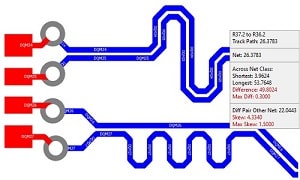
Number One Systems, a PCB design solution company has released the Easy-PC version 25, with over 25 new technology features based on user requests from professional PCB designers.
Easy-PC has been created by a team of engineering professionals who have rewritten the rule book for EDA tools to provide the optimal design experience. Easy-PC is packed with time-saving features providing everything required to easily create schematics, PCB layout and manufacturing output, making the task of PCB design much quicker. A set of libraries that can be altered and extended is also included, as is the Component Search Engine with over 15 million parts available to download and use for free.
A few of the new enhancements found in version 25 of Easy-PC include:
- Differential Pairs with length matching are now supported in Easy-PC. Functionality has been added to enable their definition, parameters, addition, editing, checking, and reporting. Once the pair of signals are identified in the design, the Diff Pair option enables the designer to start routing without further setup. Options are available to automatically create the starting tracks from the source pads before collecting the tracks together to form the Diff Pair.
- Easy-PC 25 adds methodology for specifying whether or not vias are to be ‘tented.’ A Tented Via is one that is covered with solder resist during the manufacturing stage. For this to be processed, the via that is to be tented must be identified in the design and a specific output generated.
- New Design Rule Checks have been added to enhance the checking of the design so that errors can be rectified at an earlier stage of the design process. Additional checks for Undrilled Pads and Via to SMD Pad distance on the same net are included as well as a new Track Spacing option for Teardrops.
- Resize Shape enables shapes to be replicated and resized. The resizing can be both larger and smaller than the original shape selected. The ability has been added to grow or shrink Area, Board, Copper, or Doc shapes, therefore having many uses. For example, copy a board outline, change its Type to a Copper Pour Area, change its layer and then shrink it to fit inside the original board outline. This option can also be used in schematic design and symbol editors.
Additional enhancements include Autoplace Component Names, Recent Used Components List, Copper Coverage Report… to name just a few.
“With designs becoming more technologically advanced and faster, new advanced features and working smarter have been the emphasis for version 25 this year,” said Fiona Colman, marketing manager at Number One Systems. “Every single feature can be traced back to a named customer in one of over 105 countries that Easy-PC has been sold into around the world.”






