Presented here are 6 awesome innovations from the tech world. Let us know which one you would like to get your hands on.
Transform any laptop screen into a touchscreen
Price, glare and battery drain are three reasons that could discourage you from buying a touchscreen laptop. Neonode has developed a simple but innovative USB-powered device that can transform any ordinary laptop into a touchscreen one at a fraction of the cost.
A CES 2017 Innovation Awards Honouree, AirBar is a sleek matte-finished strip that attaches to the bottom of your laptop screen using magnets, and plugs into the nearest USB port. That’s it—no calibration or software installation required. Now, AirBar starts projecting an invisible light field on the surface of your display that makes it possible to use it like a touchscreen. You can interact with your laptop using Windows gestures like pinch, swipe, zoom and scroll. Unlike regular touchscreen laptops, you can use AirBar ‘touchscreen’ with anything—bare hands, gloved hands, a pen, a paintbrush, stylus or whatever. This is because the light field reacts to any disturbance without requiring any minimal touch activation force.
AirBar does away with glare too. Light transmission is 100 per cent as nothing is built atop or inside your screen. There is just an invisible light field being emitted from the bar.
AirBar comes in three different sizes to suit different screen sizes: 33.8cm (13.3-inch), 35.6cm (14-inch) and 39.6cm (15.6-inch). It works on all Windows 10 laptops. There is also a version compatible with MacBook Air 33.8cm. Currently, AirBar does not work with some devices like MacBook Pro because it requires at least 17mm of space below the display to snap on. However, the company has just revealed to EFY that they are planning to expand their suite of products to fit additional laptops such as MacBook Pro.
Company: Neonode; Country: Stockholm, Sweden; Website: www.air.bar

One charger for your Android and Apple devices
If a project gets 617 per cent funding on Indiegogo, it must solve a real problem for people! Magbine is one such interesting product—a charger that works for Android and Apple devices, as well as other devices with a Micro USB port. It reduces the cable clutter at home and on-the-go as you need just one charger for your many devices.
The charger’s patent-granted multi-device connector comes with a reversible tip, so Apple users need not bother about identifying the correct side to push in their charger! Made with a special material, it is durable and tangle-free.
Plus, the right-angled design makes Magbine easy to plug in without bending the cable—one of the causes for wear-and-tear and breakage. Magnetic caps at both ends of the cable further minimise the tangled mess: You can just snap the two ends together and hang the cable wherever you want. Looks like the developer team is so proud of this feature that they named the charger ‘Magbine’ after a combination of ‘Magnetic’ and ‘Combine’!
Company: Magbine; Country: Hong Kong, China;
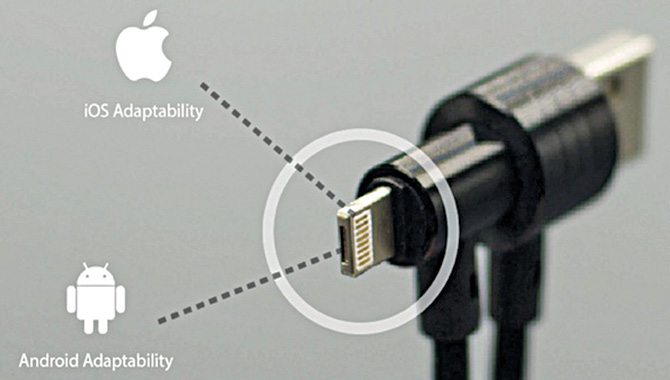
True wireless charging
Experts who witnessed the demo of Energous Corporation’s WattUp claim it to be the future of wireless charging. With WattUp, there are no constraints like the need to place the product on a mat. You can wear your devices or keep them in your bag as they get charged. This revolutionary radio frequency (RF) based charging solution works by delivering intelligent, scalable power to devices via radio bands, similar to a Wi-Fi router.
Depending on the variant you choose, WattUp can charge devices at distances between a millimetre and 4.6m (15 feet). It can charge multiple battery-powered devices in its proximity, including smartphones, tablets, wearable devices, cameras, keyboards, headsets, sensors, toys and remote controls.
The WattUp transmitter sends energy through RF transmission signals upon request. The amount of power delivered and transmission distance are determined by the size of the transmitter and the number of transmitter ASICs and antennae used in the design. WattUp receivers installed in the devices convert signals into battery power. The entire system is controlled by a software, which lets you decide which devices are to be charged, in which order and at what times. If you do not want to get into the details, you can just let the software intelligently manage the charging of all your WattUp enabled devices.
Company: Energous Corporation; Country: United States of America;

Affordable 3D printer for fun
da Vinci Mini is a compact and productive 3D printer that anybody can use. Weighing around 10kg, it measures just 39×33.5×36cm3 with a 15×15×15cm3 print bed. Its price, less than $300, makes it even more attractive for designers, small-business product development teams, hobbyists, learners, casual home users and, even kids.
With a single-button print capability, da Vinci Mini is as easy to use as any normal desktop 2D printer. LEDs of different colours indicate the printer status, such as standby, printing and errors. The functionality is controlled through a PC, to which the printer is connected through USB or Wi-Fi. The printer has on-board memory. So once you have uploaded the print designs, you can unplug the computer or move it out of the wireless home network without the printing getting interrupted. Wi-Fi connectivity allows sharing of the printer by multiple users.
The software’s slicing precision and computing efficiency shorten the preparation time required before printing. Although the printing speed is slower than costlier 3D printers, it is pretty fast for a sub-$300 model. The printer is eco-friendly and safe for use by the entire family as the filaments are made using polylactic acid (PLA) plastics derived from corn starch, and are guaranteed to be free of heavy metals and di-(2-ethylhexyl)phthalate or DEHP. However, some users complain that da Vinci Mini works only with XYZ’s filaments and no other generic brands.
Company: XYZprinting; Country: United States of America;

Modular, customisable drone
The modular design trend has invaded the world of drones too. Makeblock has created a drone that can be assembled and programmed in minutes. Winner of Red Dot Award 2017, Airblock comprises magnetic parts that can be fitted together instantly to create various forms like hexacopter drone, triangle hovercraft, spider and spinner. You can even combine the blocks of this drone with other toys or blocks (like Lego) to build your own innovative automobiles and aircrafts! Made of a Styrofoam material, the drone does not damage walls or objects it dashes on. The blades are concealed within the blocks, so it is safe to fly even for kids.
If the assembly is as easy as saying snap, the drag-and-drop programming is even easier. Even those with no experience in programming can make their drone do amazing stunts! You can control Airblock using a smart device, customise its features including speed and colour of the LED, watch its movements, and get it racing with another Airblock in ‘versus mode.’
Airblock owes its effectiveness to the smart use of aerodynamic principles. According to the team, “The lift from the four propellers allows Airblock to do a number of stunts, and by selecting two propellers from either side, it can generate specific movements.”
All that said, what people seem to love most about Airblock is that, for once, it is fun to watch your drone crash and break apart—because you can rebuild it and watch it fly again!
Company: Makeblock; Country: Unites States of America;
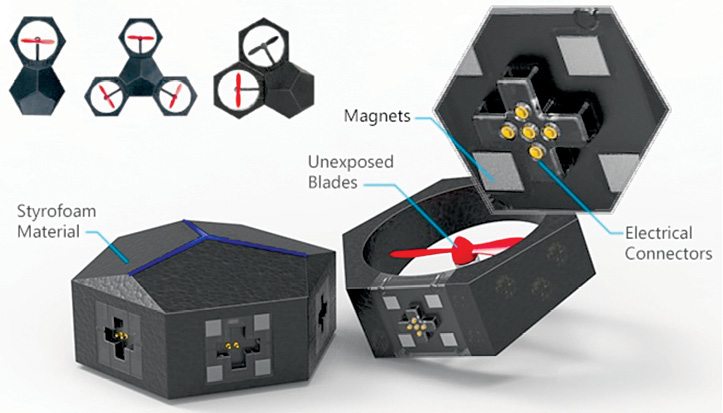
Computer with built-in 3D scanner
The Sprout Pro G2 computer by HP is a dream come true for designers as it can capture and render 3D objects in a jiffy. No clutter, no fuss, but the job gets done. You can scan a 3D object by just rotating it in front of the screen, edit the content in real time using a special pressure-sensitive active pen, and also create visual, hands-on experiences for collaboration, shopping, learning, etc, using the computer’s dual multi-touch displays, unique 20-point Touch Mat and high-resolution cameras.
The high-resolution, full high definition (HD) projector projects on the 2.2mm thick horizontal Touch Mat. The mat’s 20-point capacitive surface lets up to four hands work at the same time. It can work wonders together with the active pen, which has 2048 levels of pressure sensitivity to enable intuitive, precision digital inking. When you write on the Touch Mat with this pen, it feels as if you are writing on a paper with a pen.
Software tools like the WorkTools suite and HP 3D Scan Software Pro v5 help you harness the capabilities of the innovative hardware. You can capture objects in real time, create precise 360° 3D models using enhanced structured-light scanning technology, manipulate content in 2D and 3D through an interactive clipboard, manage how the displays appear on a third monitor, and so on. The Professional Software Development Kit (SDK) also gives you advanced hardware access to create apps for this specialised PC. For those tasked with 3D object handling, Sprout Pro is a product worth considering.
Company: HP; Country: United States of America;

Feel interested? Check out other cool stuff available on the website.






