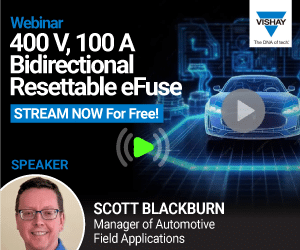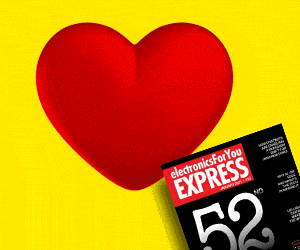We all know Google Drive as a safe place for all our files. You get 15GB of space to begin with, which you can use to keep photos, stories, designs, drawings, recordings and video, among others. Let us learn about the other exciting features that Google Drive offers us, apart from the usual.
Drag-and-drop files.
Usually, when you want to upload a file to Google Drive, you click on New, select File upload and then navigate the folders on your computer to grab the file you need. Google allows you to simply drag the file(s) from Windows Explorer or MacOS Finder into your Google Drive file list. Google’s drag-and-drop icon will appear and you will see a progress bar showing you the upload status.
Convert PDFs and images into text.
You can use Google’s built-in OCR technology to convert non-text documents like images and PDFs into editable text. Right-click on the file you want to convert and select Open with→Google Docs. A new browser tab will open with the image or PDF within a document surrounded by a blue border with the raw text beneath it. Resize the blue border to capture only the text you want; then use any of Docs’ tools to edit and format it. When you are done, delete the original image/PDF from the tab and save the new text document.
Voice typing.
To use this feature, open any document from Google Docs in Chrome browser. Go to Tools and select Voice Typing. Then, click on the microphone, start speaking and Google will transcribe what you say, including punctuation marks. Interestingly, Google will censor profanity.
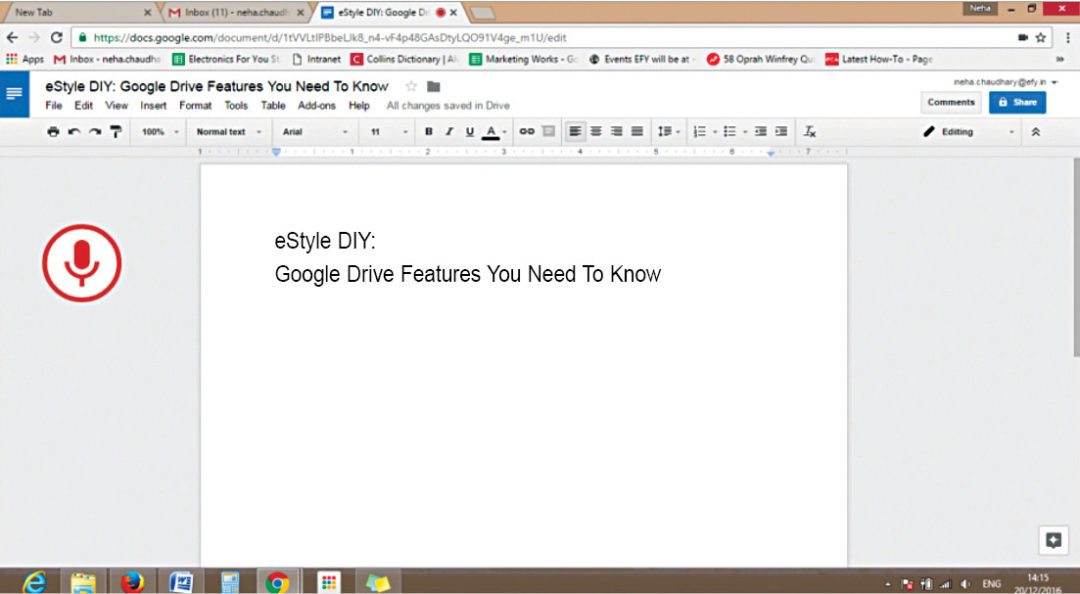
Templates.
Google’s productivity tools now come with well-designed templates that help you quickly create a resume, budgets, slideshows and much more. Go to individual sites for Docs, Sheets and Slides, and you will see several featured templates at the top of the page. Click More button to see extra options, organised by type, such as work or school.
Research from Google Docs.
In Google Drive Android app, there is a new Research tool for Docs that lets you search Google without leaving your document. You can use this to find and read information, copy and paste text from online into your document, insert images you find on Google and insert links. This feature has been available on Google Drive’s website.
Offline mode.
You can view, create and edit docs, sheets and slides without Internet connectivity. All your changes will automatically be updated the next time you connect to the Internet.
Bookmark individual sections. For this, place your cursor at the place you want to bookmark and then click Bookmark under Insert menu.
Track new changes.
In shared documents, you can easily see what changes have been made by collaborators and contributors. See New Changes button will pop up in the toolbar that you can click on to get a run-down of the additions and adjustments made since the last time you opened the document.
These are some of the new and exciting features of this amazing application produced by the technology giant. Try these; Google keeps adding features every now and then.
Read more exciting article like this? Click here