The calculator calculates the power of the received signal given amplifier and antenna gains, and medium loss.
Inputs
Outputs
In the world of wireless communication, estimating the performance of a transmission link is crucial for ensuring reliable data transfer. A Link Budget Calculator is an essential tool that helps you determine the feasibility of a wireless connection by calculating the total gains and losses from the transmitter to the receiver. This process involves considering factors such as transmitted power, antenna gains, path loss, and other environmental losses.
Using a Free Online Link Budget Calculator can save you time and effort, providing accurate and instant results for your wireless network design and analysis.
Why Use This Calculator?
The Free Online Link Budget Calculator is packed with features that make it an indispensable tool for engineers and hobbyists alike:
- Quick and Accurate Results: Avoid manual calculations and receive precise output instantly.
- Easy-to-Use Interface: A simple layout with clear input fields makes it user-friendly, even for beginners.
- Comprehensive Input Options: Supports a wide range of input parameters, including frequency, distance, antenna gains, and environmental losses.
- Unit Flexibility: Automatically handles unit conversions (dB, dBm, watts, etc.) to streamline your workflow.
- Free and Accessible: No need for software installation—access the calculator directly from your web browser at any time.
How to Use the Link Budget Calculator
Follow these steps to quickly calculate the link budget:
- Input the Transmitted Power (Pt): Enter the transmitter power in watts or dBm.
- Specify the Antenna Gains (Gt and Gr): Provide the gain values of the transmitting and receiving antennas in dBi.
- Enter the Distance (d): Specify the distance between the transmitter and receiver in kilometers or miles.
- Set the Frequency (f): Input the frequency of the signal in MHz or GHz.
- Include Path Loss and Other Losses: Optionally, add values for free-space path loss, atmospheric losses, and other environmental factors.
- Click Calculate: The tool will instantly display the received signal power and the total link budget in dB.
Link Budget Formula
The Link Budget Equation used in the calculator is:
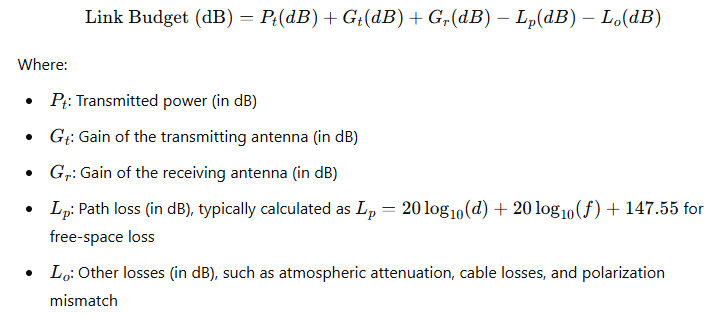
This equation helps determine the received signal strength and assesses whether it meets the minimum required level for reliable communication.
Applications of the Link Budget Calculator
A Link Budget Calculator is a versatile tool with a wide range of applications, including:
- Wi-Fi Network Design: Optimize access point placement and coverage to ensure strong, consistent signals.
- Cellular Network Planning: Calculate link budgets for base stations to enhance network reliability and reduce dropped calls.
- Satellite Communication: Analyze link budgets for satellite-to-ground and inter-satellite communication systems.
- Long-Range IoT Devices: Determine the range and reliability of IoT networks and sensor nodes in smart city projects.
- RF System Design: Evaluate the performance of radio frequency (RF) systems, including microwave and radar communication links.






